Looking for a fun way to teach your students? Don’t worry. Blooket is here to the rescue. It serves as one of the perfect amalgamations of games and educational concepts to level up the classroom engagement and learning scope of students.
Blooket Play is a new take on quizzes and review and trivia games where the teacher or host can pick a pre-defined set of questions and a unique mode of game to teach students. Moreover, teachers and hosts have the freedom to create unique custom questions on their own to further adjust the level of the game according to the students.
In this guide, we will go through all the details like key features, use cases, steps to use Blooket, etc. So, without any further ado, let us dive into the article.
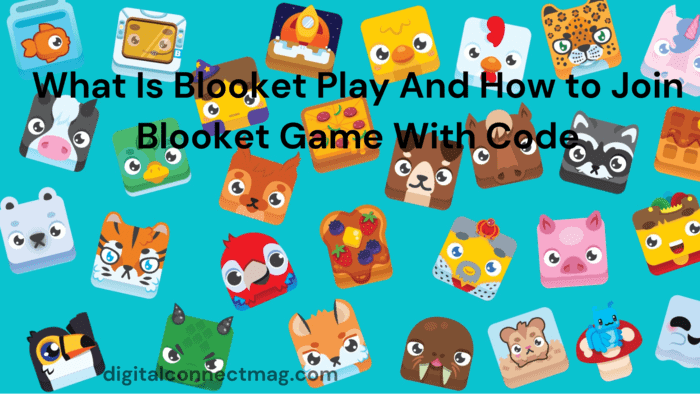
What is Blooket Play?
Blooket Play is a web-based platform that allows all students to join and play the game on any device from a school or home setting. Everything in this game revolves around answering the questions correctly and earning virtual currency in the form of coins and tokens. Different modes come with different gaming options that can be played individually or in teams.
Blooket Play offers several learning activities in subjects like Maths, Science, Social Studies, English, etc. The interactive platform comes with a user-friendly interface that allows the teachers to import the set of questions quickly. Moreover, the gamification of learning concepts motivates the students to take part in the games and indulge in new learning methods. Teachers and hosts can leave behind the traditional review games and opt for Blooket to drive their students toward better learning and upcoming challenges.

How Can I Use Blooket?
Select A Question Set
The first step is to select a question set for the game. You can create your own unique question set, import one through the converter tools on the platform, or find a suitable set in the Discover database of the platform. You have to make sure that the question set is relevant to the class of your students.
Pick A Suitable Game Mode
Now, after selecting the question set for your students, you have to pick a game mode as you log in on Blooket. There are several game modes on Blooket so you have to pick one that will keep your students engaged and complement the question set. Moreover, there are some event modes and seasonal modes that come for a limited time. Make sure to look into them too.
Host The Game
Once you have selected the game mode, it is time to host the game on the screen so that your students can join the game. Students will join the game from their own devices with the help of game ID.
Play & Review
While playing the game, students will stay engaged and even answer several questions to review the content that is taught in the classroom. This allows the teachers to teach the concepts in a fun and entertaining way.

Is Blooket Free?
Well, Blooket comes with a free plan that will remain free forever. This means that you don’t have to pay anything to use Blooket in your whole life. The free plan comes with several unique game modes. You can explore different question sets and even create your own. You can add up to 60 players to your game with the free plan.
However, there are paid plans like Plus and Plus Flex that offer more features. With the Plus plan that charges 4.99 dollars per month, you can add up to 300 players and enjoy exclusive game modes to this plan. You will be able to get detailed game reports with all the features of the free plan. You can edit any set and even record and upload audio questions. Moreover, you can combine the sets within a few clicks of your mouse button.
So, if you wish to enjoy the exclusive perks and premium features, then you can opt for the paid plans.

How Can I Teach With Blooket?
Teaching with Blooket is pretty simple. You can create a memorable experience in the classroom by leveling up the engagement level of your students and creating a fun way of learning for everyone. Here are the detailed steps to teach students with the help of Blooket.
Step 1: Create An Account
Visit the Blooket website and sign up for an account. You can use your Google account or create a new account with your email.
Step 2: Explore Game Modes
Familiarize yourself with Blooket’s different game modes, such as Quiz, Match, and Tower Defense. Each mode offers a unique way to present and reinforce educational content. Moreover, you can create your own game that is relevant to your subject or curriculum.
Step 3: Create A Game
Use the Blooket platform to create a game. Add your prepared content, customize settings (e.g., time limits, scoring), and tailor the game to suit your teaching style and the needs of your students. Customize game settings to suit your preferences and learning objectives. Adjust options such as time limits, scoring, and question types to tailor the experience to the needs of your students
Share the game link or code with your students. They can join the game using the provided link or code from any device with internet access.
Step 5: Facilitate Gameplay
Guide your students through the gameplay. Encourage active participation and monitor their progress in real-time. Use the interactive nature of Blooket to foster a collaborative learning environment.
Step 6: Review Results
After the game, review the results and analytics provided by Blooket. Analyze how well your students understood the material and identify any areas that may require further clarification or review.
Analyze The Results Properly
Once the game is completed, teachers can use the detailed reports to analyze the results of all the students. Teachers can get deep insights into the performance of all the students and learn about the weak areas so that they can focus on them.
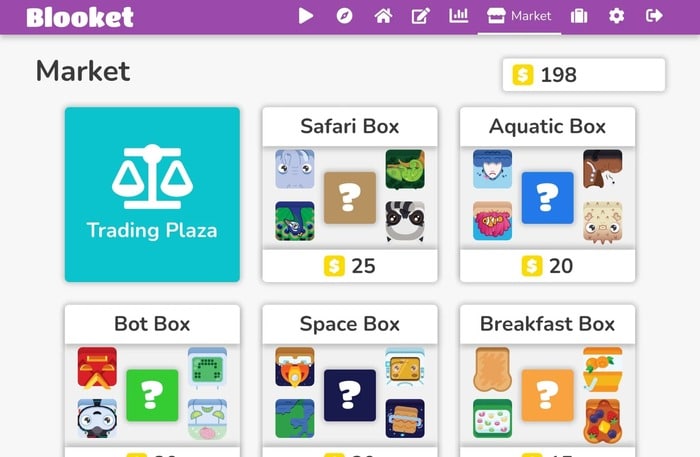
How Can You Host A Blooket Game?
Here are the detailed steps to host the Blooket game.
- First, you have to pick the question set for your students. There are over 20 million question sets that you can explore and pick the suitable one according to your preference. Moreover, you can create your own set and import it on the platform.
- Once you have decided on the question set, click over it to go to the set page.
- Now, you have to click on the Host option. You will get additional information about the set, like the total number of questions, rating, etc., on this page.
- Now, you have to select the game mode. There are currently 12 game modes like Monster Brawl, Crypto Hack, Blook Rush, etc.
- Select the relevant game mode to get complete information on it. Once you have decided on the mode, you have to click on the Host option.
- Now, you have to set the time limit of the game. Adjust the limit according to the goal of the game, and then click on the Host Now option.
- Now, you have to instruct all the students to join the game with their funny blooket names. They can either open the official website and enter the game code to join the game. You can share the join link with your students or they can use the camera feature of their devices to scan the QR code to join the game.
- Once all the students have joined the game, then you have to click on the Start button to begin the game.
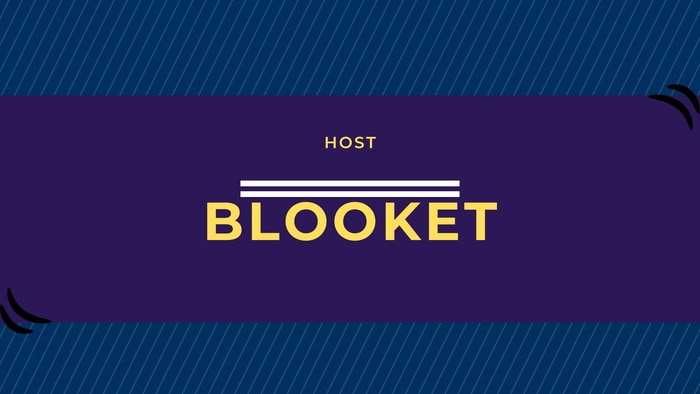
Is Blooket good for learning? Is Blooket Good For Teachers?
As A Teacher
Blooket turns out to be a powerful platform that helps transform the learning process into a more engaging experience with amazing graphics and games. The interactive games help the teachers keep the students actively participating in the games, resulting in better learning outcomes.
Its customization options help the teachers create custom questions that cater to the curriculum and specific needs of students. Not only this, it helps in hassle-free classroom management and offers numerous game settings to cater to specific student needs.
As A Student
Blooket is a perfect platform that fosters excellent collaborative learning by encouraging students to collaborate together. Since the educational content is licensed, students get their hands on immersive learning content. The quick student feedback helps in effective learning and presents where they went wrong and room for improvement. This plays a significant role in better material retention in a secure learning environment.
The tracking features also enable teachers to identify the areas that need improvement so that they can adjust their strategies accordingly.
Use Cases
Here are some of the use cases of Blooket in the classroom.
- If you wish to conduct a vocabulary quiz and have all the quiz material, then you can use the Quizlet Import feature to save a lot of time and conduct a quiz. You can use the Flip questions and answers to increase the complexity of the game according to your students.
Moreover, you can use the same quiz material in different game modes with different goals and time limits to avoid any boredom in your class. This will allow you to focus on several traits like speed, accuracy, and strategy as different games come with different rules.
- When you are focusing on reading activities, you can focus on the Gold Quest game mode which focuses on speed and luck. The game offers a certain level of uncertainty and increases the excitement level of the whole competition.
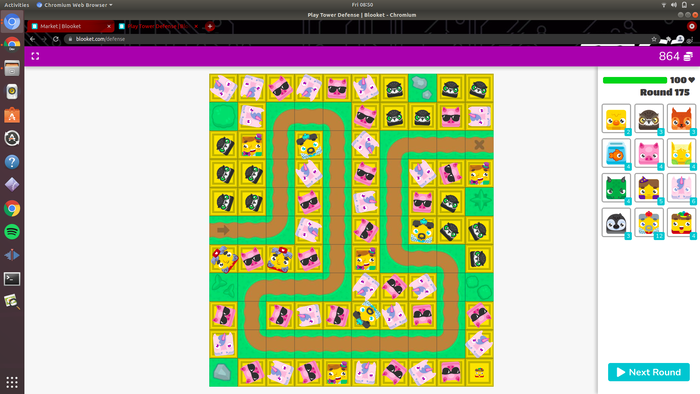
Best Features Of Blooket
Diverse Game Modes
Blooket offers 12 game modes that offer a higher degree of freedom to the teachers to select a suitable mode for teaching the students. There are several game models like Tower Defense, Gold Quest, Fishing Frenzy, Blook Rush, etc. All the game modes focus on different traits. For example, Gold Quest focuses on speed and luck. However, no matter the game mode, you will witness that these games offer a unique learning experience for your students.
Higher Learning Engagement
By leveraging the power of game elements, Blooket aims to level up the traditional teaching paradigm by elevating the engagement level of the students in the classroom. With the power of games, students stay motivated and interested in the educational material and avoid getting bored.
Higher Accessibility
Blooket is a web platform that is accessible through the internet. This means that everyone can access the platform on their device with a simple internet connection.
Real-Time Feedback
Blooket provides real-time feedback to both teachers and students. Teachers can monitor student progress and identify areas that may need additional attention.
Freedom Of Content Creation
With Blooket, teachers or hosts have the freedom to create unique questions and import them into the platform form to integrate them with the game modes for a better learning experience.
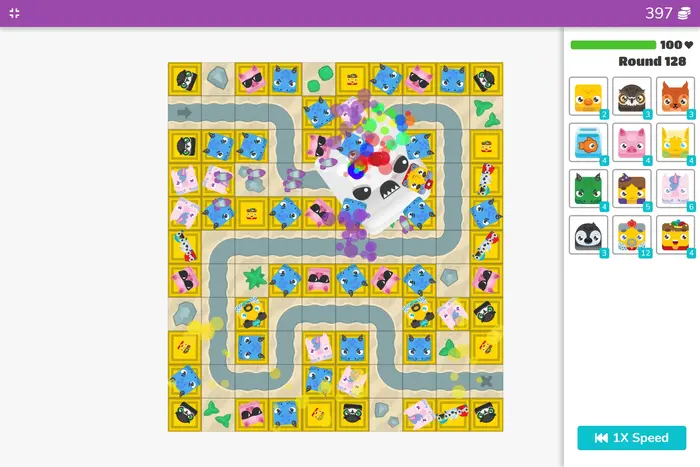
Overall Ratings
Engagement 4.7/5
The gameplay of Blooket is engaging and instills a sense of competition among all the students. They can learn the concepts in a fun and enjoyable way without getting bored. They stay motivated while they learn new things. However, some modes are complex and can be distracting.
Interface User-Friendliness 4.8/5
The interface is pretty easy to navigate and understand for both teachers and students. Teachers can host the games without any unnecessary hassle, and students can join them quickly.
Conceptual Understanding 4.5/5
The games focus on basic multiple-choice questions, which can limit the learning potential. However, teachers get detailed reports for proper analysis, and students get instant feedback on their devices about the results.
Support 4/5
When it comes to support, you get some FAQs on the official site and a simple chat window for your queries. There is a feedback dashboard but it comes with limited options.
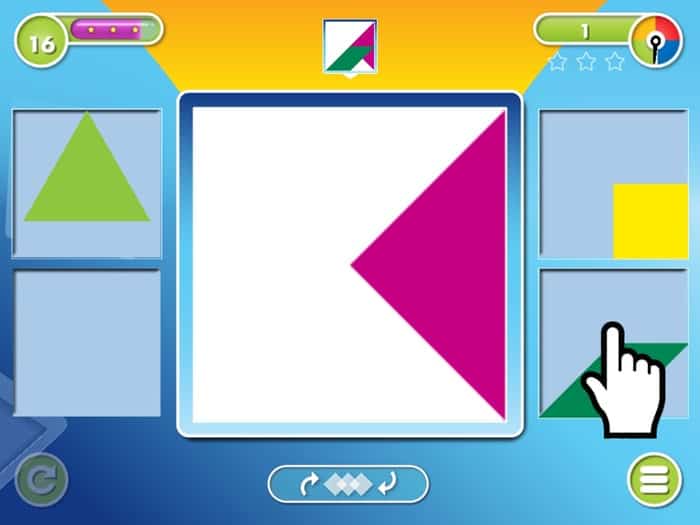
Live Blooket/Play Codes (2024)
You can use any of the given active Blooket/Play codes to play the game seamlessly:
021365
147369
296485
369258
463579
447563
522699
489674
652789
796431
236547
449875
447896
598765
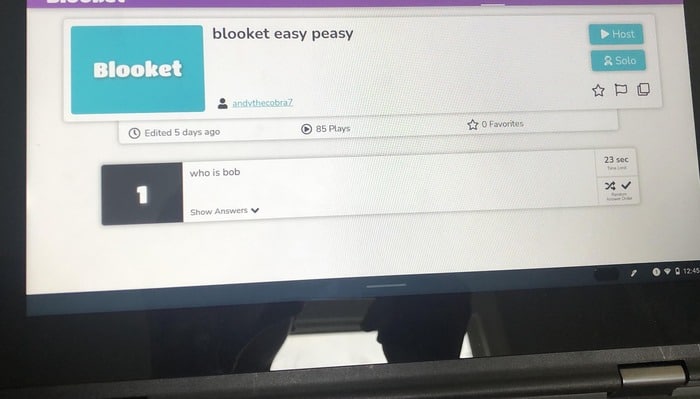
FAQs
1. How is Blooket different from Kahoot?
Blooket and Kahoot both platforms have noteworthy differences even when both share a similar goal of making the classroom learning process enjoyable:
Gameplay and Elements
Blooket uses unique game modes such as Match, Tower defense, etc. for strategic and enriching learning with rewards and power-ups. Kahoot, on the contrary, presents straightforward quizzes with speedy answers.
Collaboration
While Blooket focuses on collaborative learning, Kahoot mainly prioritizes individual competition. This helps students to work with teachers together on Blooket whereas a student’s quick reflexes are judged in Kahoot.
Custom Features
With Blooket, you get a gamut of customization options so that both teachers’ and students’ needs are catered well. On the other hand, Kahoot offers fewer customization options.
Learning Edge
Blooket relies on quick feedback and proper analytics to improve the retention of students, whereas Kahoot emphasizes on making the entire learning process enjoyable with short quizzes.
2. What is the best Blooket alternative?
Blooket has a plethora of alternatives such as Quizizz, Classtime, Gimkit, Teacherzone, and Wordwall. Out of these, Quizizz is considered to be the best one for all owing to its increased popularity and powerful micro-motivators. It is used in 90% of US schools presenting its dominance and seamless learning process beyond quizzes.
3. What student age group is Blooket/Play best suited for?
Well, students of all grades from 1 to 12 can make the best use of Blooket. For establishing the account, students should be at least 13 years of age or rely on their parents’ control. Mostly teachers create student accounts for exchanging game codes with different aged students.
4. Can teachers give homework using Blooket games?
Yes, Blooket games are designed in such a way to help students learn and retain important things using independent practice. So, providing students homework via these games can impart both fun and understanding of concepts at their own learning pace. Not just this, the teachers can also host class tests by opting for a time limit in the game.