Blooket is an interactive and simple-to-use web platform that leverages the power of games like quizzes, review games, puzzles, etc. to modernize the way of learning educational concepts for students.
Teachers can use this platform to motivate the students so that they stay interested in the educational concepts and learn them in a fun way.
There are some special codes, also referred to as Blooket codes, that can be used by the students to redeem some rewards which may include some Blooks, coins, and powerups.
The Blooket Login code is code given by the teacher to join a particular game that is hosted in the classroom.
In this article, we will go through the details to sign up with Blooket and learn to use the Blooket coders to redeem rewards. So, without any further delay, let’s begin

How To Log In On Blooket?
Here are all the detailed steps to log into Blooket.
- As a student, you have to open the official website of Blooket on your device. Make sure your device is connected to the internet. You can click here to visit the site directly.
- If you have a Google account, you can use it to log in to the Blooket. To proceed with your Google account, you have to click on Login with Google option.
- If you don’t wish to use the Google account, then you can click on the Sign-Up option to create a new account with a blooket unique username on the platform. You will find the option on the upper right side of your screen.
- You have to fill in an email address and password to proceed and agree with the Terms of Service of the platform.
- Once you have filled in all the details, click on the Sign-Up option to create your account.
- Now you will get a verification mail on your email. Complete the verification process and click on Get Started to proceed.

How To Use Blooket As A Teacher?
-
Find A Question Set And Game Mode
Once you have logged in, you have to explore the question sets to pin down a relevant one. In case you have created your own question set, you can import it to the platform. If you are picking a predefined set, then click on its name and then click on the Host option.
Now, you will get a variety of game mode options. Currently, there are 12 game modes in Blooket. You can pick any according to your students.
-
Customize The Setting
You can change the time limit and set different goals for the game according to your students and question set.
-
Host And Instruct
Once you have customized the settings, click on the Host option so that students can join the game. You can share the Blooket login code with students so that they can use it to join the game or share the join link with them.
-
Review The Results
Once the game is completed, you can review the performance of the students in the game through reports and understand the weak areas.
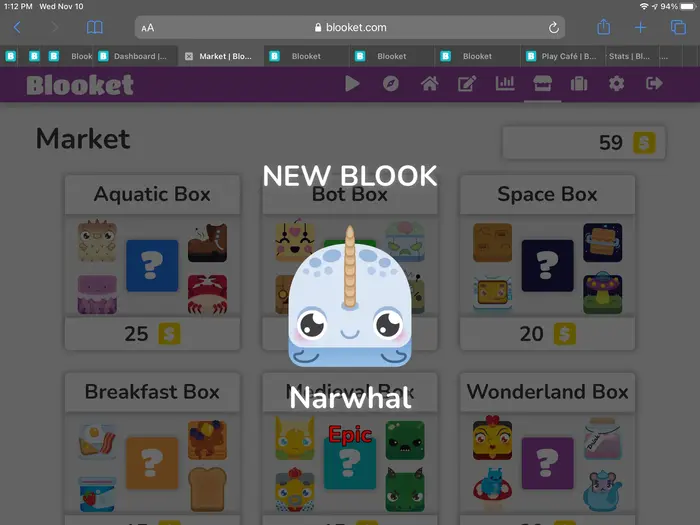
How to Join Blooket Game With Code?
Here are the steps to join a Blooket game with a code.
- Once you have successfully logged in to your Blooket account from the official site, you will see a dashboard where you will get a variety of games.
- Now you have to select the game that your teacher has asked to join. The teacher must have provided a code with the name of the game to join.
- When you click on the name of the game, you have to fill in the code given by your teacher in the game ID field. The Blooket code will contain 6 digits.
- After entering the code, you have to click On the Join Game option to join the specific game.
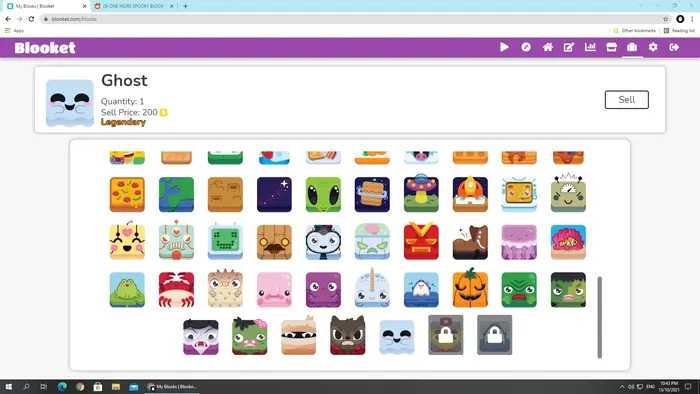
Active Blooket Codes
Here are some of the active codes in Blooket that you can redeem for some rewards. Let us have a look into them
FREEBIE: You can use this code in the Blooket platform to get 100 unfastened coins.
POWERUP: When you need a random power-up, you can use this code to redeem one on the platform.
BLOOKET: You can use this code to unlock a random blook on the Blooket platform.
BERRYAVENUE: This particular Blooket code will help you unlock the Berry Avenue Baddie outfit for your games on Blooket.
COINS2023: You can use this Blooket code to enjoy 200 free cash in Blooket.
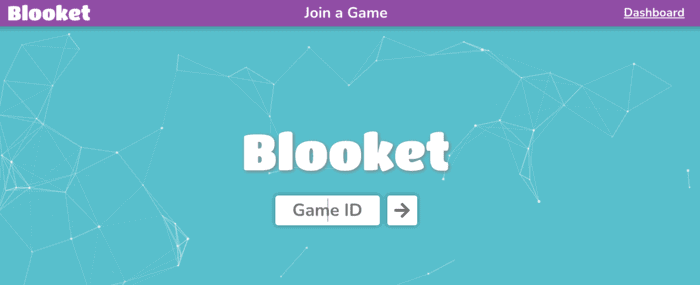
How To Redeem Blooket Codes?
Here are the steps to redeem the rewards using Blooket codes on the platform.
- You have to go to the official site of Blooket and log in with your account.
- Now, you have to find the Codes tab. When you click on the tab a container will appear on your screen.
- You have to enter the required code in the container and then click on the Redeem button.
- All done. The reward will be reflected in your Blooket account.
