As your business skyrockets, the emails can start flooding your inbox and cause tremendous problems. As a result, your team members may miss important emails, send multiple replies to the same email, or have conversations that don’t make sense. And no real work gets done in the middle of all this chaos.
With the right email management software, you can easily handle emails from customers, salespeople, and people inside your company, ensuring no discrepancies are faced. If you have trouble keeping up with your emails, you are at the right place. You will learn what email management software is and what features must the right software have.
Professionals can use email management software to organize and respond to emails from customers, business partners, or employees. You can follow the progress of every mail from the time it arrives in your inbox until the right response is sent to the person or group in question.
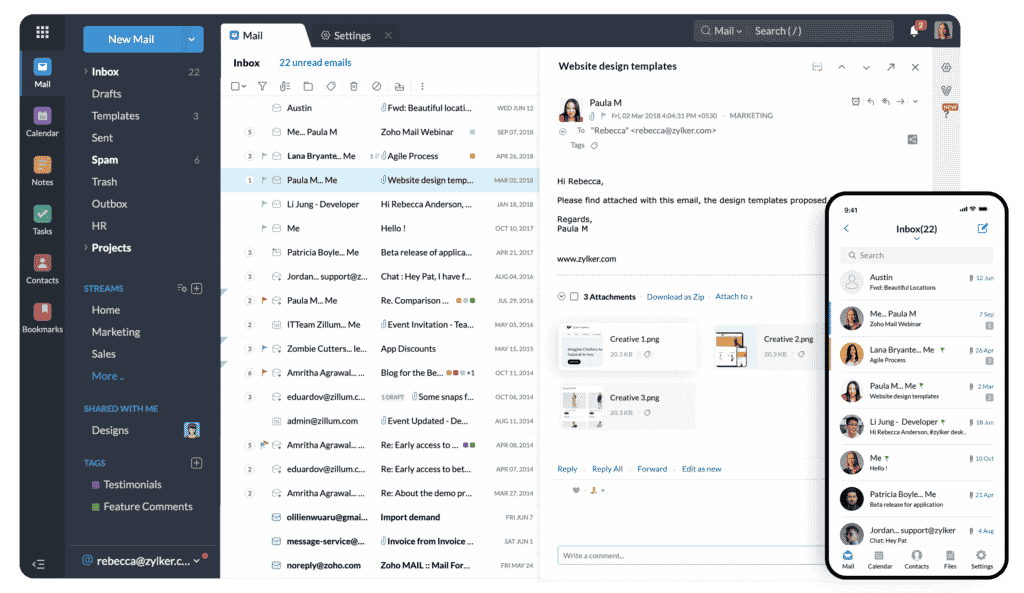
What Are The Best Features Of Email Management Software?
Even though many tools on the market claim to be the best, it is essential to know what to look for. Here are some important things that every tool for managing emails should have:
-
Shared Email
Unlike a personal inbox, a shared inbox can be used by more than one person to read and send an email. Systems have a feature called “shared inboxes,” which allows you to manage shared email accounts from the same place.
For example, if you have 15 people on your customer service team. Instead of waiting for someone from a team to log out, all other agents can simultaneously access the “[email protected]” account and work together to answer customer questions. They can even leave comments for other members, put emails in order of importance, move tickets up in the queue, and do much more.
-
Email Templates
Many emails directed at customers are similar and need the same answer. Now, typing the same answer over and over again will slow you down and make it hard for you to concentrate on important tasks.
The best tools for managing emails are called “canned responses.” These email replies have been saved and can be used to answer emails quickly. You can also make new canned responses as per your requirements.
-
Detection Of A Collision
Disasters can often happen when you deal with hundreds of emails daily. A disaster like this happens when you send more than one answer to the same email. It can make your business look less professional and lead to embarrassing situations.
Collision detection is an integral part of email management that allows users to know when they are simultaneously looking at or replying to the same email. Real-time alerts like these can save your business and keep your team from stepping on each other’s toes.
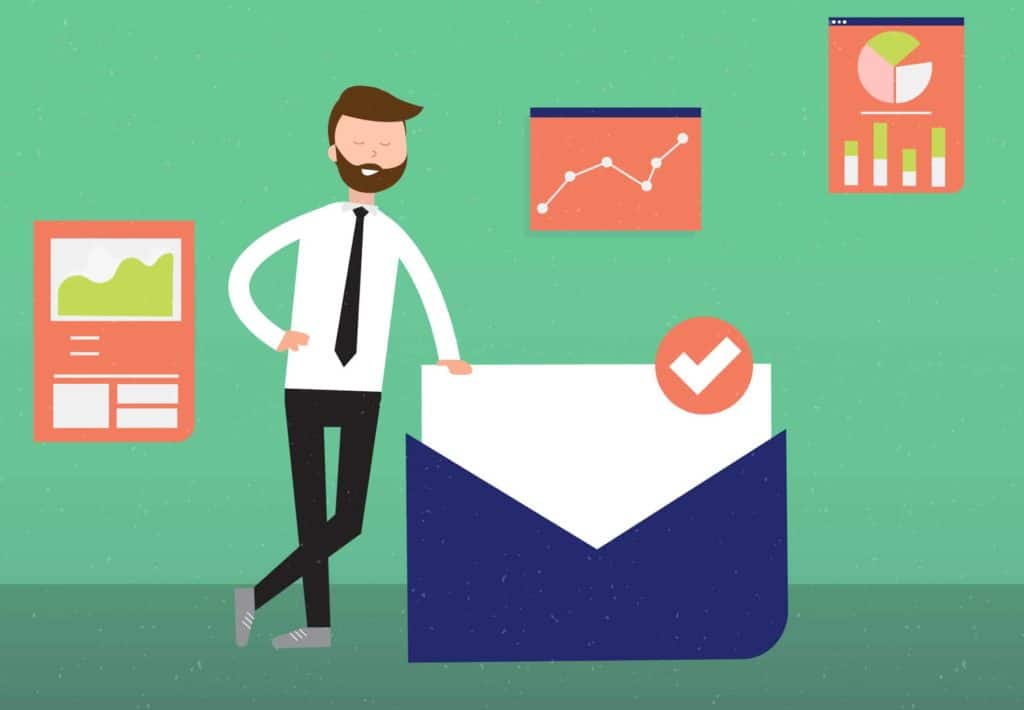
-
Add-Ons Or Integrations
Modern teams use various tools to track daily tasks, automate workflows, and work together across departments. To make the work easier, all these tools must be able to communicate with each other; to do so, they must be integrated with one another. You can easily incorporate these add-ons with your tool to access all these features.
Final Word
Email management software is not a stand-alone program that can only help you with emails. They have a lot more potential. The right tool can work well with your business software, so your team won’t have to switch back and forth between tools. Make sure to consider all these features before making a purchase.