When it comes to technology, you have to master an alphabet soup of acronyms and industry terms that would cause an average person’s eyes to cross. You might have even read this headline several times trying to decipher MDM, EMM, and UEM. These acronyms are critical to a mobile security (MDM, EMM, UEM) solution for your company’s device management.
So, what do you need to know about these acronyms when it comes to mobile security management? Defining these terms and understanding what they mean can help you keep your company’s mobile network secure.
What is mobile device management?
Mobile device management, or MDM, is a system set up by your company’s IT department that allows them to enforce security policies and features on any mobile device. These systems will enable IT to maintain data security and management on any device, including devices in a work-from-home office.

A flexible MDM system makes securing the information on any device a breeze and helps maintain productivity. As more people seek to work from home, the IT team focuses on staying agile and ready to support any mobile device.
What is enterprise mobility management?
Enterprise mobility management, or EMM, manages all mobile devices in your company’s technology structure. This management includes purchasing the device, compliance with your company’s existing IT systems, data security, and the types of apps used on the device.
EMM is the holistic management of the physical device versus the software-based approach championed by MDM. Think about this approach the next time you receive a company-issued smartphone, laptop, or tablet.
What is unified endpoint management?
Unified endpoint management, or UEM, is the umbrella that encompasses EMM, MDM, and other technological endpoints. These endpoints include desktops, laptops, mobile devices, and more. Cross-platform support is the game here, allowing the IT team to develop systems and software that can work for all devices in the enterprise.
In a world where cybersecurity threats can come from all angles, ensuring your IT structure and security systems can work on any platform is a must. This unified approach can help, provided you have the infrastructure in place.
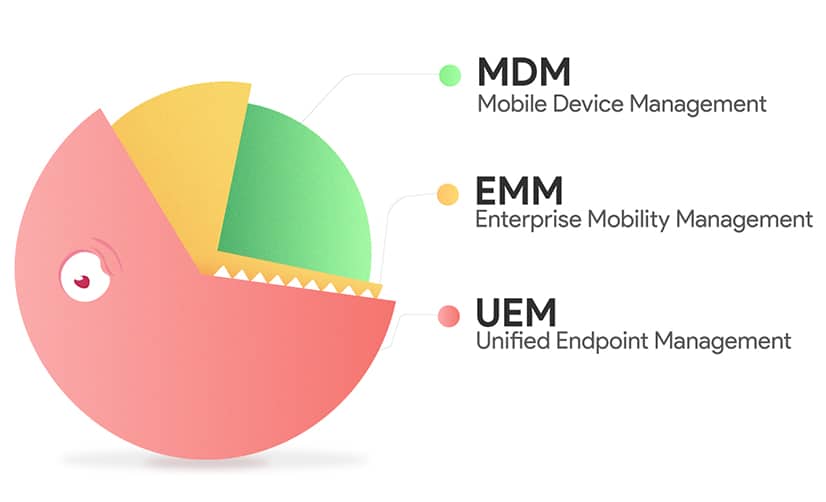
To wrap up
UEM, MDM, and EMM have all become increasingly important parts of your company’s IT structure. All three can inform and enforce positions to protect the company from cybersecurity threats. Keeping devices and information secure is not just an innovative business, either—it is the way to prevent lost revenue or potential litigation.
As the work-from-home model evolves, so does the IT department. IT is no longer supporting desktop computers all wired in at the office. Instead, IT professionals work with app vendors, smartphone manufacturers, and others to develop policies and technology designed to protect data and users from threats.
Next time you see your IT person, make sure you give them a pat on the back. These overworked tech experts will thank you for it, and they’ll probably not turn a blind eye the next time you ask them to change your password.