The use of project boards will never go away completely. But the tech is certainly evolving. In comes, ZimaBoard – the world’s first hackable single board server. But is it really worth the hype? Read on to find out.
What is ZimaBoard?
Are you tired of paying recurring fees and are looking to make your digital home experience not just affordable but also one where you retain more control as a creator?
In a nutshell, the ZimaBoard Personal NAS is a creator’s paradise and the geek’s ideal device. It is an economical single-board server that has features that will leave you astonished.
In terms of technical highlights, not only does it have the requisite power of a micro server but it also supports the expandability of an x86 single-board computer (SBC).
ZimaBoard supports Linux, Windows, Android, pfSense, and OpenWrt. It is compatible with Dual Gigabit Ethernet LAN.
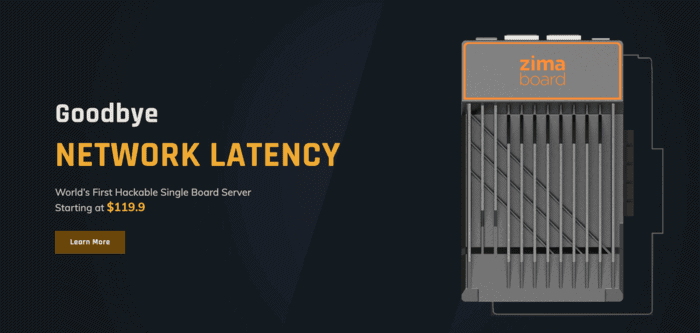
What’s In The Box?
Now that you know what the ZimaBoard Single Board Computer is all about, let us take a look at the contents of the box.
It comes with:
- 1 Zima Board
- 1 SATA Cable
- 1 User Manual
- 2 Stickers with ZimaBoard and IceWhale (the team behind the product) logos.
Technical Specifications of ZimaBoard 832 – Key Highlights
There are three models of ZimaBoard – 216, 432 and 832 models. For the purposes of this review, we are taking a look at the ZimaBoard 832 model. The major difference among the three models is with respect to the processor used and the storage offered and of course, the pricing which we shall discuss later.
Here are the most important technical specifications of ZimaBoard 832:
- Processor – Intel Quad Core CPU up to 2.2GHz
- Memory – 8GB
- Onboard Storage – 32GB eMMC
- 4K Compatibility – Yes
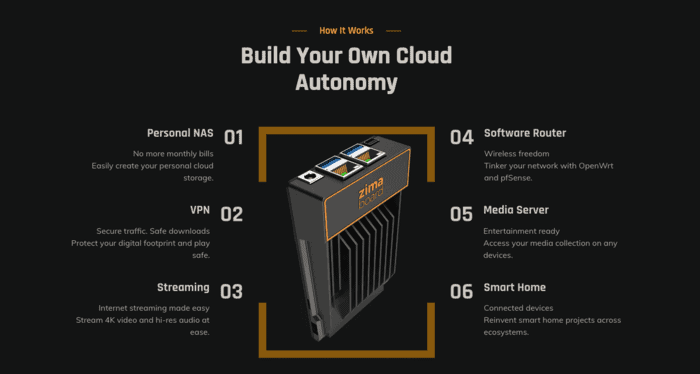
Features of ZimaBoard
In this section, we take a detailed look at the various features of ZimaBoard.
Wide Range of Connectivity Options
For any device, the connectivity options cannot be limited as different situations demand different connection modes. ZimaBoard recognizes this need and provides you with numerous options. For HDD/SDD, it has two SATA 6GB/s ports. There are two LAN ports and two USB 3.0 ports.
User-Friendly
Let’s start with setting up the device. It is one of those devices which are ready to use as soon as they are unboxed. All you need to do is connect it to a power source and use the Ethernet port to connect it to a network.
As soon as the device starts, you will find that it comes preloaded with CasaOS. If you like this, you can continue using it. However, not everyone may prefer it and hence it is compatible with other OS also (as stated earlier).
Add-Ons
If you are a tech enthusiast then you must have been waiting for this section. More often than not, it is the list of accessories or add-ons that come with the device that excite users more than the device itself.
With ZimaBoard, you are not disappointed in this aspect. The PCIe allows you to expand storage by integrating two extra M.2 drives. This is the game changer.
If you look at other accessories, there is the Mini Display Port to HDMI cable that comes in super handy. While 1 SATA cable comes as part of the box, you can order more from its official website.
There is also a super cool hard disk stand for under $10 which grabbed our attention. Ethernet and USB adaptors are standard accessories that are compatible with the ZimaBoard.
Additional Features
Apart from the above features, the ZimaBoard also has certain additional features. Let us take a quick look.
- Passive cooling so that the device does not get overheated if run for longer hours.
- Can function as a file server where you can store photos in a network.
- Applications can be easily installed on the device.
- Constant updates from the manufacturer help smooth out any issues.
Pricing and Availability
The pricing of ZimaBoard starts at $119.90 for the ZimaBoard 216, $159.90 for the ZimaBoard 432, and $199.90 for the ZimaBoard 832.
Presently, it can be purchased from the official website of ZimaBoard. The entry-level model (ZimaBoard 216) is sold out. However, the other two models can be purchased.
The site is transparent to all in terms of how many quantities of various products are available in stock. Additional accessories can also be purchased from the same website.
The Good Parts
- Its physical form is sleek and sophisticated, therefore more appealing than any other device in the same market segment.
- Storage is expandable with the PCIe expansion slot.
- The server is impactful.
- Can be used for a multitude of purposes.
The Bad Parts
- CasaOS (which is pre-loaded) is not the most optimal OS. However, the option to change OS is always there.
- The user manual and other resources are pretty detailed and need some background knowledge.
Final Word
As we got a closer look at the ZimaBoard 832, we observed that if you are a creator looking for a development board, you will love this product. This is because it is one of the rare devices which tick off all boxes which you may have in mind.
Be it the sleek and sophisticated hardware or the strong server and software development, ZimaBoard 832 does well in all the departments. While some who have used similar products might find its pricing of $199.90 a little on the higher side, it must be remembered that it offers extra features too.
Needless to say, the product is not the end and is rather a new beginning with multiple updates possible (both on the hardware and software front). However, it offers a great value proposition for creators and tech geeks since it can be used for a lot of tasks. It certainly results in long-term savings as the recurring expenses are done away with buying just this one device.