In this digital world, sharing black and white photos on social media is somewhat outdated. However, many of us still have old photos in our album. These photos are so precious to us that some would even pay to hire a professional to restore them.
The good news is that artificial intelligence is changing the game in colorization. Powered by deep learning, a new AI colorizer released by Colourise.com is here to colorize old photos in one click. In this post, let’s look at how to use this powerful tool to do this job effortlessly.
What is AI Colorizer?
AI colorizer from Colourise.com is to colorize old black and white, sepia-toned, or grayscale photos. Colourise.com excels at adding natural colors to your image based on the large database. With this intuitive tool, colorizing photos can be possible in just one click.

Pros:
- Drag-and-drop tool for colorizing black and white photos
- Add colors to old photos automatically
- No limit on the number of images you upload
- Free to use
Cons:
- Resize images that exceed the limited size
How to colorize black and white photos using AI colorizer?
Step 1: Prepare a black and white photo
Before you start, you need to have a digital version of your old photo. That means, if your old photos are in an album, you will have to scan them and get the digital copies in your device.
Step 2: Upload an old photo to this AI colorizer
Go to Official Colourise and click “Start Now” before you see the workstation of this AI colorizer. You can either drag and drop an image to the interface or simply upload black and white photos by clicking “Upload” icon.

Step 3: Colorize old photos automatically
It’s easy to colorize black and white photos with AI. Once you upload the file, this AI colorizer will auto colorize photo in about 30 seconds depending on its size.
Step 4: Download the result
This website is free to use. Just click “Download” icon to save the result.
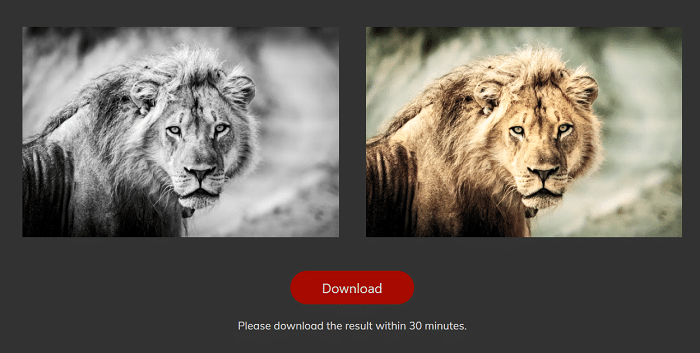
What makes this AI Colorizer different?
Colorize black and white photos online effortlessly
AI colorizer makes it possible to colorize photos in just one click. All you need to do is upload an image to this web-based app. There is no need to download or install anything. No graphic design experience required.
Colorize old photos to create natural results
Creating natural and even stunning results can be possible with Colourise.com. Before I tried to upload and colorize a couple of images using this tool, I thought AI was just the hype. But colourise.com has proved itself. Look at the comparison images here. They are quite impressive.
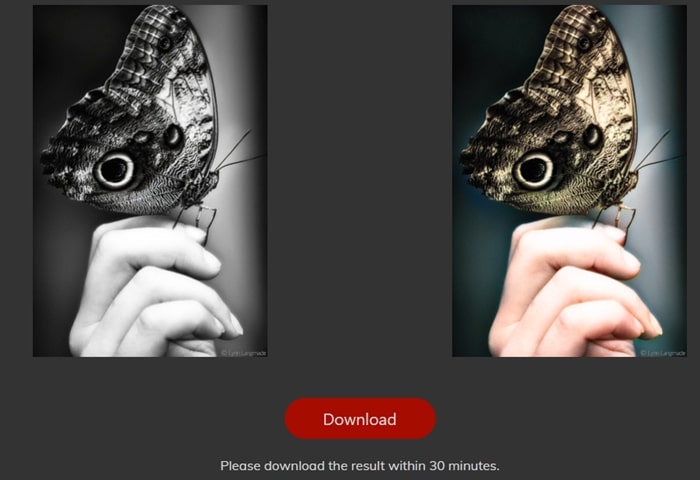
Colorize photos with deep learning in seconds
Colorizing photos can be a time-consuming job if you work with heavy software. However, with Colourise.com, you can colorize photos in less than 30 seconds. Note: this AI colorizer works best with images less than 1200x1200px.
How does Colourise.com work?
The colorized effects come from AI technology. Colourise.com makes the best guess of the original colors using deep neural networks, instead of using filters that overlook the true colors of image. Specifically, Colourise.com has fed its advanced algorithms with numerous old photos and modern digital images. These samples have complex and simple objects and they make up the large database. Hence, the colored images might not be accurate because the colors are from the database. But it can perfectly colorize common objects in old photos.
Verdict
Colourise.com tops its rivals in that it excels at restoring the original color of old photos so that they look natural and great. You can just save the colorized photos to your device before you print them. If you would like to colorize some old black and white photos, whether it is a face image or landscape, this colorizer can help you make it in just one click.
Yet, this colorizer is not perfect. For example, lacking the feature in batch processing means you need to spend more time colorizing photos one by one. For the time being, it is free to use. Just try it to transform your dull black and white photos into something amazing.