If you’re looking for ways to watch movies and TV shows from your phone on your TV, you may be wondering if there’s a way to cast Cinema HD to your smart TV without using Chromecast. The good news is that you can use a few different methods to do this, and we’ll outline them below.
In this guide, we are using the built-in cast feature available on both devices. As we can see, most of our Smart TVs and mobile phones are coming with the Cast option.
If your TV doesn’t have a default chromecast, or if you want to use different methods to cast Cinema HD, you can also use a casting application. These apps can work as a replacement for Chromecast, but they don’t require a separate device.
How to Stream Filmplus Video from Mobile to Smart TV
Basic requirements:
- The Cinema HD app should be installed on your Android (If not, see part 1 below)
- A network connection (WiFi is mandatory)
- Your mobile device and TV are connected to the same network.
Let’s get into the guide.
Part 1: Install Cinema HD on your Android or iOS device
- Navigate to its developer’s page or official website, Cinema HD.
- Click the “Download APK (2.4.0)” button in the middle of the to download the app file.
- Install the Cinema HD APK by allowing/enabling the unknown sources.
Part 2: Prepare for Cast option
- Enable the CAST or screen mirroring option on your phone. (You can find it in the notification bar)
- If your phone doesn’t support the chromecast feature, then download the casting app.
- For this, Download and install the “LocalCast” app on your phone.
Part 2: Cast Cinema HD to TV
With “LocalCast”
- Open the Cinema HD app on your phone.
- Tab on your favorite streaming link to get its option.
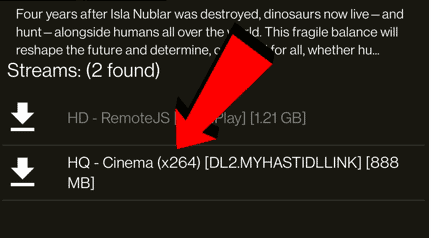
- Here, tap on the “Open with” option.
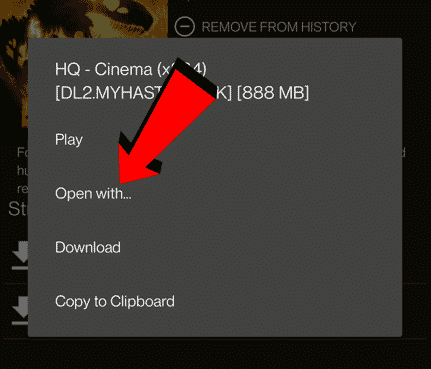
- Choose the “LocalCast”.
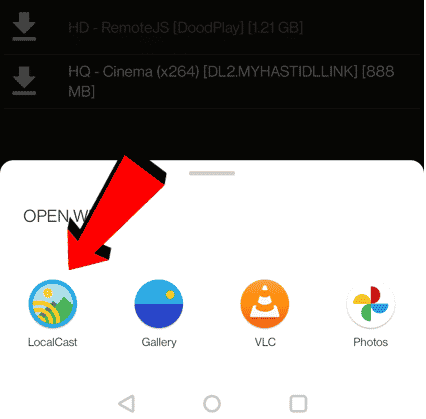
- Now, you will see the list of devices available for casting.
- Select your TV name.
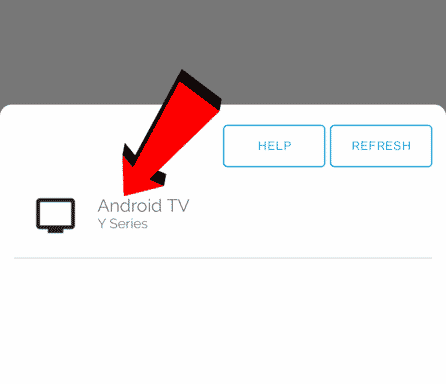
- Tap on the Play button.
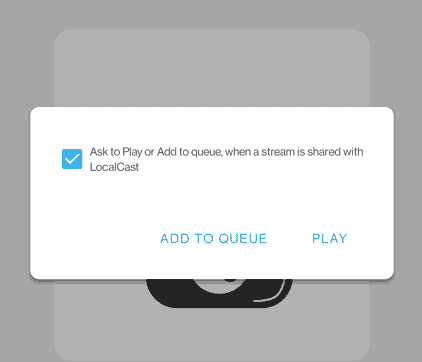
- Now, your movie or series starts screening on the bigger screen of your TV.
With “Inbuilt Cast”
- Play any stream you want to watch.
- In the media player, tap on the “CAST” icon.
- This will look for the device, tap on your Smart TV to connect.
- Done.
Frequently Asked Questions
How to enable the CAST feature on my TV?
In Android TV, go settings -> Devices -> CAST. You can enable it here. Mostly, this feature is enabled all the time.
Other than Android TV, use the app to enable like Anyview, Allcast, and some local casts.
How to fix the video or audio lagging?
You can change the streaming source link, reopen the app, or reconnect again with the TV.
Can I use Cinema HD for my Roku?
Frankly speaking, you can’t install the app on Roku TV. But you can still use Cinema HD on Roku via the screen mirror option just like cast.
Does this method also work for Google Chromecast?
Absolutely Yes. Make sure to connect the devices properly.
Can I install Cinema HD on my TV?
I feel installing the app directly on television is better than casting. So Cinema HD does support Android TV, Firestick, Mi Stick, and Navidi Shield. If you have one of these options then you can easily Cinema HD on TVs.
How to steam Cinema HD from PC to TV?
It is not possible, Cinema HD is not available for PC or Mac.
Final Touch
All the instructions provided in this installation guide must be followed, should install the required apps, and enable some settings. I feel this tutorial is simple and easy to understand so it works as a beginner’s guide for Cinema HD lovers.