Smartphones these days offer a lot of options to you in terms of the screen lock functionality. These include a PIN, pattern, face ID and fingerprint ID, among others. While the latter two are more popular due to their ease of usage, you are required to set a PIN or password as a backup.
The problem arises when you forget this backup PIN or password. Since face ID or touch ID is used regularly, forgetting the backup option is not unusual. The question is how do you get out of this mess and back into your smartphone. Using a professional tool to unlock Android phones is an option you must consider.
iToolab UnlockGo (Android)
iToolab UnlockGo (Android) is a professional Android screen lock removal tool. It also doubles up as a Samsung FRP bypass tool. If you are looking for a solution to unlock Android phone without any complicated process and reset Samsung phones in one click, then iToolab UnlockGo (Android) is your best bet.

Key Features
Let us take a look at some of the key features of iToolab UnlockGo (Android) which make it so useful.
Easily Bypasses FRP (In One-Click) on Samsung devices
When it comes to Samsung devices, apart from the screen lock there is one more barrier that needs to be crossed. This is the Google lock or FRP bypass. With iToolab UnlockGo(Android), you can easily bypass the FRP in one click, without any complicated process and no requirement of an alternative phone or downloading of any additional apk file.
The FRP bypass process using iToolab UnlockGo (Android) also does not feature use of any alliance shield or Samsung account. The best part about iToolab is that it supports Android 12 FRP bypass too which is not the case with many other tools in the market. Further, the FRP bypass can be accomplished fairly quickly.
Unlocks Any Type of Screen Lock Promptly
Forgetting the PIN or lock code for your Android phone is a real problem which can waste hours of your time unless you know about iToolab UnlockGo (Android). From PINs, passwords and patterns to face recognition and fingerprints, it doesn’t matter what is guarding the phone, iToolab UnlockGo (Android) allows you to unlock the phone’s screen in a jiffy.
Unlocks Older Samsung Devices Without Loss of Data
iToolab helps you unlock Samsung phones in a hassle free manner. If you are in possession of Samsung devices (before S7) and want to access them without the password and also without doing a factory reset or losing all the data, then iToolab UnlockGo (Android) can help you there too. This feature comes in super handy for devices like Galaxy Note (II/3/4/8), Galaxy S3/S4/S5/S6 and the older Galaxy Tabs.
For older devices, most people go ahead and do a root as the data might no longer be relevant. But that is not always the case and sometimes, it helps to not just refresh some old memories but also gather valuable information.
Widespread Support for over 2000+ Android phones and tablets
The iToolab UnlockGo (Android) works with over 2000+ Android phones and tablets belonging to more than 15 brands. This effectively means that if you can name a popular brand that makes Android phones and tablets, then iToolab can be used to unlock that brand’s phone without forcing you to do a factory reset.
To name drop a few brands, iToolab UnlockGo (Android) works effortlessly with devices of brands like Samsung, LG, Motorola, Xiaomi, Vivo, Oppo, Sony, Google, Huawei, among others.
Compatible with both Windows and Mac
While the solution to unlock the screen is for Android phones and tablets, iToolab UnlockGo (Android) is compatible with both Windows and Mac OS. In terms of Windows, the tool can be used with PCs or laptops working on Windows 11/10/8/8.1/7 and for Mac, it can be used on devices functioning on macOS 13 Ventura all the way to 10.11 (El Capitan).

Step by Step Process To Unlock Android Phone Using iToolab UnlockGo (Android)
In this section, we take a step by step look at the process to unlock Android phones using iToolab UnlockGo (Android). All you need to do is download and install the tool on your computer and follow the simple steps below.
Step 1 – Run iToolab UnlockGo (Android) on your computer. You will see the following screen. On this screen, click on ‘Unlock Screen Lock’ and then go ahead and connect your phone to the computer.
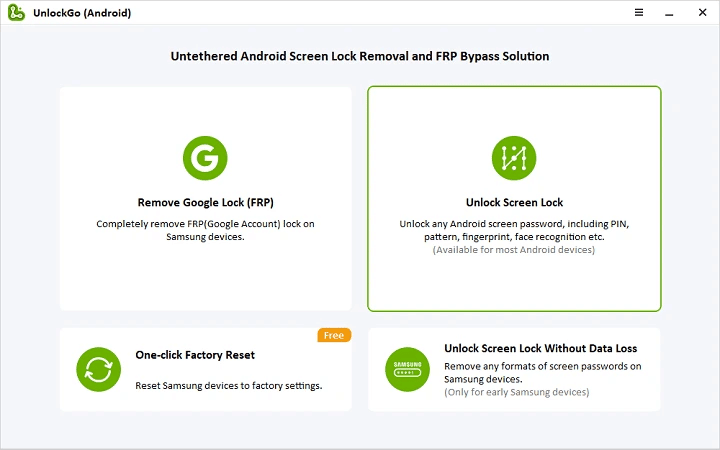
Step 2 – On the next screen, select your phone brand and click on ‘Unlock’. The next thing that you need to do is to put your phone in recovery mode. The method for doing this may be different for different brands.
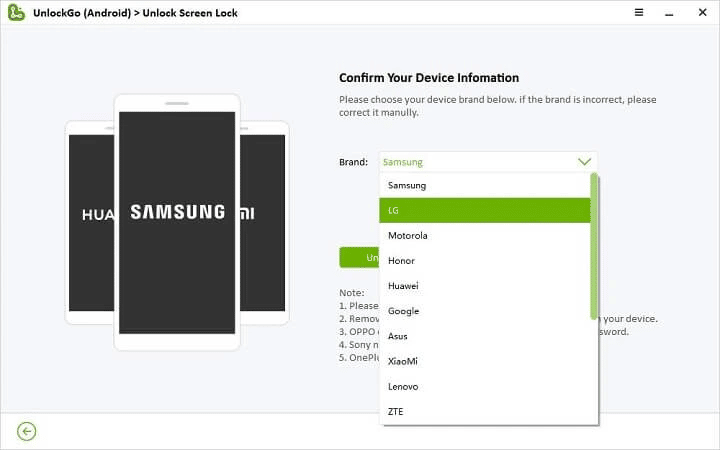
Step 3 – As soon as your phone is in recovery mode, the iToolab window will display instructions to remove the screen lock. Follow these steps to unlock your Android phone successfully. Once complete, restart your phone and set your new password.
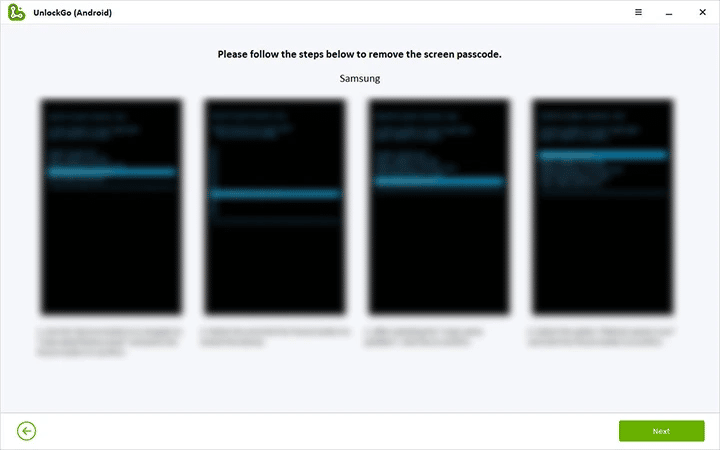
Final Word
iToolab UnlockGo (Android) solves a myriad of problems in an extremely convenient and non technical manner. Be it to unlock android phones or to do an frp bypass and unlock samsung phones, this tool has a proven ability to solve your problems in a matter of a few clicks. What’s more, it works on most Android devices.