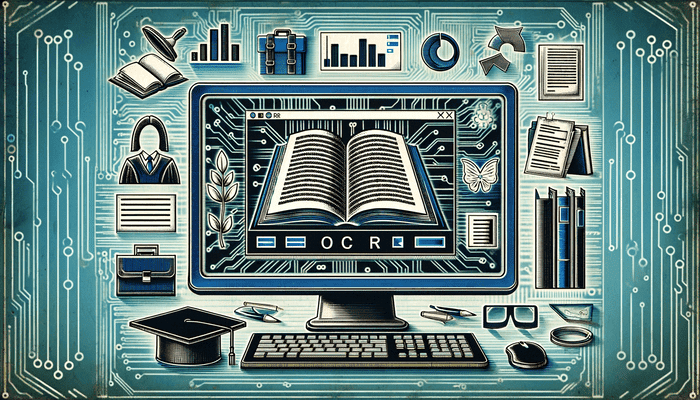
Have you ever encountered an image filled with text and wished you could quickly convert it into editable, searchable words? Enter the realm of Optical Character Recognition (OCR) technology, a digital alchemy transforming images into text. Among the tools making this magic happen is OnlineOCR.net, a web-based service that simplifies this process remarkably.
OCR technology, with its advanced image to text conversion capabilities, proves to be a versatile ally in both educational and business realms. For students and educators, it transforms educational materials like scanned documents or textbook images into editable formats, facilitating easier note-taking, research, and accessibility. In the business world, this service streamlines the processing of paper-based documents such as invoices, contracts, and reports, enhancing efficiency and reducing the risk of data entry errors.
It enables professionals to swiftly digitize, edit, and archive important documents, fostering a more organized, productive, and paperless work environment. This not only saves time but also aids in better data management and information sharing across various departments, making OnlineOCR an invaluable tool in modern educational and business practices.
The Wizardry Behind OnlineOCR.net: A Glimpse into OCR Technology
This service leverages advanced OCR technology to decode text from images and PDF files. This technology employs algorithms that identify and interpret the shapes of letters and numbers, translating visual data into digital text. It’s a powerful tool for digitizing documents, extracting information from images, and making content accessible and editable.
Step-by-Step Guide to Using OnlineOCR.net
To harness the capabilities of OnlineOCR, follow this detailed guide. You’ll be converting images to text in no time.
Step 1: Visit the site
Go to OnlineOCR.net. You’ll be greeted by a straightforward and intuitive interface, making it accessible even to first-time users.
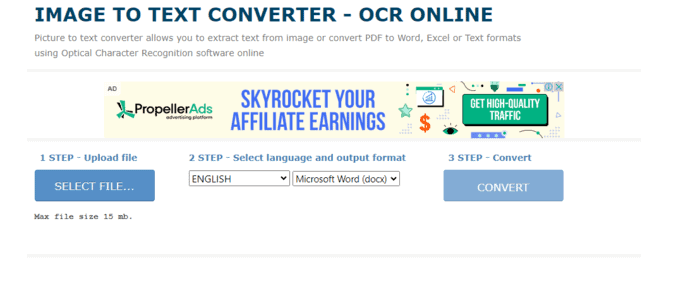
Step 2: Upload Your Image
Click on the ‘Select file’ button and choose the image file from your device. The service supports various formats including JPG, BMP, TIFF, and PDFs.

Step 3: Select Language and Output Format
Choose the language of the text in your image and select your desired output format. OnlineOCR.net can convert your image text to Word, Excel, or plain text formats.
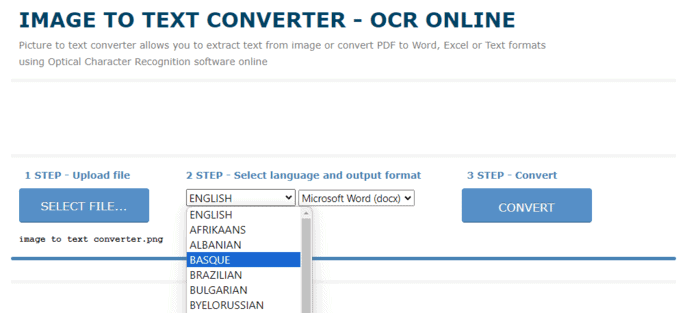
Step 4: Start the OCR Process
Once your file is uploaded and preferences set, click the ‘Convert’ button. The service will begin extracting text from your image.
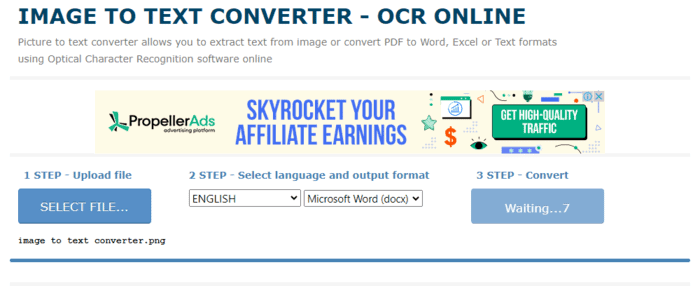
Step 5: Download Your Text
After a brief processing period, your text will be available for download. Click the download link to obtain your editable document, now transformed from an image to a versatile text format.
Step 6: Editing and Utilizing Your Text
Open the downloaded file in your preferred text editor. You can now edit, format, and use your text just as you would with any typical document.
Embracing the Power of OCR
In a world awash with images and digital content, tools like OnlineOCR.net are not just conveniences; they are essential instruments in our digital toolkit. By transforming static images into dynamic text, OCR technology bridges the gap between the visual and the verbal, empowering us to engage with information in new and meaningful ways.
Whether it’s for professional documentation, academic research, or personal projects, the ability to extract words from images opens up a world of possibilities. As we continue to navigate the digital era, tools like OnlineOCR.net stand as testaments to the ever-evolving relationship between technology and human ingenuity.