Location-based services or games are the rages right now. In fact, seemingly innocuous applications ask for permission to access your location. While most of these apps assist you in some way or the other by doing so, there are instances when you might want to trick the app into thinking that you are in a different location than your actual GPS coordinates. Reasons for the same might be many, from playing a game like Pokemon Go to using a dating app, the list is endless.
In this post, we shall discuss how you can spoof GPS location on iOS devices, a step-by-step guide to do so using iToolab AnyGo, some important points to remember while using a GPS spoofer, and the pricing and availability of such an app. So let’s get started.
iToolab AnyGo Spoof GPS Location on iOS devices
If you have been looking for the perfect tool to spoof GPS location on iOS devices, keep reading. iToolab AnyGo is not just iOS 15 compatible but also works with Windows. You can use this tool to change GPS locations on your iPhone/iPad, and change locations on multiple devices at the same time, and the best part is that it works with location-based games such as Pokemon Go. In fact, if you are looking for Pokemon Go Spoofing iOS, this is the tool for you.

Let us take a look at some of the key features of iToolab AnyGo.
- Spoof GPS location and movement – This is the main purpose of the tool. It lets you spoof your GPS location and offers you multiple modes to do the same – like 2-spot movement and multisport movement. This works with most social media sites, apps, and games.
- Import GPX route file – In GPS-based games, friends can share GPS route files with each so that everyone can win rewards in the game. This tool allows you to make use of such GPX route files by importing them.
- Customize walk speed – The best part about the app is that it lets you set the GPS spot to change locations automatically. In a manner of speaking, you can simulate movement with a predetermined speed so as to make it look like you are walking.
- Spoof location of multiple iPhones at the same time – If you are an avid and competitive gamer who uses multiple devices to earn rewards, you can connect these iOS devices to your computer where you can use AnyGo to fake your GPS locations on all these devices at the same time.
- Compatible with most apps and games – AnyGo is compatible with a large number of location based games and apps like Pokemon Go, Bumble, etc.
Step by Step Guide To Spoof Pokemon Go GPS Location using iToolab AnyGo
In this guide, we shall discuss how you can teleport to any location of your choice and also how you can simulate movement along a specified route. Needless to say, the first and foremost step in any of the activities that you wish to undertake is to download and install the iToolab AnyGo tool on your PC or Mac.
1. Teleport to any location
Step 1 – Open the tool on your computer and connect your iPhone to your computer. Then click on the “Start” button in the home page of the tool.
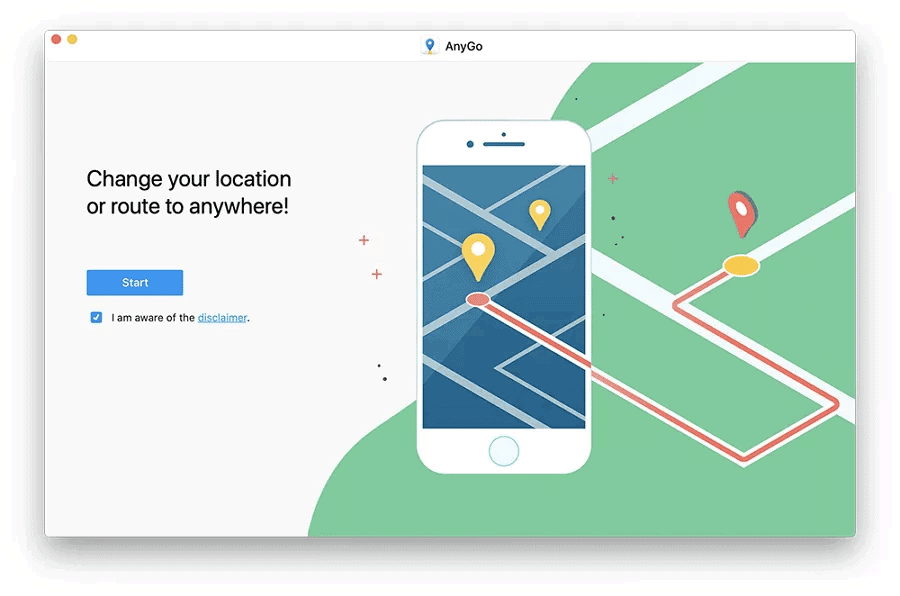
Step 2 – Once you have clicked on the Start button, the next window will show you the current location.
Step 3 – Next, you need to hit the “Teleport” logo on the top right and then enter the location that you wish to teleport to. Hit Search then.
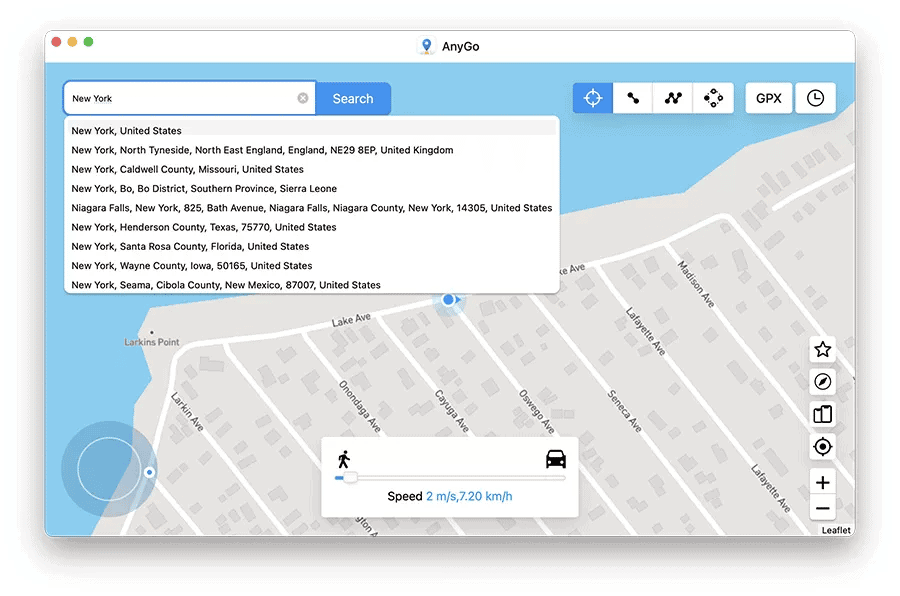
Step 4 – The tool will identify and show you the desired location. All you need to do is click on “Go” and you shall be teleported. Voila, it’s done.
2. Simulate movement along a specified route
iToolab AnyGo can also be used to make it look like you or your iPhone is moving between two predetermined locations along a specified route.
Step 1 – This is relatively simpler. Just click on the “Two spot route” on the top right-hand side of the tool and select your endpoint. Select the “realistic mode” to make your movement real (you have three options to choose from – walking, cycling, or driving). Hit “Go”.
Step 2 – A popup box will appear. Let the tool know how many times you desire to simulate movement between the two points and again click on Go so that the AnyGo starts the simulation.
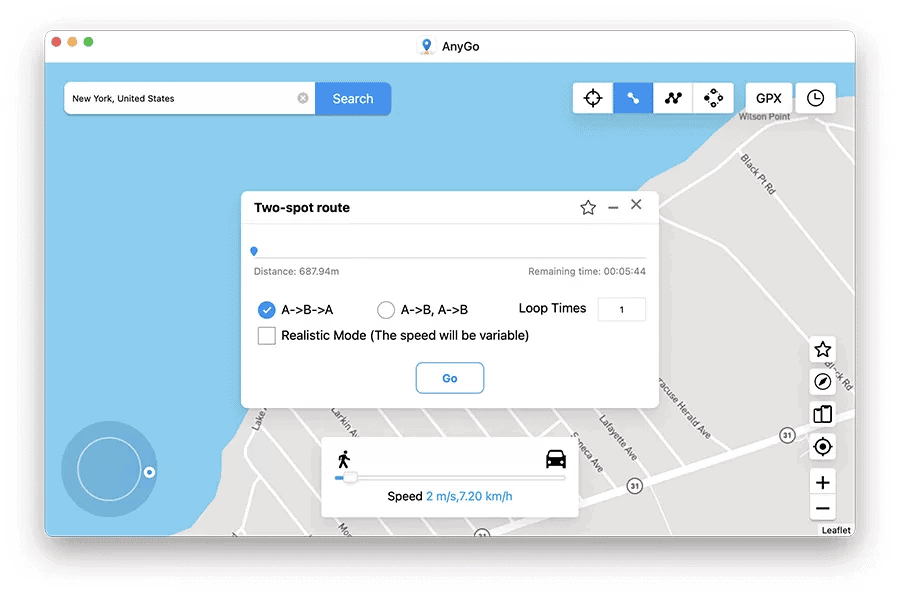
Important Points To Remember To Avoid A Pokemon Ban While Using GPS Spoofer
Anyone who has used a Pokemon Go GPS Spoofer will know the effects of a soft ban. In this section, we discuss some helpful tips that you can keep in mind while using a Pokemon Go Spoofer so that you can avoid a ban of any kind.
- If you intend to spoof your location for the purpose of Pokemon Go, it is always better to first change your location using AnyGo (as described above) and then open the app. This will prevent the app from identifying that your location changed drastically in such a short time.
- It is also advisable to not change locations that are very far from each other physically and time zone-wise.
- When choosing the walking speed, it makes sense to decide on a realistic number so as to not cause any red alert. Similarly, varying the speed after a little while makes it difficult for the app to detect any anomaly.
Pricing
At the outset, we must state that iToolab AnyGo offers a 30-Day Money-Back Guarantee along with free customer support and lifetime free updates along with its plans. When it comes to pricing, there are four plans for Windows and Mac:
- 1-Month Plan which will cost you $9.95 for Windows and $12.95 for Mac and provide you with a license that is valid for 1 month and auto-renewal can be canceled at any time. It can be used on 5 devices and 1 PC.
- 1-Quarter Plan which will cost you $19.95 for Windows and the same for Mac. The facilities provided are the same as the 1-Month Plan and the license is valid for 3 months.
- 1-Year Plan which will cost you $39.95 for Windows and $49.95 for Mac. Features same as the other plans above with the license being valid for a year.
- The lifetime plan will cost you $69.95 for Windows and $79.95 for Mac. This is a one-time fee with the license being valid for a lifetime.
To avail of a 20% Extra discount, use code – LABR8F.