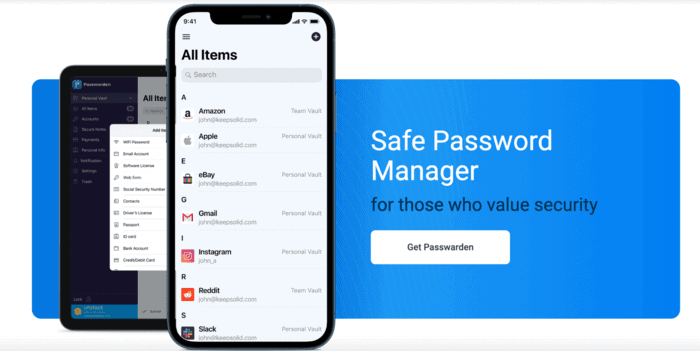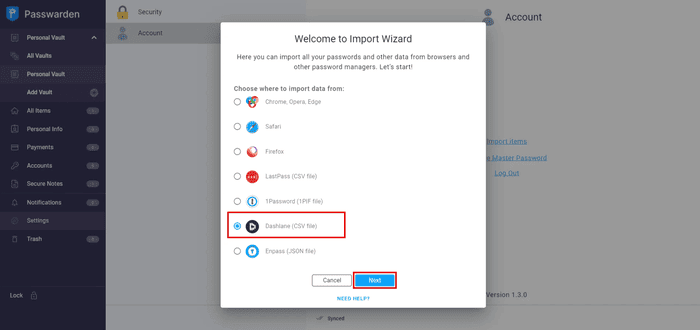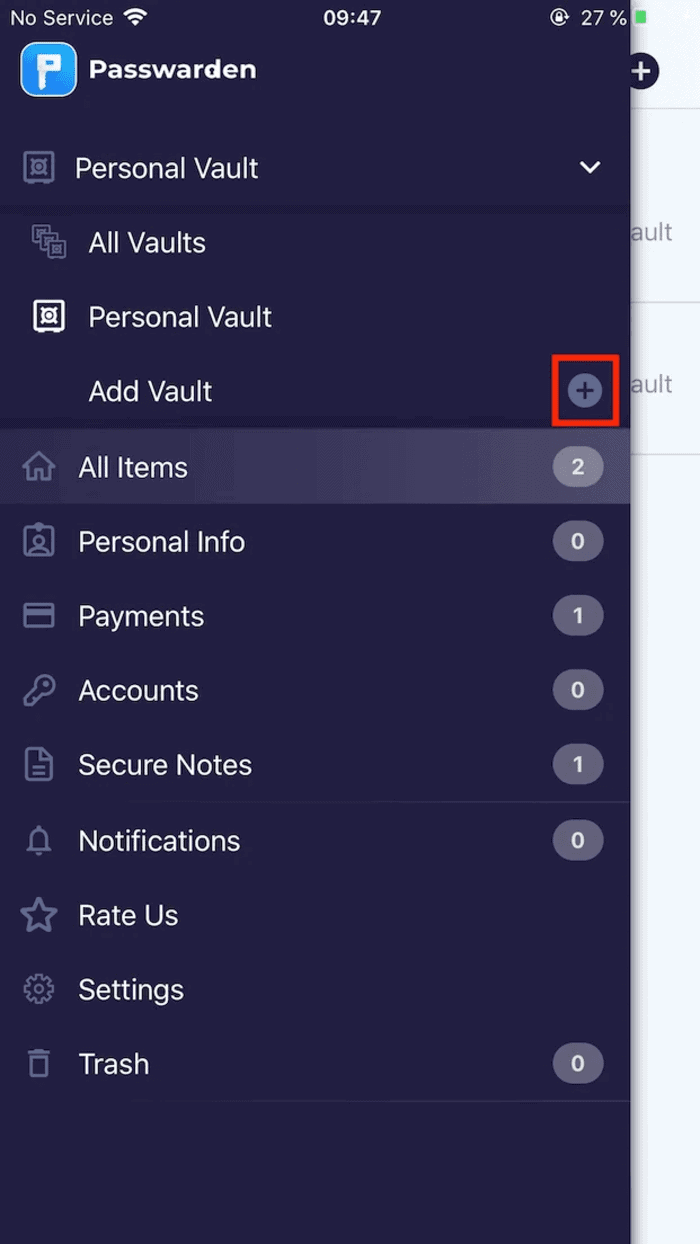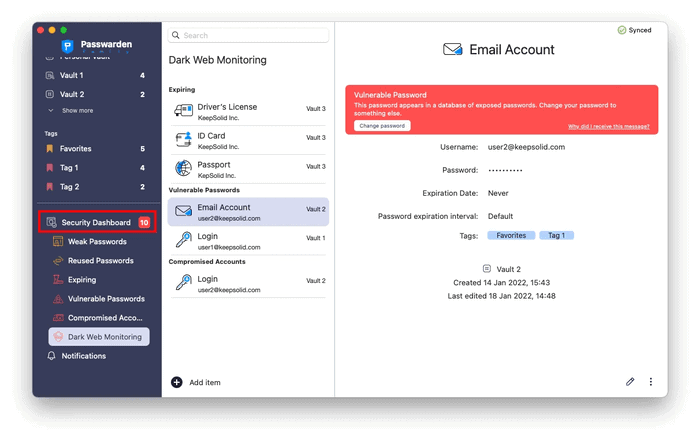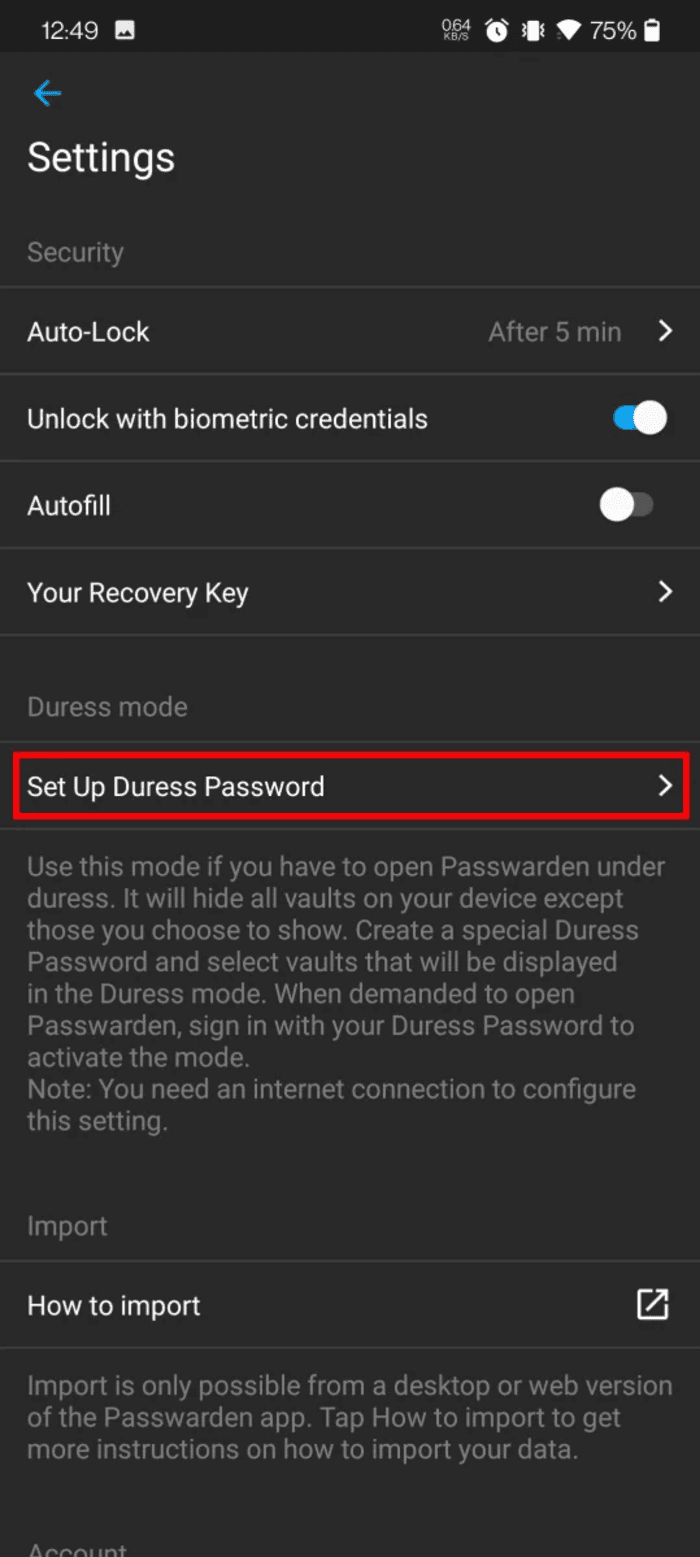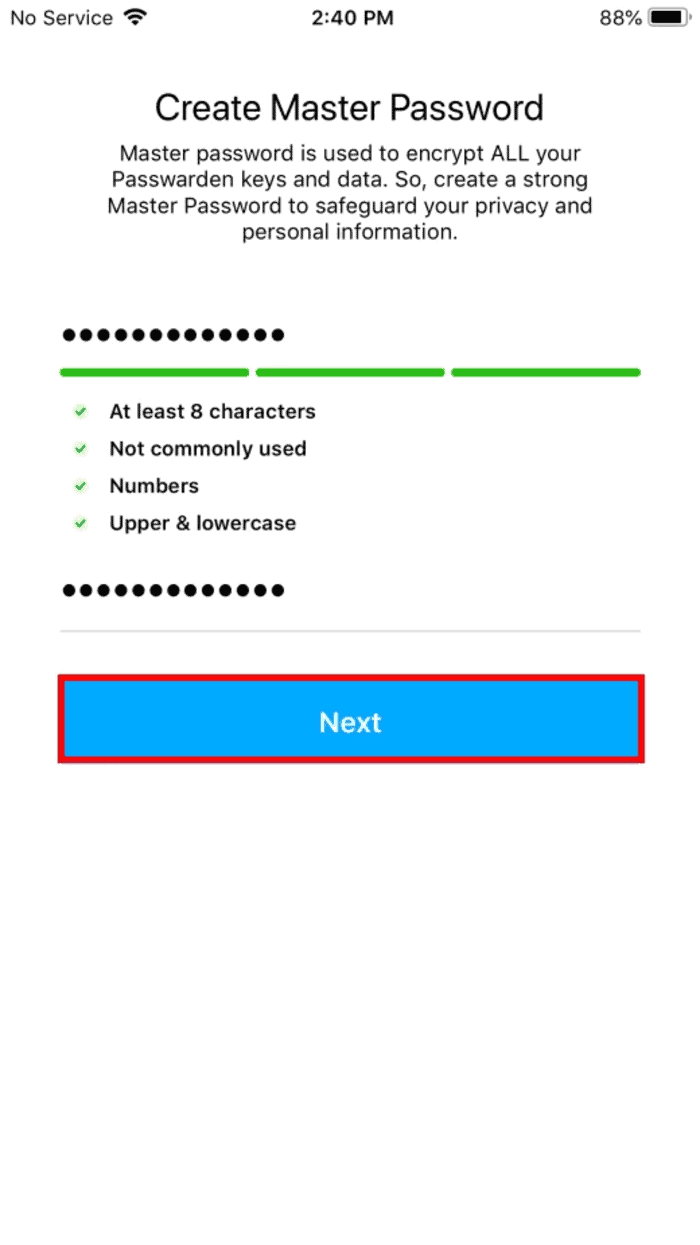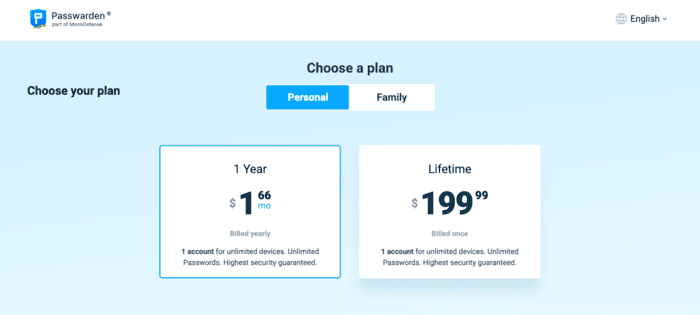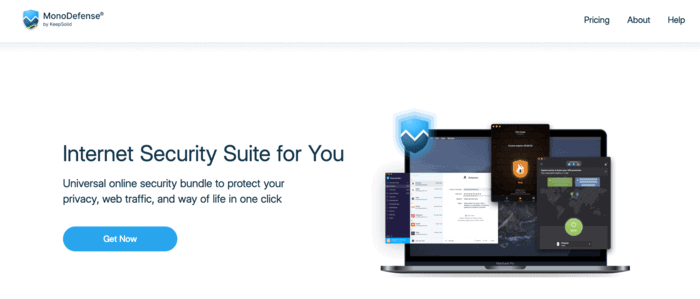Passwarden is a relatively new password manager with a broad set of features. Designed with both the tech-savvy and the everyday user in mind, it promises a seamless blend of robust security measures with user-friendly interfaces. But does it truly deliver on these claims? In this review, we’ll delve deep into Passwarden’s features, usability, and performance, offering a comprehensive look at what sets it apart in the crowded market of password managers. Join us as we explore the ins and outs of this intriguing tool.
Here are the standout features of Passwarden:
- Secure Data Storage: Passwarden uses powerful AES-256 and ЕС р-384 protocols to ensure that all stored data, from passwords to personal details, are protected from unauthorized access.
- Duress Mode: A unique feature that allows users to hide specific vaults when they’re coerced into accessing their password manager. By entering the Duress password, only the non-hidden vaults are displayed.
- Security Dashboard: A centralized place in the application where users can see the health and security status of their stored credentials, such as reused, weak, or vulnerable passwords.
- Multi-Device Sync: Any change made on one device will automatically reflect on all other devices where the user has installed Passwarden.
- Secure Data Sharing: Users can securely share selected data with trusted individuals without exposing other vault contents.
- Password Generator: Helps users create strong and unique passwords for every account.
- Two-Factor Authentication (2FA): An added layer of security to ensure only the user can access their vaults, even if someone knows their master password.
- Import/Export Feature: Users can easily migrate their data from other password managers or back up their data for extra peace of mind.
- Cross-Platform Availability: Passwarden is available on a variety of platforms, ensuring users can access their data wherever they are.
- The autofill option: allows users to automatically populate username and password fields on websites and apps without manually typing them
Let’s go over some of these features in more detail:
Passwarden vaults
Passwarden uses the concept of “vaults” as a central organizational feature for storing and managing your sensitive data. On of the benefits of this approach is that specific vaults can be shared securely. This allows you to provide account details to family members or colleagues, ensuring they only have access to the data within that particular shared vault.
The types of data that Passwarden users can store in their vaults include, but is not limited to:
- Login Credentials: Username and passwords for websites and apps.
- Credit Card Information: Details of your debit/credit cards for easy online payments.
- Personal Information: Data like addresses, phone numbers, and other personal details.
- Secure Notes: Private notes that you don’t want to be accessed by anyone else.
- Documents: Digital copies of essential documents such as passports, licenses, etc.
- Bank Account Details: Information related to your bank accounts.
- Wi-Fi Passwords: Details of various Wi-Fi networks you’ve accessed.
- Software Licenses: Details of your software purchase licenses and keys.
Security Dashboard
This all-encompassing security dashboard displays which passwords are reused, weak, or potentially at risk. You can also see what credentials are going to expire, whether it’s your bank account or licenses. Furthermore, it highlights any account that might have experienced a breach or data leak.
Ultimately, data breaches can result in substantial financial setbacks, compromised devices, and immeasurable stress. Staying informed about the status of your sensitive data with Security Dashboard empowers you to manage your sensitive data proactively.
Duress Mode:
A feature I’d like to explore in depth is Passwarden’s Duress Mode. To my knowledge, Passwarden is the sole password manager offering this distinctive capability.
Duress Mode is designed to safeguard your most confidential data. It prompts users to set up a distinct Duress password. After setting this up, you can determine which Vaults become visible in this mode. When unlocking your Passwarden account using the Duress Password instead of the standard Master password, only specified vaults will be visible, concealing your most private and crucial details.
This feature becomes invaluable when you’re coerced into granting access to your Passwarden account but want to keep specific details hidden. Duress Mode ensures that onlookers see only what you’ve predetermined, safeguarding the rest.
Essentially, Duress Mode acts as a shield for your private Passwarden vaults, ensuring data protection even under forced situations.
Situations Calling for Duress Mode
Duress Mode can be critical in certain scenarios.
Who holds the power to ask for your passwords? The answer varies based on where you live. In some places, only specific law enforcement agencies, like the police or border control, might have this authority (sometimes necessitating a prior legal order). In others, a legal representative or prosecutor could ask for such access.
Zero-knowledge Encryption
The Zero-Knowledge Proof (ZKP) architecture ensures that only the vault’s owner knows its contents. All items within these vaults are accessible exclusively with the Master Password.
Thus, even if the password manager’s cloud server was compromised, cyber attackers couldn’t access your data.
Thanks to zero-knowledge end-to-end encryption, not even the Passwarden team can access your personal data or Master Password, further bolstering the product’s security.
Pricing
The Personal plan, priced at $19.99/year or $199 for Lifetime, offers features like password auditing, sharing, and dark web monitoring. Moreover, it supports synchronization across an infinite number of devices.
Priced at $39.99/year or $249 for a Lifetime, the Family plan encompasses all features of the Personal plan. However, its distinct advantage is that it supports up to 7 accounts, each with unlimited device access. All premium packages are backed by a 30-day money-back guarantee.
Passwarden also offers a free version, but it’s restricted to just a single device, whereas the premium packages permit access across unlimited devices. Additionally, the free version doesn’t include certain advanced features like password auditing, dark web monitoring, and the ability to share data.
MonoDefense
You can buy Passwarden as part of the MonoDefence cybersecurity suite, which comes with a VPN, SmartDNS, DNS Firewall, and an Authenticator. It costs $11.99 a month, $79.99 a year, or a one-time fee of $399.99 for lifetime access
Conclusion
In summary, Passwarden is a strong choice for password management. It has many great features like dark web checks and can be used on many devices. Its main strength is keeping user data really safe. The free version lets you try some features, but the paid versions offer much more. Plus, there’s a 30-day refund promise. Given its reasonable pricing, it’s worth trying out. If you’re looking for a way to keep your online details safe, Passwarden is a good bet.