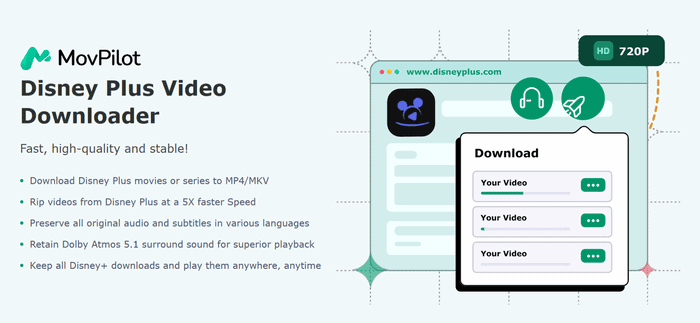
Subscribing to Disney Plus to enjoy your favorite Marvel movies and series is a really amazing thing. However, while watching Disney Plus movies on a laptop, you cannot download Disney Plus videos to watch offline. That is because the Disney Plus official doesn’t provide such a feature for copyright reasons. But don’t worry! In this article, we will get you around and help you easily download Disney Plus movies on your laptop.
Can You Download Disney Plus Movies on a Laptop?
Of course, you can. Although Disney Plus does not provide an official downloading feature for laptop users, there are alternative ways to overcome this limitation: using reliable third-party Disney Plus video downloaders. They can help you bypass Disney Plus’s official download limitations. Just read on to explore!
Tool Requirement: MovPilot Disney Plus Video Downloader
MovPilot Disney Plus Video Downloader is a powerful tool that enables you to download Disney Plus movies or series to MP4 or MKV format effortlessly on your laptop. It provides a hassle-free solution to enjoy your favorite content offline, with excellent video and audio quality.
- High-quality downloads: MovPilot Disney Plus Video Downloader helps you to download Disney Plus videos in high quality. You can enjoy Disney Plus movies in MP4 or MKV format with excellent video and audio quality.
- Subtitles & audio tracks preservation: The downloader ensures that you can preserve subtitles and original audio tracks along with the video, allowing you to enjoy the content in different languages. You can easily download movies with subtitles in various languages.
- Fast downloading speed: MovPilot Disney Plus Video Downloader utilizes advanced technology to accelerate the downloading process, saving your time by downloading multiple episodes or movies at a 5X faster speed.
- Simple user interface: MovPilot Disney Plus Video Downloader’s user-friendly interface makes it easy for users to navigate and operate. You can download your favorite Disney Plus videos with just a few clicks, even if you have no technical background.
How to Download Disney Plus Videos with MovPilot
Now, follow the steps to download Disney Plus movies to a laptop with MovPilot Disney Plus Video Downloader:
Step 1. Install and launch MovPilot Disney Plus Video Downloader on your laptop. Log in to your Disney Plus account within the software.
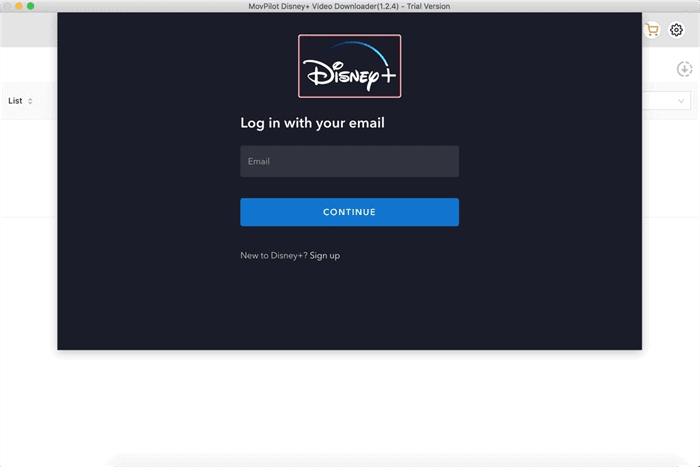
Step 2. Search for your desired movie or series in the search field. You can also copy and paste the video URL from the Disney Plus website to the input box.
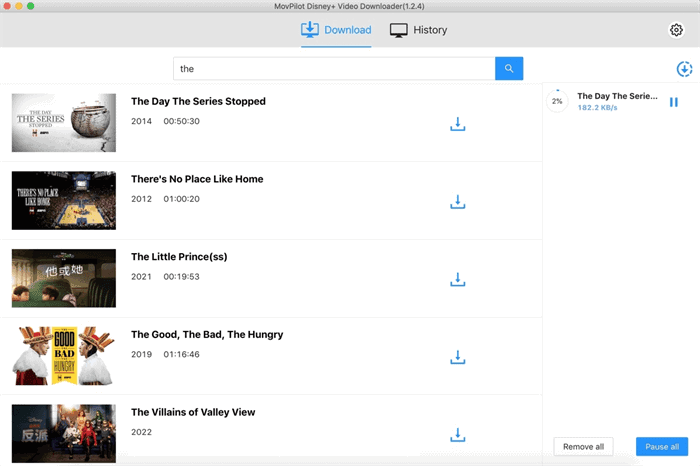
Step 3. Click on the “Setting” in the upper-right corner of the screen to choose the preferred video quality, format, and other parameters.
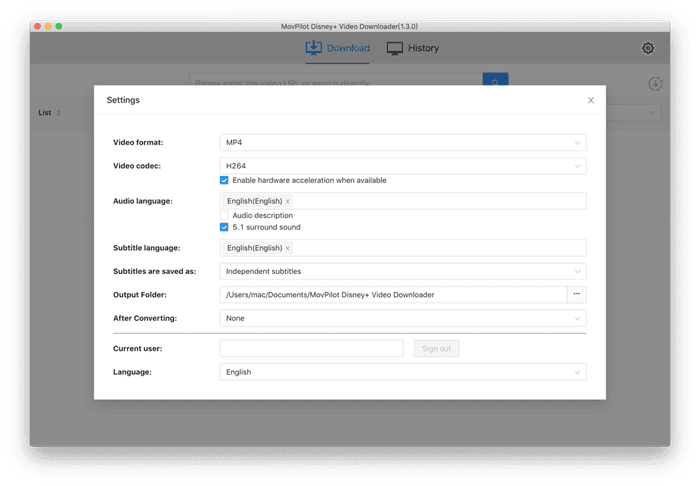
Step 4. Click the button next to the “Download” icon, then choose the languages and subtitle formats for your movies. After that, just click the “Download” button to initiate the download process.
Note: If it is a TV show, you need to click “Download” first and then click the icon next to the “Duration” in the pop-up window. After that, choose the episode you want to download and click the “Download” icon.
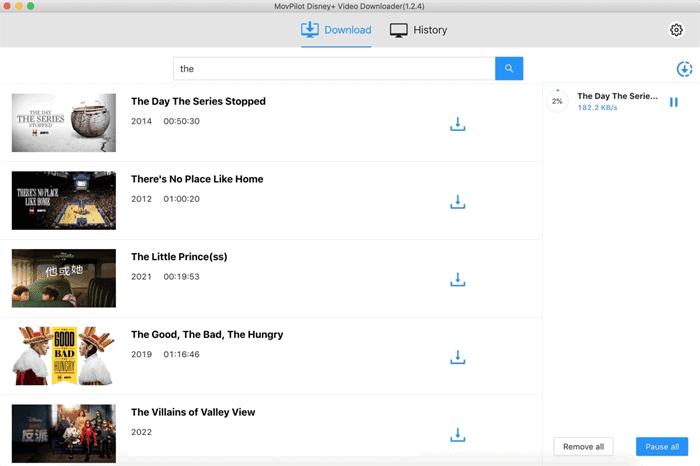
Step 5. After downloading, head to the “History” section. Click the folder icon to locate the downloaded Disney Plus movies on your laptop and enjoy offline viewing at your convenience.
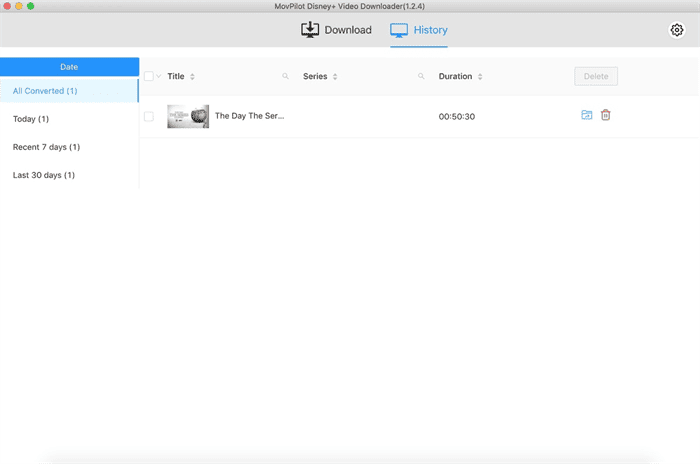
FAQs about Downloading Disney Plus Movies on a Laptop
Why can’t I download Disney Plus content on my laptop?
Disney Plus did not permit content downloads directly onto laptops due to concerns regarding content protection, copyright compliance, DRM technology limitations, and a focus on providing a seamless and secure downloading experience for mobile users. The decision aligned with user behavior and on-the-go viewing habits, and any updates or changes to this policy may have occurred since then, so it’s advisable to check Disney Plus’ official website or support for the latest information.
Can I use screen recording software to capture Disney Plus content on my laptop for offline viewing?
No. Disney Plus and other streaming services often have policies against screen recording, as it can be a violation of their terms of service. Attempting to record content in this way may result in account suspension.
Conclusion
In conclusion, while Disney Plus does not officially support downloading movies on laptops, you can still turn to the professional downloading tool: MovPilot Disney Plus Video Downloader. With its user-friendly interface, high-quality downloads, and additional features, this software offers a convenient solution for enjoying Disney Plus movies offline on your laptop. From now on, never miss out on your favorite Disney moments!