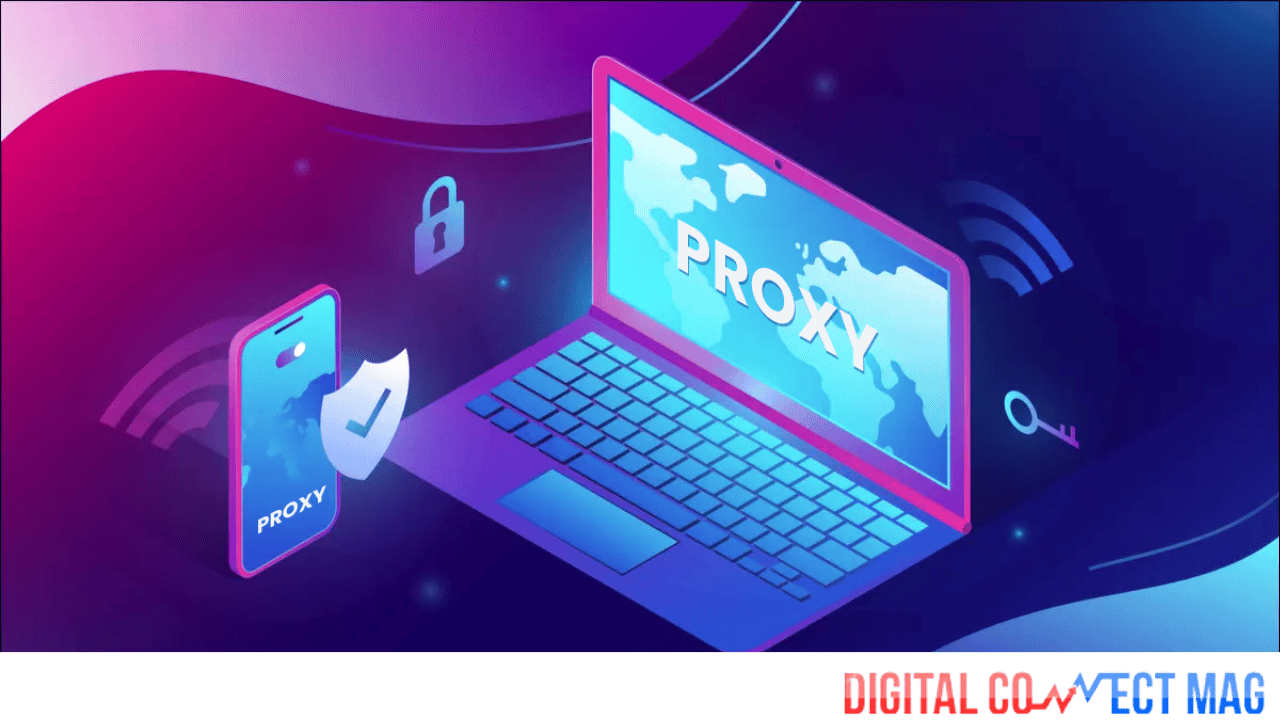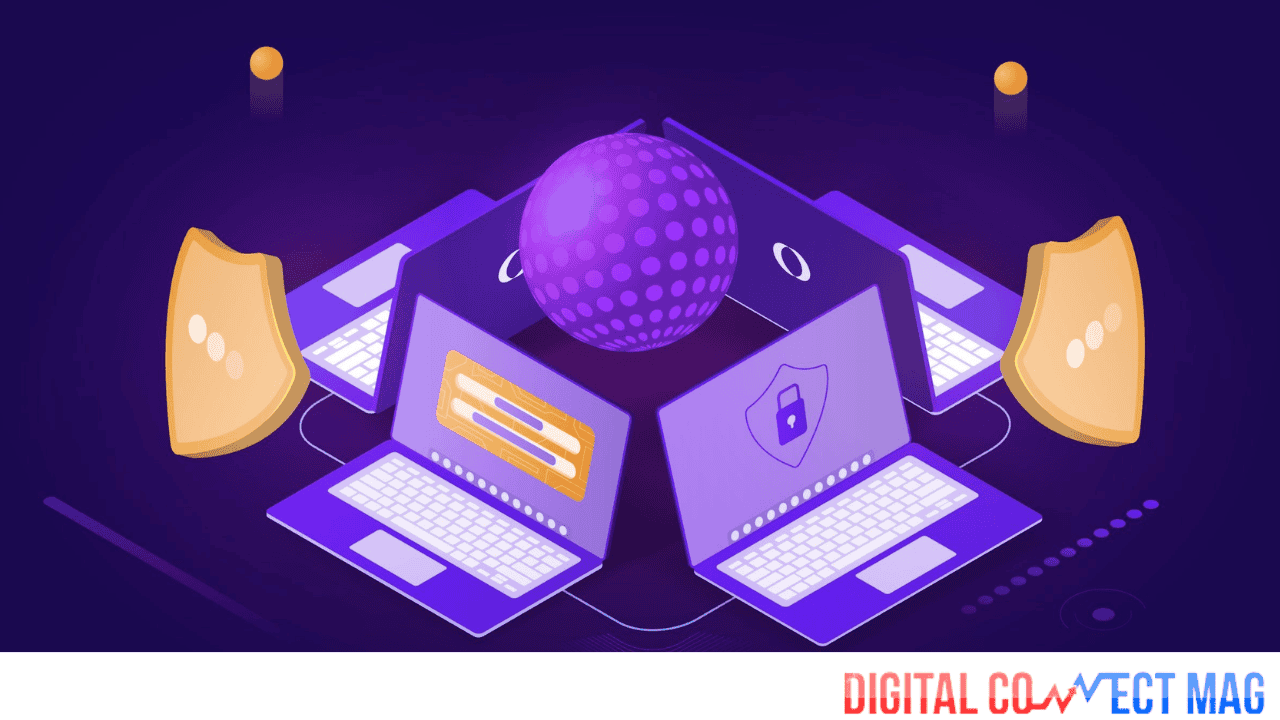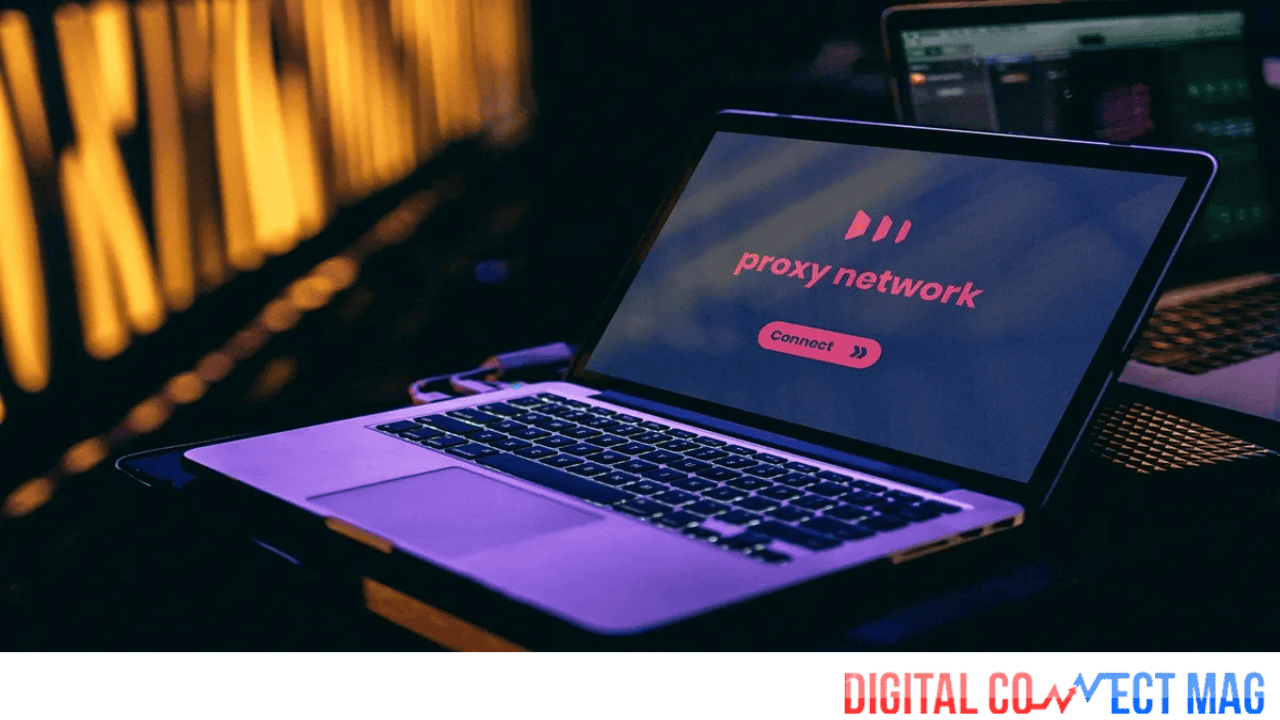A web proxy is a server that sits between a client and a target server. It forwards requests from the client to the target server and returns the response back to the client. Web proxies can help with tasks like caching, filtering, and providing anonymity.
A web proxy works by routing requests through its own IP address, allowing users to unblock content or access restricted websites.
You might use a web proxy for various reasons. One common use is to access blocked websites and bypass geographical restrictions. A web proxy hides your IP address, letting you visit restricted sites. It also enhances security and privacy by concealing your identity from online services. Web proxies can filter out harmful content and speed up access by caching frequently visited pages. In summary, a web proxy offers benefits like improved security, privacy, and access to restricted content.
Yes, our web proxy is free. It supports popular websites like YouTube, Twitter, and Google. Just enter the URL you want to visit and click browse.
A proxy server acts as a middleman between users and the internet. It helps safeguard private networks from cyber attacks. When a computer connects to the internet, it uses an IP address, similar to a home address. The proxy server serves as a computer on the internet with its own IP address.
Proxy servers boost computer security. They act as web filters or firewalls, shielding computers from online threats like malware. Coupled with a secure web gateway or email security products, proxies filter traffic based on safety levels or network capacity.
Individuals use proxies to hide their location while streaming movies. Companies employ proxies for various tasks.
Enhance security by safeguarding employees’ internet activity from potential snooping. Manage internet traffic to prevent system crashes. Regulate office access to websites for employees and staff. Save bandwidth by caching files or compressing incoming traffic.
A proxy server acts as a mediator between your computer and the internet by using its own IP address. When you send a request online, it goes to the proxy first, which then retrieves the response from the web server and sends the data to your browser, like Chrome or Safari.
You can obtain proxies through hardware or software. Hardware proxies sit between your network and the internet, managing data transmission. Software proxies are usually provided by a service or are cloud-based. You install an application on your computer to connect to the proxy.
Software proxies may come with a monthly fee or be free. Free versions often have fewer addresses and device limitations, while paid proxies can handle larger demands, suitable for businesses with multiple devices.
To begin using a proxy server, you need to configure it on your computer, device, or network. Each operating system has its own setup instructions, so make sure to follow the steps specific to your system.
Typically, setup involves using an automatic configuration script. If you prefer manual setup, you’ll have options to input the IP address and the correct port number.
A proxy server acts as a firewall and filter to safeguard computer privacy and data. It examines incoming and outgoing data, applying rules to shield your digital address. Instead of your IP address, only the proxy’s IP address is visible to potential hackers.
This prevents direct access to your personal information, such as schedules, apps, or files. Web requests are routed through the proxy, which retrieves requested information from the internet. Additionally, if the server supports encryption, passwords and personal data receive an added layer of protection.
Proxy servers offer several advantages for businesses:
- Enhanced security: Proxies act as a barrier between your systems and the internet, preventing hackers from easily accessing your IP address and infiltrating your network.
- Private browsing: Proxies help shield your online activities from unwanted ads and data collection, ensuring browsing privacy and security.
- Access to location-specific content: By using proxies with addresses from different countries, you can access content restricted to specific locations, effectively appearing to be in that country.
- Restricting employee browsing: Proxies can block access to inappropriate or distracting websites, helping organizations uphold their principles and prevent employees from wasting time on non-work-related sites like social media platforms.
Proxy servers come in various types, each serving different purposes:
Forward Proxy: This type of proxy sits between clients and the internet, deciding whether to proceed with making a connection, making it suitable for internal networks requiring a single entry point.
Transparent Proxy:
Transparent proxies offer users an experience similar to using their home computer, and can be implemented without their knowledge, providing a seamless user experience. However, they are more vulnerable to certain security threats.
Anonymous Proxy:
An anonymous proxy helps users browse the internet without revealing their identity or computer information. It’s ideal for those seeking complete anonymity online, although some may view its use negatively.
High Anonymity Proxy:
A high anonymity proxy goes a step further in protecting user identity by removing their information before connecting to the target site. It’s crucial for users requiring absolute anonymity, but some free options may pose risks of data exploitation.
Distorting Proxy:
A distorting proxy masks its identity from websites by presenting itself as a proxy while concealing its true IP address.
Distorting Proxy:
Distorting proxies are suitable for those who wish to conceal their location while surfing the web. They can make it appear as if you’re browsing from a specific country, offering both identity and proxy anonymity. However, some websites may block distorting proxies, limiting access.
Data Center Proxy:
Data center proxies are provided by corporations through physical data centers, not by internet service providers. They offer fast response times and cost-effectiveness, making them ideal for quick data gathering tasks. However, they may not provide the highest level of anonymity, posing a risk to user information and identity.
Residential Proxy:
Residential proxies provide an IP address linked to a specific physical device, making them ideal for ad verification tasks on websites. While more reliable than other proxies, they can be costly, so users should weigh the benefits against the expense.
Public Proxy:
Public proxies offer free access to their IP addresses, hiding users’ identities when browsing websites. They are suitable for users prioritizing cost over speed and security. However, they are often slow due to high demand and pose a risk of information exposure.
Shared Proxy:
Shared proxies allow multiple users to share an IP address, enabling internet browsing from a chosen location. They are affordable but may lead to blame for others’ actions and potential bans from websites.
SSL Proxy:
An SSL proxy encrypts data between the client and server, concealing its presence from both ends. It ensures secure communication but operates at a higher level of complexity.
SSL Proxy:
SSL proxies are suitable for organizations seeking increased security against threats exposed by the SSL protocol. They may also improve a website’s search engine ranking as Google favors SSL-enabled servers. However, content encrypted on an SSL proxy cannot be cached, potentially leading to slower performance during repeated website visits.
Rotating Proxy:
Rotating proxies assign unique IP addresses to each connecting user, making them ideal for high-volume web scraping tasks. They enable anonymous visits to the same website multiple times. However, users should exercise caution when selecting rotating proxy services to avoid potential exposure of their data through public or shared proxies.
Reverse Proxy:
A reverse proxy, unlike a forward proxy, is placed in front of web servers to forward requests from browsers to the servers. It intercepts user requests at the web server’s network edge, sending them to and receiving replies from the origin server.
Reverse proxies are beneficial for popular websites handling numerous incoming requests, helping balance the load and reduce bandwidth usage. However, they may expose the HTTP server architecture to attackers, necessitating enhanced firewall measures by network administrators.
Proxy Server FAQs:
What is a proxy server?
A proxy server is a system or router that acts as a gateway between users and the internet, preventing cyber attackers from accessing a private network.
How does a proxy server work?
A proxy server has its own IP address and serves as a middleman between a computer and the internet. When a request is made, it routes it to the proxy, which then retrieves the response from the web server and sends the data to the user’s browser.
What are the benefits of a proxy server?
Proxy servers offer enhanced security, private browsing, access to location-specific content, and the ability to prevent employees from accessing inappropriate or distracting websites.
How does a proxy server differ from a firewall?
A proxy server acts as an intermediary for users’ web requests and responses, while a firewall examines network traffic packets for security violations and takes action accordingly.