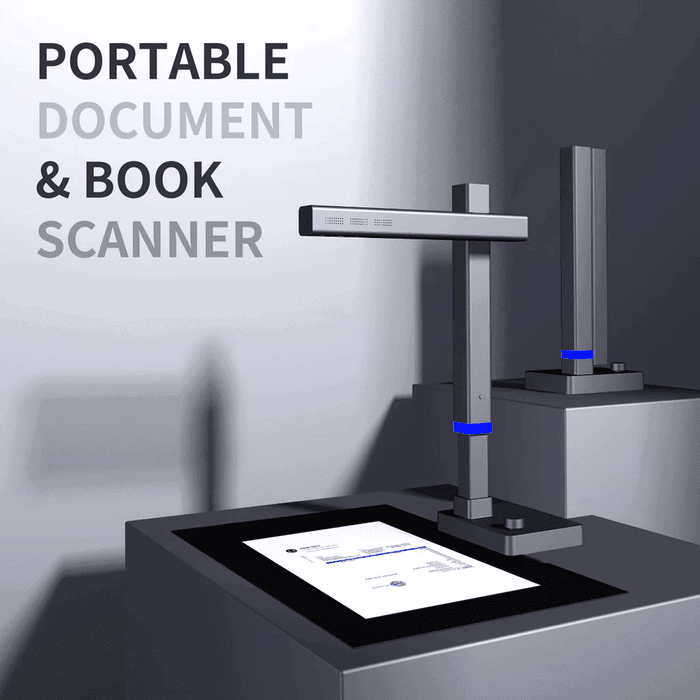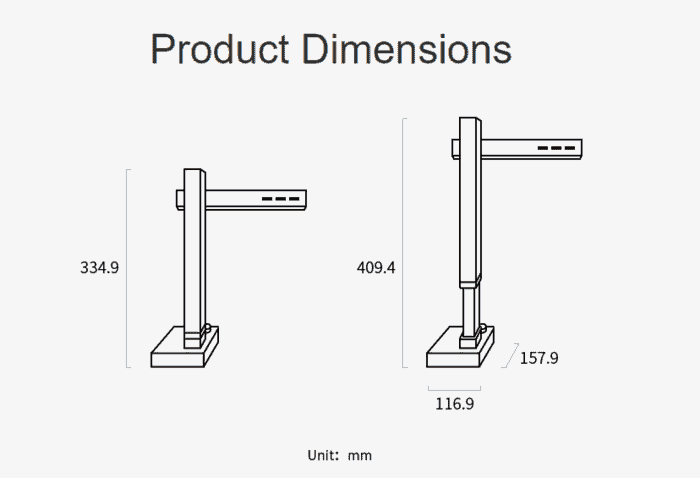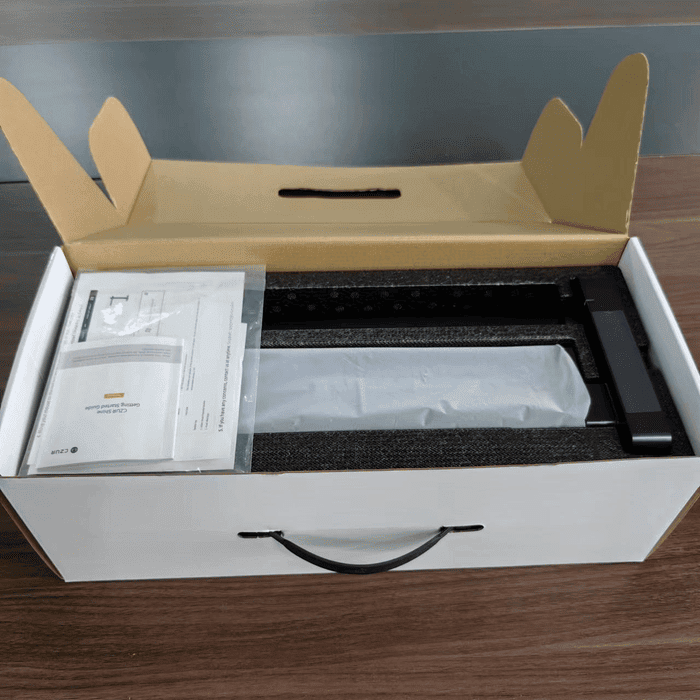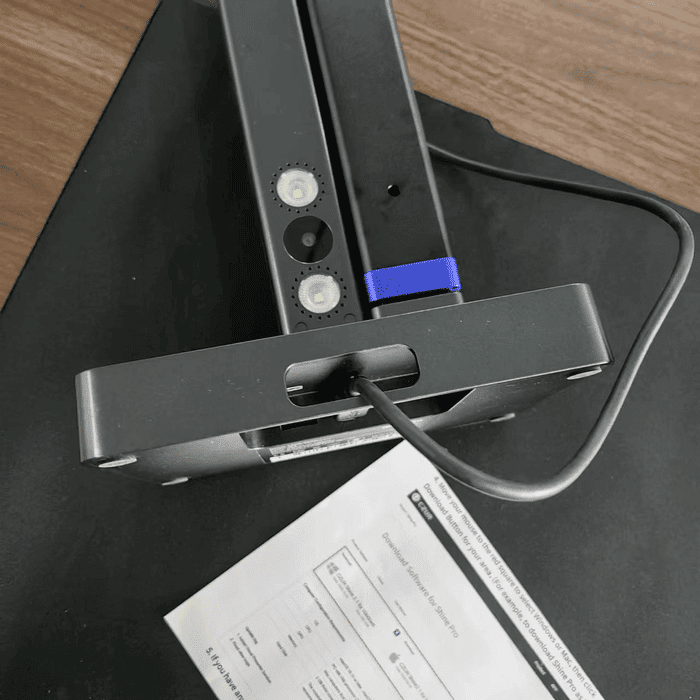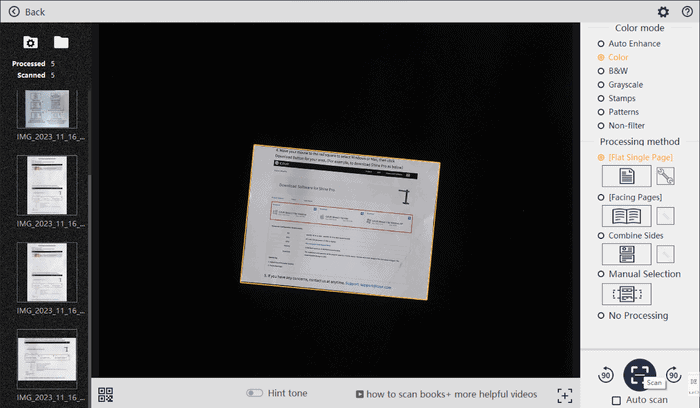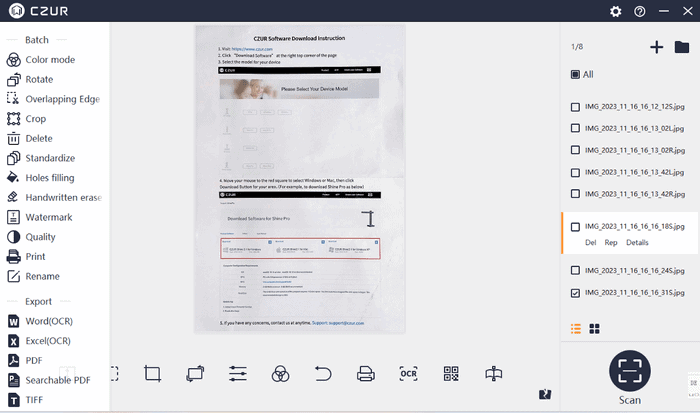Amidst the long list of scanners available, CZUR Shine Ultra is one such device that you should seriously consider for the features it offers to its users. This scanner offers the solution and enables individuals to take photos and videos without any hassle. The CZUR Shine Ultra is portable and can handle tasks effectively. And with the CZUR best Black Friday deals in place, you can get CZUR Shine Ultra at a cheap and affordable price.
Scanning, preserving, and archiving have been taken seriously over the years by academia. To cater to the needs, there are a number of scanning devices available, and there are different players in the fray with a varied range and quality scanners. CZUR Shine Ultra is one of the top picks widely appreciated for its quality and features.
Hardware Specifications
The following are some of the hardware specifications of the document scanner CZUR Shine Ultra to get you integral insights about the product
- Product Dimensions: The CZUR Shine Ultra’s dimensions are 116.9 x 157.9 x 409.4mm.
- Camera Quality: It comprises a 13MP resolution.
- Maximum Document Size: The maximum document size can go up to 420 x 297mm or 16.5 x 11.7 inches.
- Maximum Thickness: The maximum thickness goes up to 10mm.
- Optical Resolution (Default)
For A4 Size Files -340dpi
For A3 Size Files- 245dpi - OCR: Over 180+ languages are supported.
- Color Bit depth: 24-bit Color.
- Scanning Speed: 1.0s/scan
- Light Source: Built-in LED Bulbs, step-less adjustment.
- File Formats (Output): The supported file formats are Word, Excel, TIFF, PDF, and others – JPG and Searchable PDF.
- Scanning Formats (Input): Books, Documents, Family archives including postcards, newspapers, stamps, etc.
CZUR Shine Ultra: What is in the Box?
What do we get in the box? That’s the most tricky question that comes into my mind before opening the appealing hinged Styrofoam box. The hands-on experience with the box triggers me to unbox it and check all the accessories we are getting in the box.
The following are some of the things that you get inside the box.
- Czur Shine Ultra
- A User Manual and Instructions Guide to get all the information about the product.
- A USB Cable to connect the device to the computer, making it portable.
- 2 Finger Cots to grip the book, which automatically removes the marks.
- A Black Mat Pad where you can keep the object scanned.
- A Foot Pedal to help you free from your hands.
- A CD to help beginners kickstart with the device.
Setting Up CZUR Shine Ultra
In a case where you are worried about setting up the CZUR Shine Ultra, then let me tell you that it is quite an easy and straightforward process to set up the device. The process hardly requires any effort or time. The following are some of the steps that can be used to set up the CZUR Shine Ultra in a comprehensive manner.
- Unfold the black mat pad and place it down on the table. Now, you can easily position your device at the specified end.
- Download CZUR Shine Ultra software from the official website.
- Connect the scanner to the computer using USB.
- After successfully downloading the software, write the SN code of the scanner base and start the scanning.
Reasons to Buy CZUR Shine Ultra
There is more than one reason to buy CZUR Shine Ultra. You can use the CZUR Shine Ultra for multiple tasks. The following are some of the reasons to buy the CZUR Shine Ultra:
- You can use CZUR Shine Ultra as an overhead projector to teach students. At the same time, the student can use it as a visual presenter.
- If you are worried about the OCR (Optical Correct Recognition) issue. Using CZUR Shine Ultra can solve this issue. It is a compatible scanner that recognizes more than 180 languages. The supported file formats are Word, Excel, TIFF, PDF, and others – JPG and Searchable PDF.
- CZUR Shine Ultra is primarily an AI-based smart scanner that examines objects, cuts the information, and converts it into editable text. It uses AI tech to auto-crop the text that is out of focus.
- Primarily designed to scan documents, it can scan books, signifying that CZUR Shine Ultra can perform multiple tasks. Not to forget the flawless visual presentation capabilities.
- CZUR Shine Ultra is Compatible with Windows & Mac OS. So, on that front, it should not be an issue for you.
Using Shine Ultra
CZUR Shine Ultra is the best choice for teachers, students, and those who are looking for a great document scanner. The quality of the document scanning is worth praising as it is the top-notch document scanning. No matter which type and what sort of document is available for the scanning. You can resort to CZUR Shine Ultra for document scanning.
Over a period of time, book scanning has come a long way from a tedious and time-consuming task to a play-way task, where book scanning is reduced to page-turning only. From being knee-jerking to an expensive task to an enjoyable, cheap, and affordable task, book scanning, all due to the advent of advanced and developed document scanners like CZUR, has gone way ahead.
Document scanning no longer is merely scanning the text. It is much more than that. There have been innovative and revolutionary methods. The induction of smart scanning, curve flattening features, the use of AI to auto crop, and the introduction of software to the fore have revolutionized book scanning.
The quality of the document scanning is worth praising as it is the top-notch document scanning. No matter which type and what sort of document is available for the scanning. You can resort to CZUR Shine Ultra for document scanning.
CZUR All-In-One Software
CZUR Software possesses some outstanding features, including uniform cropping, and editing, as well as support for color mode changes and multiple scanning mode options. In addition, it also allows you to get digital files in multiple formats such as Word, Excel, TIFF, PDF, and others – JPG and Searchable PDF. Therefore, it is safe to say that CZUR’s all-in-one software has the ability to be used as an affordable scanner. The feature to use it as a searchable document, standardized document, or image is all supported.
Now, the question is what lies ahead, as science and technology are making progress and advancements in leaps and bounds. In such a scenario, it can be expected that things for a user are going to get better only as there might be the introduction of more sophisticated and way more advanced devices for the said purpose. But for now, devices like CZUR Shine Ultra will stay, knowing that such tools cater to the users’ needs and desires.
A Final Verdict on CZUR Shine Ultra Review
As a scanner, CZUR Shine Ultra is good if used for personal use. However, it can’t be used as a professional scanner. The two LED lights, with adjustable brightness, ensure there is no light issue. The ability to take the bend out and flatten the curve by identifying the text itself with no OCR problem makes it a go-to scanner. You can even save the PDF file and then export it. The file can be saved in addition to the option of copy and paste.
If you want to scan a book into a digital copy, CZUR Shine Ultra can help you do this without much trouble. You can even zoom in without losing the clarity.
Having said that, CZUR Shine Ultra does have certain shortcomings. It is not a perfect choice for video projection as the camera is meant for scanning and, therefore, can not be used freely for video projection. Besides, the camera quality is not at par, so it cannot be used for high-end video recording.
Conclusion
The CZUR Shine Ultra’s build and look are neat, clean, simple, and pretty. It is priced at merely $199. CZUR’s best Black Friday deals are in place, and you can get even cheaper by using the “BF” code.