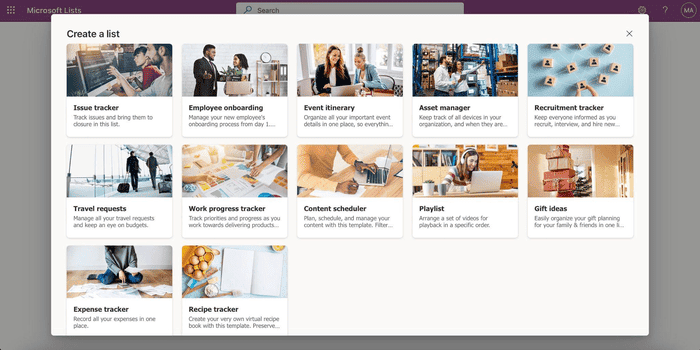Microsoft Lists is a digital tool designed to improve task management and workflows in a professional environment. Microsoft Lists is nestled within the capable arms of the Microsoft 365 environment. From SharePoint to Teams, Lists effortlessly integrates with various 365 applications, making sure its users take full advantage of shared resources and unified data.
Core Functions of Microsoft Lists:
1) Organized work management: Microsoft Lists allows you to categorize and track diverse elements of a project or task, from timelines and responsibilities to additional critical specifics.
2) Intuitive user experience: Crafting dynamic, detailed checklists and tasks is streamlined and intuitive, providing an efficient means to codify complex projects into manageable actions.
3) Collaborative capabilities: Facilitating team collaboration, Lists ensures all team members can actively engage, edit, and update shared lists, promoting seamless, synchronized work.
4) Progress tracking: With clear visualization and monitoring capabilities, Lists assists in ensuring all tasks are navigated proficiently and nothing slips through the cracks.
5) Automation and efficiency: Enhance workflow by using Microsoft Lists’ automation features. This allows for tasks and processes to be automatically triggered based on changes or updates within a list, ensuring tasks are actioned promptly and workflows are consistently adhered to, improving overall operational efficiency.
Key Business Benefits:
- Template-based design: Businesses can leverage Lists’ array of predefined templates, each thoughtfully constructed to address various use cases such as issue tracking and employee onboarding, thereby significantly reducing setup time and ensuring a swift deployment of organizational workflows.
- Customization for specific needs: The capacity to tailor lists, using custom logos, unique descriptions, and user-friendly terminologies, allows businesses to shape the tool to mirror their unique organizational language and aesthetics.
Microsoft Lists, encapsulated within the robust framework of the Microsoft 365 environment, provides a seamless and holistic solution. Integrating smoothly with various 365 applications, including SharePoint and Teams, Lists ensures an effortless user experience by optimizing shared resources and unified data.
Crafted with teamwork at its core, Lists goes beyond conventional task management, enabling teams to meticulously track tasks, amalgamate resources, and strategically organize projects. While Microsoft’s other tools, such as To-Do, Planner, and Tasks, offer excellent solutions for personal task management and straightforward project planning, Lists brings forth a more nuanced and customizable layer for collaborative work and comprehensive data management.
What’s New in 2023?
This year, Microsoft Lists brings new, exciting features! Enjoy speedy services on all platforms, get real-time collaborative views, create user-friendly custom views, use easy filtering, and explore a focused form experience for great data collection.
- Speedy services: Experience faster loading times across all platforms.
- Enhanced collaboration: Real-time collaborative views show who is working on a List.
- Easy customization: Create user-friendly custom views and easily filter data.
- Focused form experience: Engage in distraction-free data input and editing with centrally-placed forms.
Highlight Features
- Get social: See the friendly faces of teammates collaborating on the same List.
- Accessible custom views: Organize information with custom views featured as tabs.
- Effortless filtering: View and manage applied filters (filter pills) effortlessly.
- Engaging ratings: Add and interact with Ratings columns smoothly and intuitively.
- Easy image updates: Enrich your Lists with a simple drag-and-drop for images.
Improved Functionality
- Enhanced calendar views: Use conditional formatting to colorize calendars.
- Eye-catching forms: Craft beautifully custom-designed forms for efficient and aesthetic data collection.
Consistency with Templates
- Standardization: Use custom templates for consistent schema, views, and formatting.
- Automation: Integrating Microsoft Power Automate flows with custom templates for streamlined workflows.
Accessibility and Inclusivity
- Broad accessibility: Lists is here for everyone – businesses, individuals, and personal projects, offering a versatile tool completely free and mobile.
How to Use Lists in Real-World Scenarios
Microsoft Lists isn’t just a business tool – it’s versatile enough to be your personal organizer too! From managing professional projects to keeping track of your personal tasks, Lists has you covered. Here are some ways it can be used in both business and personal realms:
- Issue tracking: Easily log and manage issues, making sure nothing is missed.
- Asset management: Keep your valuable assets organized and monitored systematically.
- Event planning: Coordinate all your event tasks, resources, and schedules without a hitch.
- Business trip approvals: Smooth out your approval workflows for quick and clear processing.
- Team evaluations: Manage feedback and assessments for your team in a clear and joined-up way.
On the Personal Front:
- Home improvement projects: Manage tasks, track budgets, and store contractor information all in one place.
- Holiday planning: Organize your itineraries, booking confirmations, and pack lists to keep your travels stress-free.
- Fitness tracker: Log your workouts, plan meals, and track your health and fitness journey.
- Personal budgeting: Keep an eye on your income, expenses, and savings to manage your personal finances effectively.
- Event planning: Whether it’s a birthday, wedding, or a casual get-together, keep everything from guest lists to menus organized.
The Potential of Microsoft Lists
Consider Lists as a transformative platform for handling work and data in businesses big and small. It doesn’t just manage data; it reshapes how businesses oversee tasks and larger projects, always with robust security and adherence to Microsoft 365’s strict standards.
In the hectic reality of data management, Microsoft Lists serves as a pillar of calm and structure. It does more than store data, orchestrating it to enhance clarity and teamwork productivity. Regardless if you’re steering a global team or tracking numerous organizational tasks, Lists is your steadfast, flexible friend.
Conclusion
Unlock the amazing possibilities within Microsoft Lists. Explore and experience how its many features and secure, adaptable nature can streamline and uplift your business operations. Step into a world where data isn’t just managed but is used to boost collaborative achievements and organizational successes.