Introduction
One of the most popular streaming services, YouTube offers high-quality videos that can go up to 1080p, 4K, and even 8K for a cinema-like experience. However, you may have seen that when downloading its content for offline viewing, you face difficulty downloading YouTube to MP4 1080P.
VideoHunter YouTube Downloader is a powerful and user-friendly YouTube downloader that allows you to save your favorite high-quality videos with just a few clicks on your device. Whether you want to watch your favorite music video offline, download a tutorial to study later or save a video for a presentation, VideoHunter makes the process quick and easy. With its intuitive interface and fast download speeds, VideoHunter has become popular for users who want a reliable tool for downloading YouTube videos. In this review, we will look closer at the features and benefits of VideoHunter and help you determine if it is a suitable downloader for your needs.
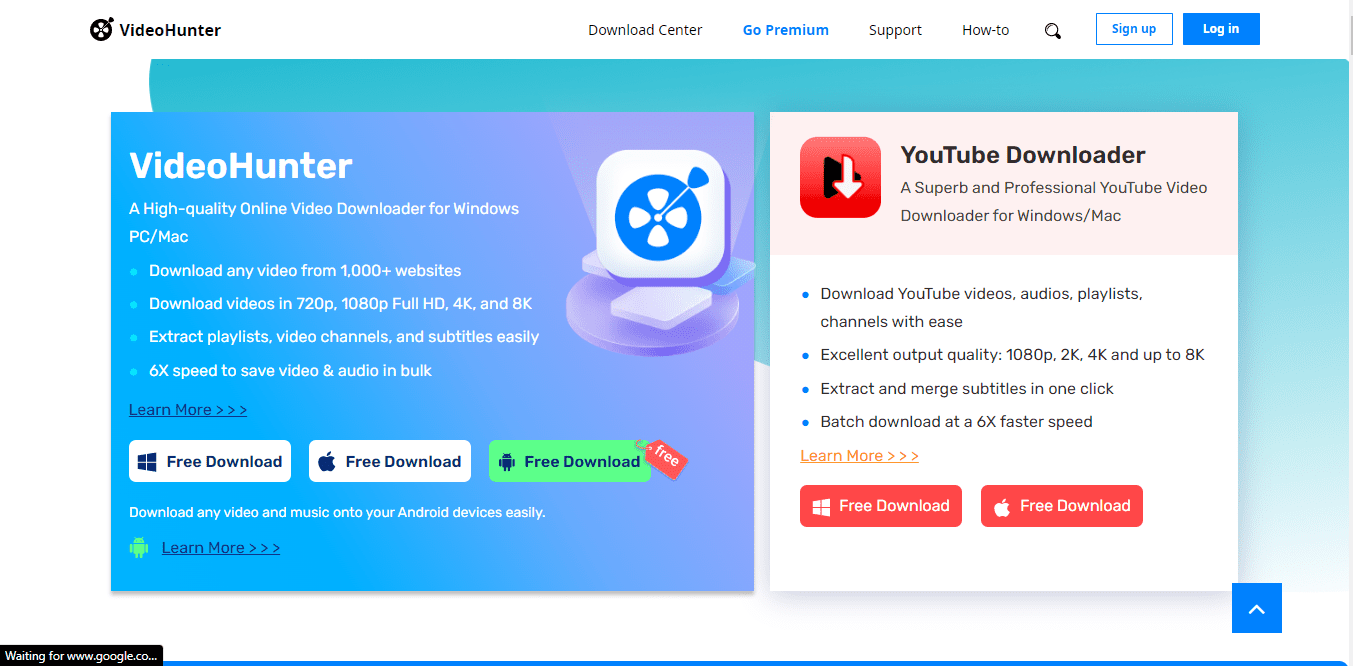
VideoHunter Youtube Downloader: Its Benefits
VideoHunter is one of the most acclaimed YouTube downloaders that allows you to download videos from over a thousand sites, one of the most popular being YouTube. Here are some benefits of using VideoHunter:
High-quality downloads: VideoHunter supports downloading videos in various resolutions, including 720p, 1080p, 4K, and 8K. You can choose the resolution that best fits your device and easily download high-quality videos.
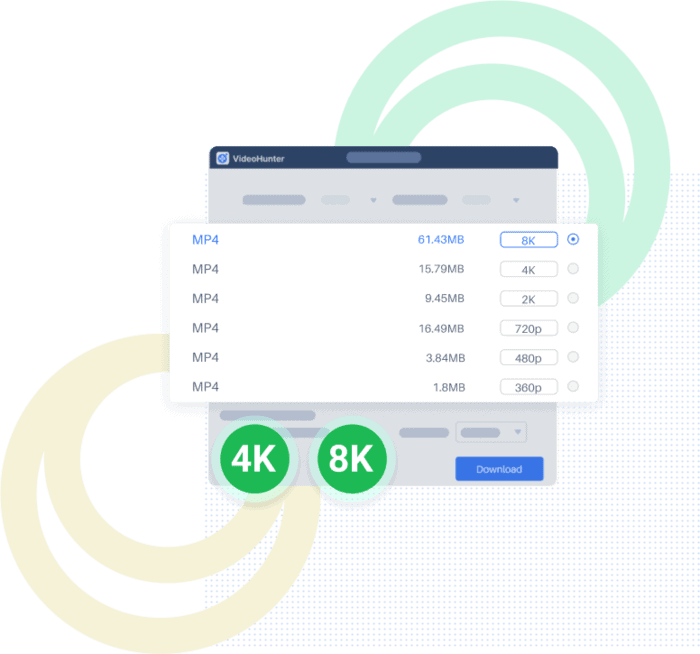
Fast download speed: VideoHunter uses advanced technology to enhance download speeds. Its high-speed processing algorithm lets VideoHunter download videos quickly without compromising quality.
Support for multiple video sites: VideoHunter can download videos from over 1,000 video-sharing websites, including YouTube, Vimeo, Facebook, Instagram, and more. Know more about the best YouTube to MP3 converters and enjoy your favorite shows offline.
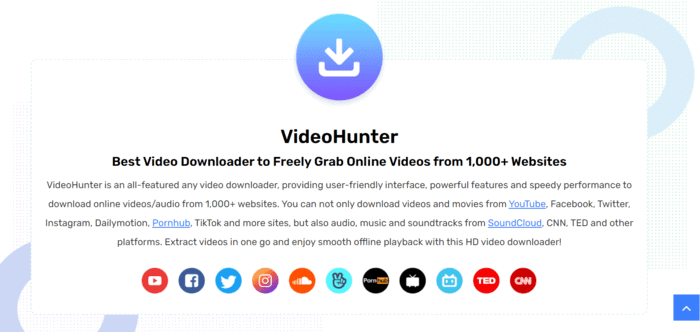
Easy to use: VideoHunter has a user-friendly interface that makes it easy to use. Copy and paste the video link into the VideoHunter downloader, choose your preferred video format and resolution, and start downloading.
Batch download support: VideoHunter supports batch downloads, allowing you to download multiple videos simultaneously. This feature can save you time and effort, especially when downloading various videos.
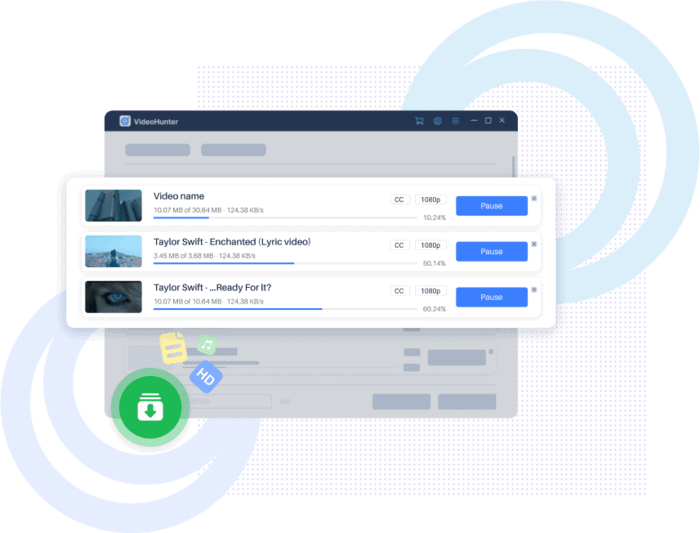
Available on multiple platforms: VideoHunter is available for Windows and Mac computers, making it accessible to many users.
VideoHunter Youtube Downloader: An Overview
VideoHunter is a robust and easy-to-use YouTube downloader that allows users to download videos not only from YouTube but also from a thousand other sites. In addition, it offers a range of features that make it a popular choice among users who want to download high-quality videos quickly and easily.
The powerful tool supports various video formats, including MP4, AVI, MKV, WMV, and more. It also supports multiple resolutions, including 720p, 1080p, 4K, and 8K, allowing you to choose the best format for your device.
You can enjoy fast download speeds with VideoHunter, thanks to its advanced technology that maximizes the download speed without compromising the quality of the videos. It also supports batch downloads, enabling you to download several videos simultaneously, saving you time and effort.
In addition to its features, VideoHunter is also extremely easy to use. You just need to copy-paste the video URL into the downloader and choose the video format and resolution you want. The downloader also has a user-friendly interface, making it accessible to users across multiple skill levels.
Apart from this, VideoHunter is available for Windows and Mac computers, making it easy for a wide range of users to access.
How to Use VideoHunter Youtube Downloader
Step 1: First, you have to go to YouTube and open the video you wish to download for offline viewing. Then get the URL copied from the address bar.
Step 2: Now launch VideoHunter on your device, go to the “Downloading” section, and paste the copied URL of the YouTube video in the designated area. Next, hit the option that says “Analyze.”
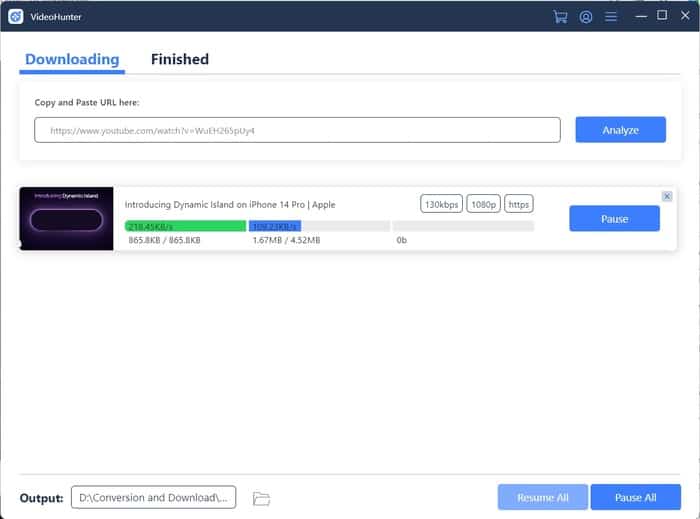
Step 3: A menu on the screen lets you select the video format and output quality according to your needs and preferences. Here you get an option to download the YouTube videos of your choice to MP4 1080p.
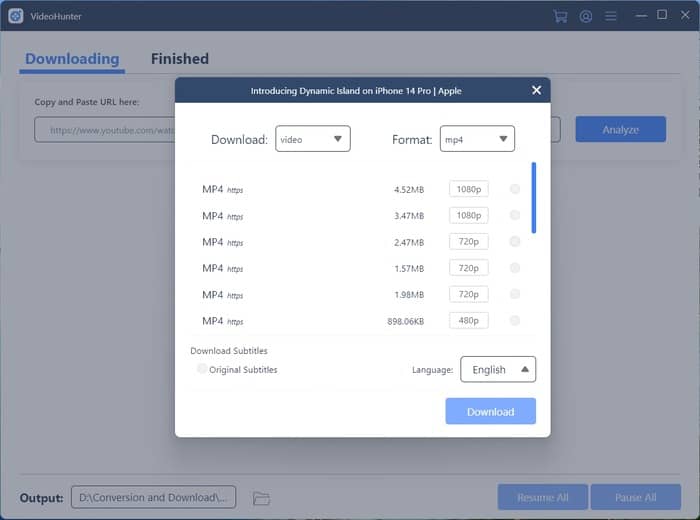
Step 4: Once the downloading process is complete, you can access your YouTube video by going to the “Finished’ section.
VideoHunter Youtube Downloader: Pros & Cons
VideoHunter is a software program that supports downloading videos from video-sharing platforms like YouTube and others. However, although it is a great software program, it comes with certain limitations, such as being only available for Windows and Mac and having no free version. Read about the pros and cons of VideoHunter:
Pros:
Supports numerous sites: VideoHunter supports downloading from YouTube as well as a plethora of other mainstream sites.
Fast and intuitive: the video downloader is highly user-friendly and can download videos with just a few clicks quickly and efficiently.
High audio output quality: VideoHunter lets you download videos in 128kbps, 160kbps, or even 320kbps audio output.
High Video Quality: VideoHunter supports downloading videos in HD quality up to 1080p, 2K, 4K, and even 8K video output quality resolution for some videos.
Batch Downloading: VideoHunter allows you to download entire playlists in one go and has an in-app proxy setup to bypass region restrictions.
Lightweight and safe: The software is extremely lightweight that gives you multi-threaded downloads that are free of ads and are completely stable and secure for use.
Built-in subtitle downloader: VideoHunter is also equipped with an inbuilt subtitle downloader that can download YouTube subtitles as text or merge subtitles with YouTube videos.
Cons:
Requires a stable network connection: To use VideoHunter, you need a relatively stable one.
Limited Free Version: VideoHunter only offers three free trials a day, which limits the number of downloads you can make.
Conclusion
VideoHunter is a reliable and efficient YouTube downloader that can help you download high-quality videos from various platforms quickly and easily. Its features make it a popular choice for anyone looking to download their favorite videos from the internet quickly and without hassle.