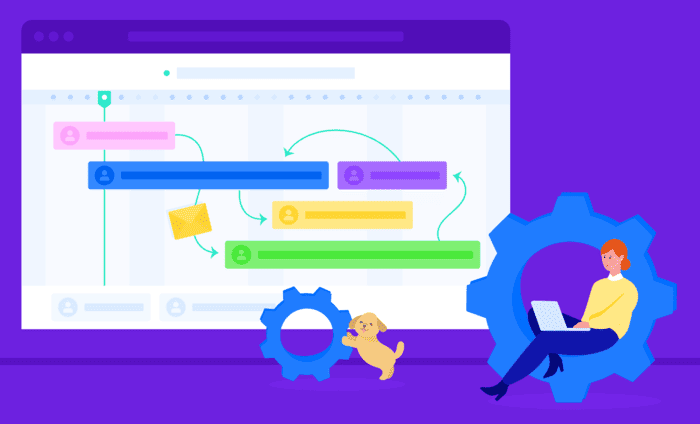
APIs serve as the backbone of workflow automation by allowing different software systems to communicate and share data seamlessly. When it comes to file conversion, APIs provided by platforms like CoolUtils enable automated interactions with conversion tools, allowing for the scheduling and processing of file conversions without human intervention.
How APIs Work
- Request and Response: An API receives requests from one software application, processes these requests (e.g., converting a file format), and returns the desired output to the application.
- Integration Flexibility: APIs are designed to be integrated into various software environments, making them adaptable to different business applications.
Benefits of Automating File Conversion
- Efficiency: Automates repetitive tasks, freeing up staff to focus on more critical aspects of their work.
- Consistency: Ensures uniform file formats across the organization, enhancing the consistency of document presentation and storage.
- Scalability: Easily scales with business growth, handling increasing volumes of file conversions without additional resource allocation.
CoolUtils.com offers a standout service with its Online XLS to PDF Converter https://www.coolutils.com/online/XLS-to-PDF. This tool exemplifies convenience and efficiency, allowing users to easily convert Excel spreadsheets into the more widely accessible PDF format directly from their web browser. What sets this service apart is not just its ability to handle a broad range of spreadsheet formats beyond XLS, including XLSX, ODT, and more, but also its commitment to user privacy and data security.
With a clear policy of deleting all uploaded files from their servers within an hour, CoolUtils ensures that your sensitive data remains confidential. This feature, combined with the tool’s ease of use and the quality of the conversion, makes CoolUtils.com an invaluable resource for professionals and individuals alike who require reliable, secure, and efficient document conversion solutions.
Implementing Automated File Conversion
The integration of automated file conversion into business workflows involves several key steps:
- Identifying Conversion Needs: Determine the types of documents that require regular conversion and the desired target formats.
- Selecting the Right Tool: Choose a conversion tool with an API that supports the required file formats and integrates well with existing business systems.
- Integration: Incorporate the API into business applications, configuring it to trigger file conversions based on specific workflow events.
- Testing: Rigorously test the integrated workflow to ensure that the file conversion process operates as expected.
Practical Applications
- Automated Report Generation: Financial and analytical reports can be automatically converted from spreadsheets to PDFs for distribution.
- Email Attachments Processing: Automatically convert email attachments into a standardized format before they are saved into a document management system.
- Content Management Systems: Seamlessly convert uploaded content into different formats for compatibility across various platforms.
Challenges and Considerations
While automating file conversion offers numerous benefits, there are challenges and considerations to be aware of:
- Security: Ensure the chosen API provider adheres to strict data security standards to protect sensitive information.
- Cost: Evaluate the cost of using a third-party API, especially if the volume of file conversions is high.
- Complexity: The integration process may require technical expertise to navigate API documentation and configure the services correctly.
Choosing a Provider: Key Features to Look For
When selecting a file conversion API provider, consider the following features for optimal integration into automated workflows:
- Supported File Formats: A wide range of supported formats offers flexibility in conversion options.
- High Availability: Ensure the API service is reliable with minimal downtime to avoid disrupting business operations.
- Comprehensive Documentation: Detailed API documentation and support resources are essential for smooth integration and troubleshooting.
- Security Compliance: The provider should comply with industry-standard security protocols and regulations to safeguard data integrity.
Conclusion
The integration of file conversion tools into automated workflows marks a strategic enhancement in business process efficiency. By utilizing APIs from platforms like CoolUtils, organizations can automate the conversion of documents, streamlining operations and enabling a more efficient allocation of resources.
While the implementation may present challenges, the potential for improved operational efficiency, consistency, and scalability makes automating file conversion a worthwhile investment for businesses looking to optimize their document management processes.
