When streaming media becomes a more convenient way for us to enjoy media resources today, the demands of ripping videos from DVD discs are also rising, as it would be more troublesome to carry physical discs everywhere or require us to find a hard drive to play them all the time. Hence, to convert DVD to common media files, we need help from professional software, especially when you desire to keep the media content preserved without quality loss.
Videobyte BD-DVD Ripper, one of the best free DVD ripping software of 2023, is now recommended to you if you are still finding a reliable way to rip DVDs to mainstream video files for more flexible streaming on all devices. Now, this full review of the software will introduce Videobyte BD-DVD Ripper from all aspects with details. Interested in it? Get started reading right away!
Overall Introduction of Videobyte BD-DVD Ripper
Developed for Windows and Mac desktops, Videobyte BD-DVD Ripper empowers the powerful DVD and Blu-ray ripping functionality to help convert videos/audios from physical discs to regular media files of mainstream formats with original resolutions, enabling you to get rid of the limitations in playing DVD or Blu-ray discs and enjoy the media content in more flexible ways.
Compared with many other competitors, Videobyte BD-DVD Ripper has been well enhanced over the years, which can ensure stabler performance and a high success rate to complete the DVD ripping process for you. If you also consider enjoying DVD videos without bringing the discs everywhere to play with a DVD hard drive, Videobyte BD-DVD Ripper will be the best helper you shall not miss.
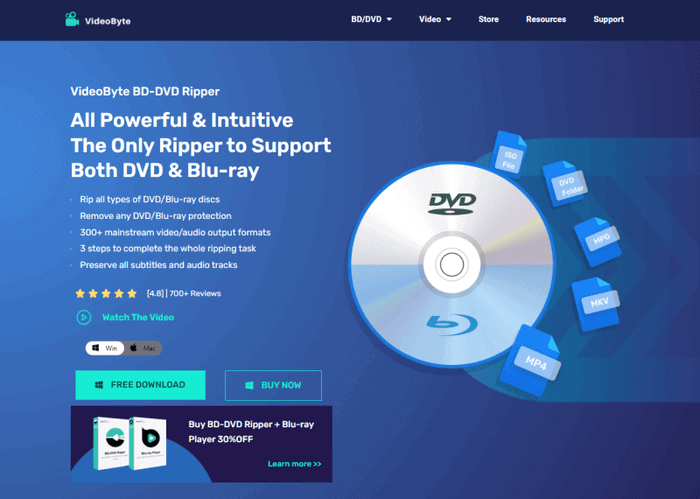
Compatibility of VideoByte BD-DVD Ripper
Now, simply go through the supported systems of VideoByte BD-DVD Ripper before getting started with it:
| Windows | Windows 10/8/7/Vista/XP (SP2 or later) |
| Mac | Mac OS X 10.7 or above |
| CPU | 1GHz Intel/AMD CPU or above |
| RAM | 1G RAM or more |
How to Use VideoByte BD-DVD Ripper
With an intuitive design, from the interface to the operation, VideoByte BD-DVD Ripper can be quite simple to grasp. Now, this brief guide will show you how to rip DVD to media formats within just several easy clicks with the help of the software:
STEP 1. Once installing VideoByte BD-DVD Ripper on your desktop, launch the software and then insert your DVD disc.
STEP 2. From the upper-left corner, select “Load DVD” > “Load DVD Disc” to select the detected DVD for importing its media to the software.
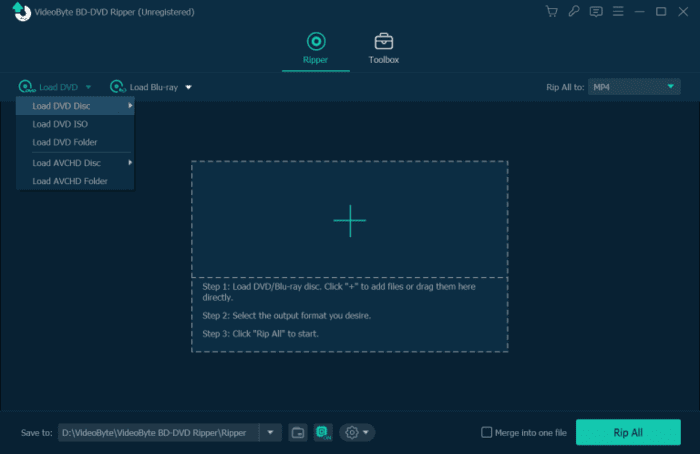
STEP 3. Once the DVD content is loaded in VideoByte BD-DVD Ripper, you are able to select the DVD titles you desire to rip to regular media files by hitting the “Full Title List” icon. If you skip this process, all of them will be converted by default.
NOTE: You are also able to select the exact audio tracks and subtitles to rip the content based on your requirements freely.

STEP 4. Next, navigate to the upper-left “Rip All to” drop-down menu to customize the output format. There are optional resolution settings provided for each of them. You are also available to select the preset models to rip DVDs to be compatible with an exact device.
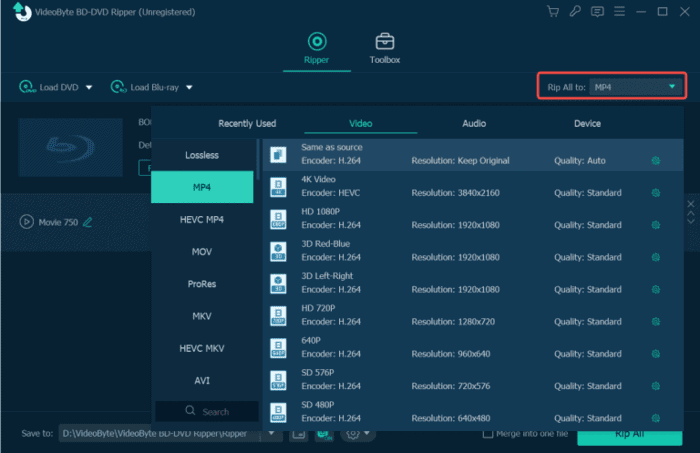
STEP 5. Finally, simply give a go on the “Rip All” button, and the VideoByte BD-DVD Ripper will process to rip the DVD disc immediately. Just wait for a moment; the media will be ripped off the disc and saved as common media files for you.
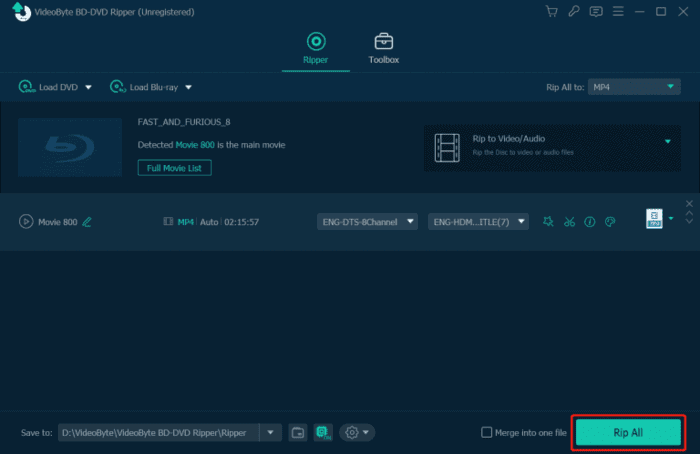
Highlighted Features of Videobyte BD-DVD Ripper
To ensure a user-friendly DVD ripping experience and high-resolution outputs, Videobyte BD-DVD Ripper is well-designed with certain features that have attracted a large group of loyal users. Next, you are able to go through them one by one:
#1. Compatible with All Types of DVD/Blu-ray Media
With high compatibility, VideoByte BD-DVD Ripper is well compatible with all types of DVD as well as Blu-ray content, including both commercial and homemade discs and also ISO folders or files. Even for the encrypted discs using different protection methods such as APS, CSS, ARccOS, CPRM, AACS, BD+, and Cinavia, the software works to decrypt them and rip them to common digital formats for you.
#2. Over 300 Output Formats Supported
To enable the output media to be supported by all devices and media players, VideoByte BD-DVD Ripper has provided more than 300 mainstream formats to output the ripped DVD/Blu-ray content. The most popular formats, such as MP4, MKV, MOV, etc. and widely-used devices like iPhone, iPad, Samsung, etc., are all provided to rip the content to as you need. Additionally, 2D to 3D ripping is also supported!
#3. Lossless Quality to Rip DVD/Blu-ray
While processing the DVD/Blu-ray ripping, VideoByte BD-DVD Ripper will maintain lossless quality and enables you to keep the DVD/Blu-ray discs ripped at a 1:1 ratio, enabling you to have the same high-resolution streaming experience on all devices.
#4. Preserve Original Audio Tracks and Subtitles
As for the audio tracks and subtitles contained in the DVD/Blu-ray media, the software performs to fully detects them and enables you to select ripping together with the media content. Also, for the chapter’s info, they will all be preserved and lets you have convenient playback after ripping DVD/Blu-ray to regular digital files.
#5. Accelerated Speed to Rip DVD/Blu-ray
To ensure high efficiency in ripping DVD/Blu-ray content, VideoByte BD-DVD Ripper also employs multiple hardware acceleration teaches such as Intel QSV, NVIDIA NVENC/CUDA and AMD APP, which all help to speed up the conversion to the least 6X faster, helping to complete the hour-long DVD/Blu-ray ripping within just minutes!
#6. Easy-to-grasp Built-in Editor
Additionally, VideoByte BD-DVD Ripper is also equipped with a helpful built-in video editor, helping you to customize the video/audio effects before ripping them from the DVD/Blu-ray discs. Despite the basic trimming and cropping features, the software also offers some effects, filters, and watermarks adding functions to help you create perfect media outputs in the best condition.
Pricing of VideoByte BD-DVD Ripper
VideoByte BD-DVD Ripper offers a free trial for every new user to try its full functions without paying a penny. However, certain limitations will exist:
- Only 5 minutes of each DVD/Blu-ray content can be ripped;
- Time limits exist while using other built-in tools.
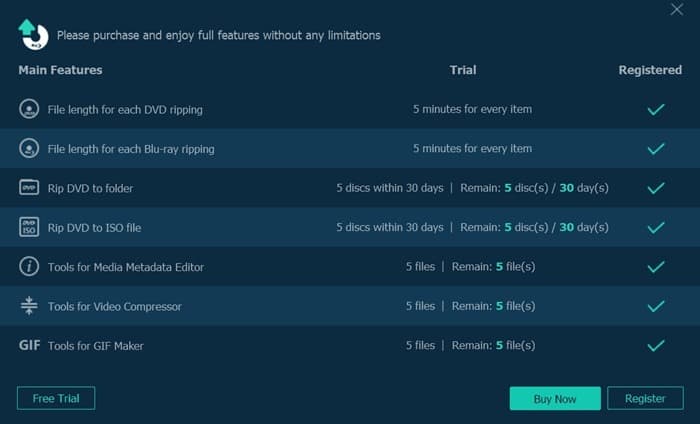
Hence, to access the services for a long period and without any limitation, you are still required to upgrade to its registered version by getting a subscription plan. VideoByte BD-DVD Ripper has offered 3 plans for you to select:
1 Month Subscription: $34.95
Single License: $69.95
BD-DVD Ripper + Blu-ray Player: $83.92
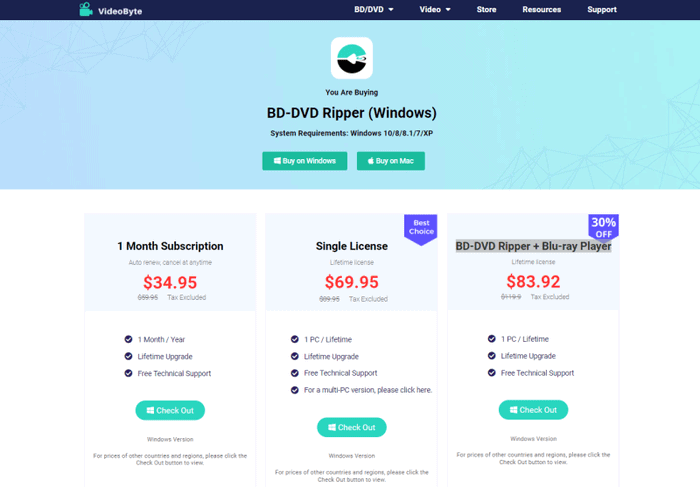
For more detailed info, you are able to navigate to VideoByte’s online store to grasp more.
Final Words
With intuitive functionality, powerful and high compatibility ripping services, all-rounded in-app functions, and speedy ripping performance, VideoByte BD-DVD Ripper will surely be the software if you want to rip DVD to media files without quality loss and efficient speed. As the software provides a free trial, you are welcome to install it and try it without paying a penny now!