iPhone users swear by the features of iOS and rightly so. However, there is one issue that they face once in a while which can leave them seething with anger. Yes, we are talking about the much dreaded ‘black screen’.
In iOS 16, the black screen may result from hardware issues like incompatible screen replacement (mostly occurs when people go with cheap substitutes in order to save money), water damage or any other form of physical damage. Alternatively, software updates if gone wrong can also result in black screen.
What is iMyFone Fixppo?
Be it in the middle of a major software update or while you are on an important work call, there is no simple way out of the black screen. Or so you thought. iMyFone Fixppo is an iOS repair tool which provides an easy and efficient mechanism to fix the black screen.
How to Fix iOS 16 Black Screen using iMyFone Fixppo?
Before we get into the detailed specifications of this tool, let us answer the most basic question that brought you here – how to fix iOS 16 black screen.
Step 1 – Download, Install and Run the iMyFone Fixppo app on Windows or Mac. Connect your device to your computer.
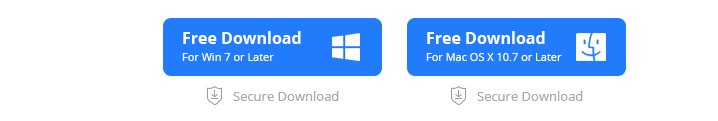
Step 2 – Select Standard Mode and then wait for the software to detect your iPhone and iOS versions. Ensure it is correct and click on Download to get the firmware.
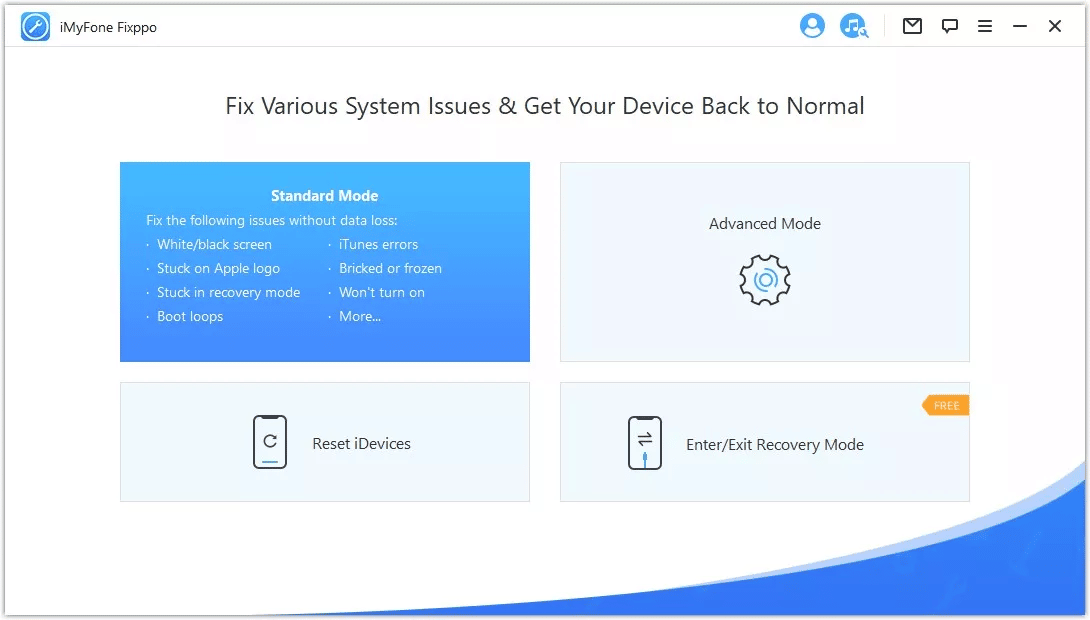
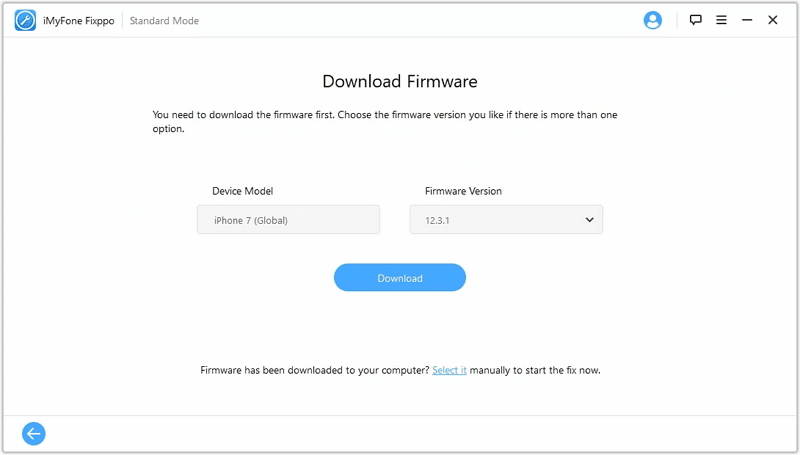
Step 3 – Ensure you read all the cautions that you are informed about and once certain, click on Start to repair. The process will start.
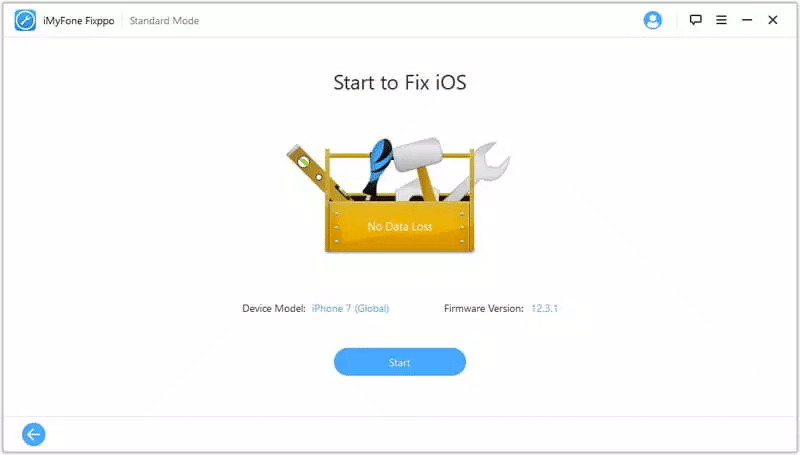
Step 4 – As soon as the process is complete, your iPhone will start and the black screen will disappear and it will be back to normal.
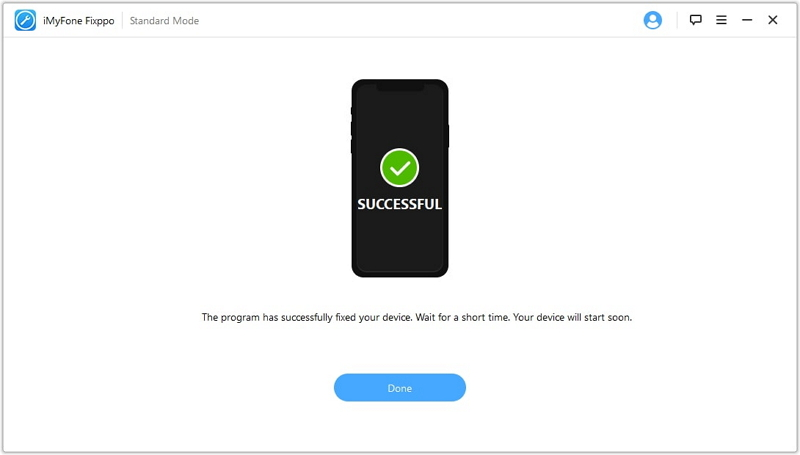
As you can see, the process has very few steps and is extremely simple for even someone who is not a gadget freak.
Salient Features of Fixppo
iMyFone Fixppo is a system repair app that goes beyond just fixing your black screen issue. In fact, it is one tool that fixes all your iOS-related issues (some of which the official Apple app iTunes also cannot fix). Without beating around the bushes, let us take a look at some of the amazing features of this tool.
- One Click Reset – Whether it is your iPhone or iPad or iPod touch, worry not if you have forgotten your password and want to reset your device. This tool allows you to do so in just one click. Forget all the complicated steps you had to follow on iTunes in order to accomplish a simple reset.
- Quick Recovery Mode Entry/Exit – Anyone who has used an Apple device knows how ambiguous the whole process of entering and exiting the recovery mode of the device is. With iMyFone Fixppo, all you need to do is launch the app on your computer, choose Enter/Exit Recovery Mode and connect your device. Once detected, just click on Enter Recovery Mode (as applicable) and voila you are done.
- Fix Apple devices without data loss – Just imagine a situation where you encounter the black screen. The first thing that comes to your mind is the loss of data that you will have to suffer if a tech wizard is unable to recover your phone’s storage in the rescue mission.
There are so many things that you can do with this app apart from just fixing iOS 16 black screen. iMyFone Fixppo ensures that you do not have to part with your data while trying to fix your Apple devices. This is one feature that sets it apart from the rest of the tools out there.
- Easy Software Downgrade – Let’s get two things right. First, not everyone likes constant updates (unless they are security related). Second, even if one were to come to terms with constant updates, there are many who have second thoughts and want to go back to the lower version for as long as they can. But to do so, they are told their device needs to be jailbroken (if that was a word).
In comes, iMyFone Fixppo, a one fix for all your iOS-related issues. While software updates are easy by default, this tool makes downgrades as easy as upgrades. Again, this is a great distinguishing feature which is its USP.
Final Word
While there are many apps on the internet that claim to fix the iOS 16 black screen, iMyFone Fixppo stands tall among all of them due to the triple advantages it offers – first, fixes iOS 16 black screen in a jiffy, second, multiple use case as described above and third, full support for all iOS versions and devices iOS 16 and iPhone 13 models.
From solving minor software issues to performing a hard reset, iMyFone Fixppo does it all.