Introduction
Various problems arise when an Android user tries to switch to an iPhone for the first time. As we all know, some apps are used by us daily, and one of them is WhatsApp. Previously WhatsApp was just a chatting app but now it has become a platform for education, business, etc. Many users try to transfer Whatsapp from Android to iPhone, but they face some issues while transferring the data. This article focuses on how to transfer Whatsapp from Android to iPhone in the easiest way possible. The methods to transfer can be very easy, and the best way to transfer Whatsapp from Android and iOS are mentioned below.
Part 1: Is it Necessary to Transfer WhatsApp?
As we all know, WhatsApp has given its users the ease of sharing their chats, media, and other items safely. Nowadays it is very important to backup your data after the new update to avoid any data loss. Thus WhatsApp transfer backup & restore is important for the users. But when it comes to transferring WhatsApp chats from Android to iPhone, there is no direct way to do that. One has to use a third-party tool to serve the purpose. However, the easiest way to transfer your data from Android to Android is by using Google Drive because the two devices are running on the same OS. Similarly, you can transfer WhatsApp between two iPhones using iCloud. Here are some easy steps to transfer WhatsApp messages from Android to Android using Google drive are as follows:
- Open your Whatsapp and tap to more options.
- Select settings, tap on the chats option and select the chat backup.
- Now select the backup to Google Drive option and select a backup frequency other than never.
- Then select your Google account in which you want to backup your chat.
- To choose the network for your backup, tap on the backup over.
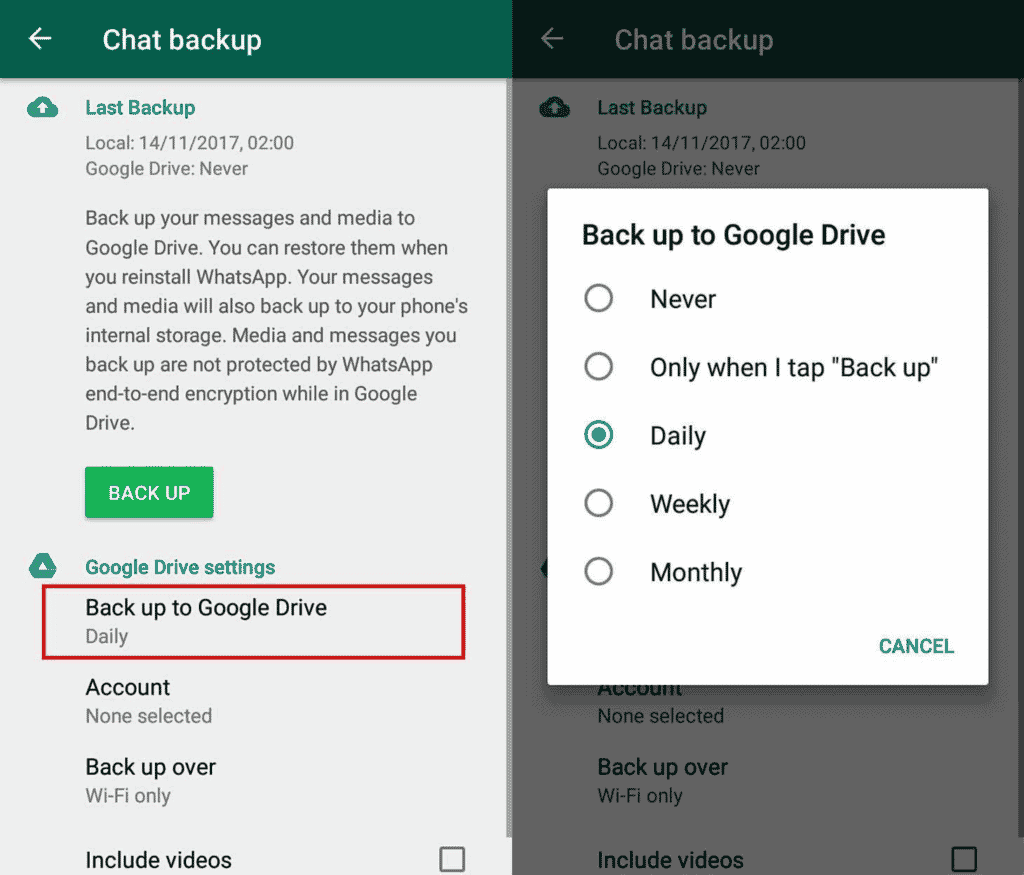
Part 2: Get WhatsApp Transferred with these two Easiest Methods
-
Use MobileTrans – WhatsApp Transfer Desktop Software
Transferring Whatsapp from one device to another consumes time, isn’t it? Just to save our precious time, I would recommend MobileTrans – Whatsapp Transfer desktop software which is the best suitable software for Whatsapp transfer for its unique features like:
- This helps to transfer Whatsapp from Android to iPhone, but it can also transfer the data from iPhone to Android,iPhone to iPhone, and Android to Android.
- Devices like iPad, iPad touch, and other tablets are also compatible.
- There are no risks of data leaking as all the backup files are stored on your computer; it is always recommended to backup files on your computer.
- Chats, pictures, video clips, and attachments can be backed up easily.
- Mobile Trans also helps to backup chat history from Whatsapp business, Kik, Line, Viber, and WeChat. A point of the remainder is that chat history from apps like Kik, Viber, and WeChat can only be transferred from iOS to iOS devices.
A step-by-step guide on how to transfer Whatsapp from Android to iPhone is as follows:
Step 1: Firstly make sure both your Android and iOS devices should be connected to a PC. Run the app on your PC, and when the app opens, select the “Whatsapp Transfer” option.
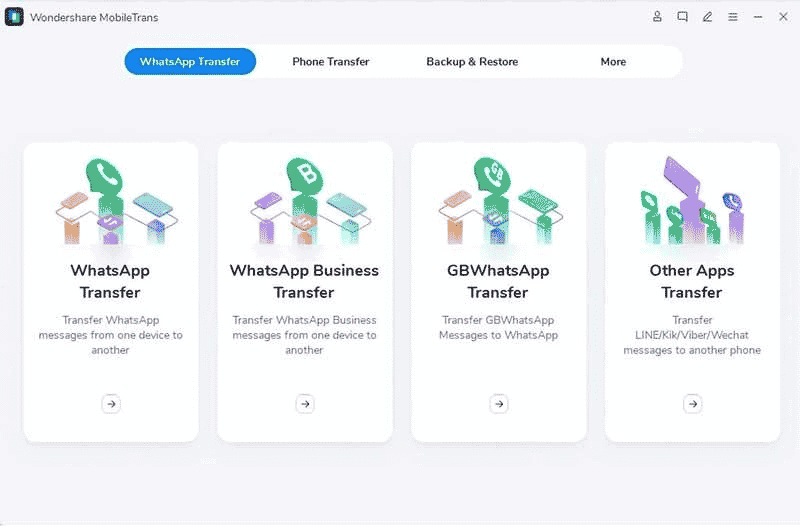
Step 2: After that, select the “Transfer Whatsapp messages” from the submenu.
Step 3: The app will take a few seconds to automatically detect your device, and then it will ask for your confirmation on whether to begin the data transfer. Select the “Start” option to begin the data transfer.
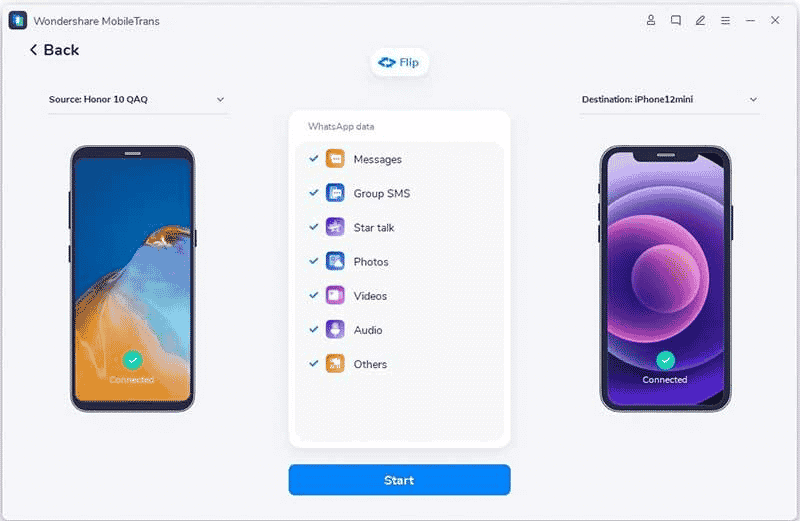
Step 4: It will take a while to transfer the data from Android to iOS after your confirmation. Keep patience and wait till the process gets completed.
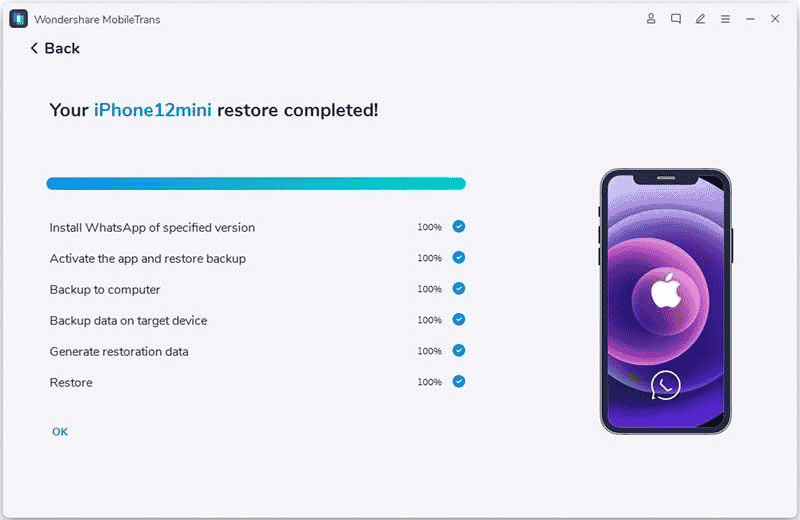
-
Use MobileTrans App
Are you searching for an app to transfer your data smoothly yet quickly while being secured? The MobileTrans Whatsapp transfer App is the fastest app with cross-platform transfer speed. This app helps you transfer WhatsApp chats from Android to iPhone and WhatsApp business data, including phone data, without compromising the quality. The app consists of some great features such as:
- This app connects with the help of a QR code for data transfer resulting in quickly and smoothly migrating WhatsApp from Android to iPhone.
- One of its cool features is it does not require an internet connection to transfer data, so you can transfer data anytime and anywhere.
- You can sync any data in your iCloud to a new Android device.
- As mentioned above, Mobile Trans provides a fast data transfer solution to transfer the data within no time.
- Top brands like Apple, Samsung, Xiaomi, Sony, Oppo, One Plus, etc. Support the Mobile Trans app.
- Some systems supported by Mobile Trans are iOS transfer, Android transfer, transfer of WhatsApp/phone data from iOS to Android, and vice versa.
- It also supports Android 5.0, iOS 9, and above.
It is very simple to use the mobile transfer app, and the steps are given below:
Step 1: First, install the app both on your new phone and old phone.
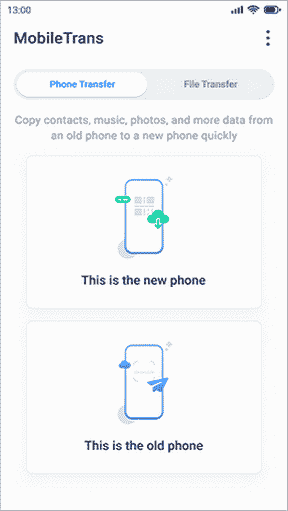
Step 2: Connect the old phone with the new phone by scanning the QR code.
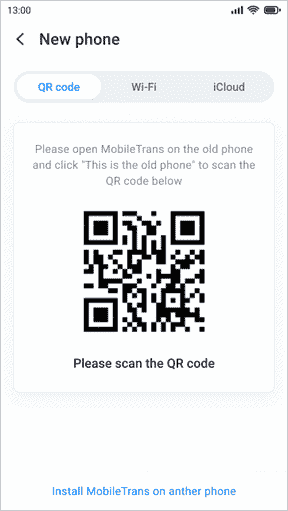
Step 3: Then tap on the “select all “and select the send option to begin the data transferring process.
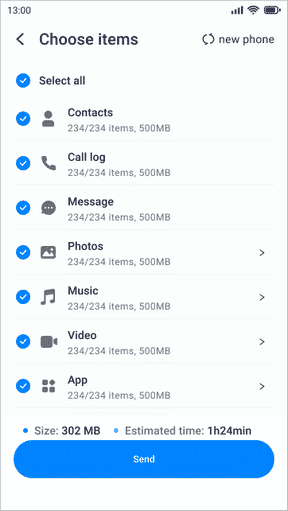
Step 4: Wait till you get a successful notification on your device.
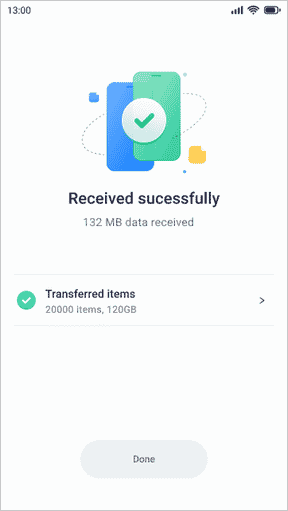
Conclusion
I hope now you have a clear idea of the best way to transfer WhatsApp from Android to iPhone. There are various methods out of which the best possible method is mentioned above for you to use. The Mobile trans- WhatsApp transfer software is the best software available, making it possible for you to back up your data on phones and your PC.
The Mobile Trans app is undoubtedly the best app to transfer your WhatsApp data between multiple devices, and also it comes with some awesome and unique features which convince the customers why it is the best app available for WhatsApp transfer. Once a user gets used to this app, he/she will get addicted to this app.
I hope transferring WhatsApp from Android to iPhone gets easier as the best way to transfer it is mentioned above in the article and become more efficient in the long run.