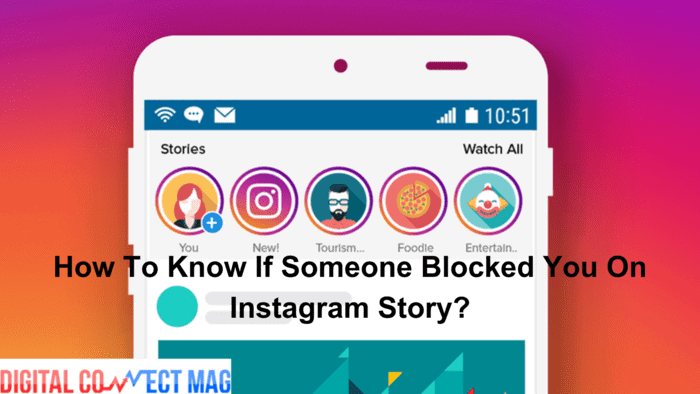
Believe you’re blocked on Instagram? These essential tips will help you confirm it definitively.
Social media keeps us connected, but getting blocked can happen in a flash. Figuring out if someone blocked you or just vanished can be frustrating.
Here’s how to uncover the truth on Instagram: We’ll explore ways to check their profile and search for them, all to determine if you’ve been blocked.
Whether it’s an ex-partner, a nosy relative, or someone with controversial views, it’s tough to know if you’ve been blocked. Instagram doesn’t notify you when someone blocks you, so how can you find out?
Also, for more control over your social media privacy, discover vanish mode on Instagram and how to block someone on Messenger.
Step 1: Look on Instagram
Look for the person’s profile on Instagram. If it’s public and you can see their posts, you’re not blocked. For private accounts, if you see “This Account is Private,” you’re not blocked. Send a follow request to view their posts.
If you notice the profile and the count of posts, but the posts aren’t visible, it suggests they’ve blocked you from viewing their photos.
If the profile doesn’t show up at all in your search, it means the account might be deactivated or deleted. You could send them a text message to check on them. If your text doesn’t go through, you might want to see if they’ve blocked your phone number.
Step 2: Look at your own profile
Someone can block you, but their comments or tags on your profile stay. If you can’t find them by searching, but see their comment, check their profile.
If their profile shows posts but no pictures, they block you. Now, to stop annoying emails for good, here’s how to block them.
Step 3: Look for the person in a web browser
The link to anyone’s Instagram profile is Instagram.com/username on any web browser. Replace “username” with their actual handle. If you’re logged in and see an error message saying “Sorry, this page isn’t available,” you’re likely blocked.
The account might be deleted or deactivated. To confirm, log out of your account and search again in an incognito browser. If you can’t see the profile, you’re probably blocked. If you can, the account might be gone.
Step 4: Review your messages
Check your direct messages for the chat with the person. A missing chat thread could be a sign you’ve been blocked, but it’s not guaranteed.
There could be other reasons the chat disappeared. Look for other clues alongside a missing chat to be more sure.
To determine if the person deactivated or deleted their account, check the group messages you both have. If their name appears in group messages but not elsewhere, they’ve likely blocked you.
Step 5: Attempt to follow them again
Check if you can follow the person’s profile. If you’ve been blocked, the “Follow” button will act strangely. It might appear stuck and unresponsive, even though you can tap it. This is because Instagram won’t let you follow someone who has blocked you.
Unlike when someone views your story anonymously, the blocked person won’t receive any notification about your attempt to follow them.
Step 6: Try with a different Instagram account or device
The easiest way to check if someone blocked you on Instagram is to use another account. If you have a second account, search for them or ask a friend to do so. If everything seems normal from the other account, you’ve likely been blocked.
Blocked on social media? Don’t just react, take a minute to think about why. People block others for a reason. Did your comment cross a line? Maybe it was upsetting or hurtful. Remember, things online can last a long time, and how you act online reflects on you in real life too.
Be mindful of what you post and how you interact with others. By following some basic online etiquette, you can avoid getting blocked in the future.
Consider alternatives before hitting block on Instagram. Dealing with annoying comments? Look into “Instagram quiet mode” or “restricting” accounts to mute them without completely cutting them off.
Are privacy concerns prompting you to block? Learn how to hide likes on your posts instead. Remember, blocking isn’t always the answer, and they might still suspect something’s up.
