Handy tool for free enjoy Pandora Music.
Pandora Music was once hailed as “the largest music streaming service in the United States.” Although there are all kinds of music streaming services today, Pandora Music is still favored by many music lovers as users can create their favorite radio stations by adding songs or artists within the Pandora app, and its Music Genome Project will also recommend stations based on listeners’ music tastes.
However, Pandora Music has a regional restriction that only users in America can get access to its service. In addition, Pandora Music does not provide free music streaming. If you want to enjoy music and stations without a subscription, you need to want ads.
So, is it possible to download music from Pandora without any limit? Many Pandora Music converters in the app store are indeed designed to help users get rid of all Pandora Music restrictions and to free download Pandora tracks and stations. TuneFab Pandora Music Converter, developed by TuneFab, is one of the best options. Based on my personal testing, it’s an app that can meet all your conversion needs. I strongly recommend this software if you’re seeking a reliable Pandora Music converter.
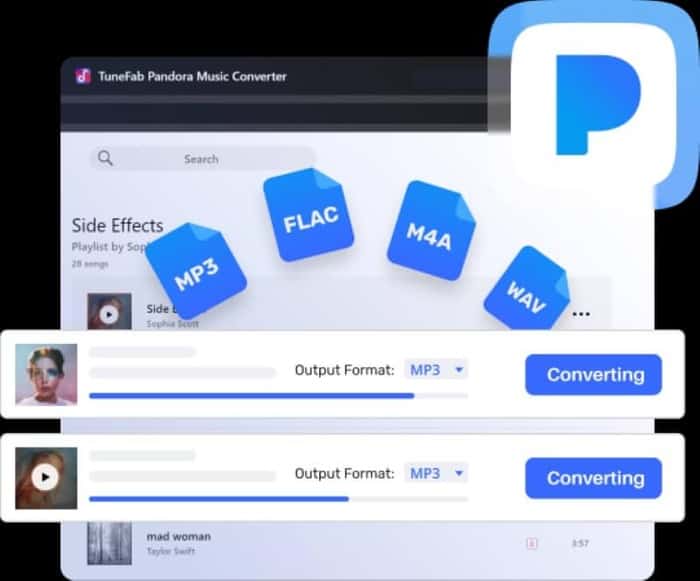
Introduction of TuneFab Pandora Music Converter
TuneFab Pandora Music Converter is popular with many users because of its versatile features, easy operation, and intuitive user interface. Compared with online converters, this desktop app is more secure and can provide more services. I have listed some highlighted features of the TuneFab Pandora Music Converter. You can check them out and learn more about this handy tool. I am sure it is worth your time.
Save all tracks without loss of sound quality.
Sound quality should be one of the most important things for music lovers. TuneFab Pandora Music Converter is able to grab original streaming tracks. Thus, no need to worry about losing sound quality after the conversion. You can also set the output bitrate as 256kbps and the sample rate as 44100hz to save music at its original quality.
Retain Pandora Music ID3 Tags and metadata information.
For better management of the local files, TuneFab Pandora Music Converter can convert songs or podcast episodes while preserving their ID3 Tags and metadata information such as song title, artist, album, and album cover. And even if you import them to your MP3 player, the ID3 information can also be recognized and shown.
Select the output file format you like
TuneFab Pandora Music Converter allows users to flexibly choose the output audio formats. It provides multiple options, including MP3, M4A, FLAC, WAV, etc. These are all common audio types that users can play on most of the music players they like. In this way, once you’ve downloaded Pandora tracks, you can keep them permanently and transfer them to any other device.
Run on Windows and macOS smoothly.
This converter is compatible with both Windows and macOS. It can perform smoothly without causing the computer to crash. Unlike online converters, no pop-up ads or malware will interrupt your converting process. It is 100% safe to use.
Batch converts Pandora songs at 10X faster speed.
TuneFab Pandora Music Converter is able to grab Pandora songs in batches with simple drag-and-drop. Thus, there is no need to add songs one by one. All songs on the radio station can be added to the conversion list at a time. TuneFab can also save Pandora tracks at 10X faster speed, which is a huge increase in efficiency.
Built-in Pandora Music web player
In addition to being easy to use and powerful, the app also comes with a sweet design. That is the built-in Pandora Music web player, a one-stop service that lets users search and download songs directly from within the app. The user interface is also intuitive and straightforward; even those unfamiliar with Pandora Music’s interface can easily get songs converted successfully.
How to convert Pandora Music to MP3 with TuneFab?
As I’ve introduced much about the app, here is a step-by-step tutorial on how to convert Pandora Music to MP3 successfully with TuneFab Pandora Music Converter. Let’s move on.
Step 1. Download TuneFab Pandora Music Converter
Free download and launch the program on your computer. Then click “Open the Pandora web player” on the welcome page.
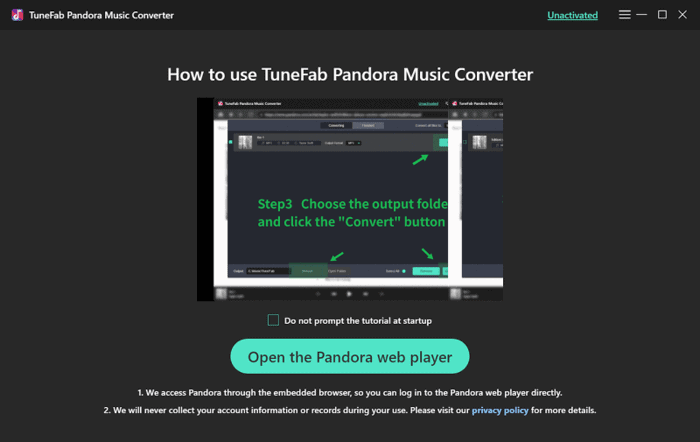
Step 2. Log into your Pandora Music account
Then, enter your email and password to log into your Pandora Music account directly in the app.
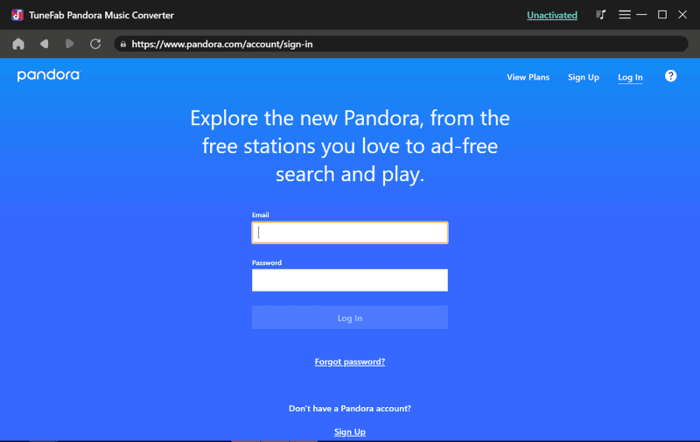
Step 3. Add songs to the conversion list
On the home page, you can browse and search for songs or stations you like to convert within the Pandora web player. Then drag one to the “+” icon on the right side to add it to the conversion list.
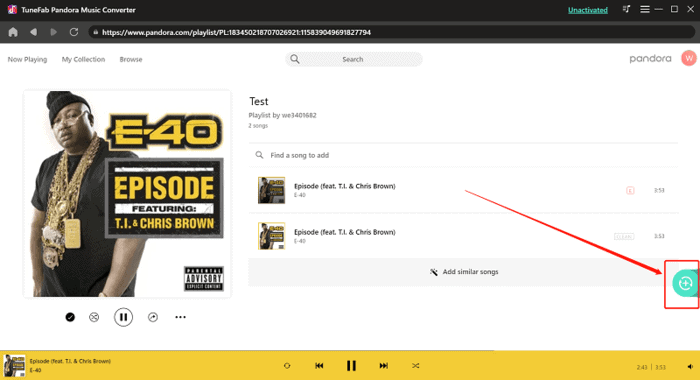
Step 4. Customize output format
Then you can select the output file format by clicking the arrow icon. For more settings, click the three-horizon lines on the upper right corner of the home screen.
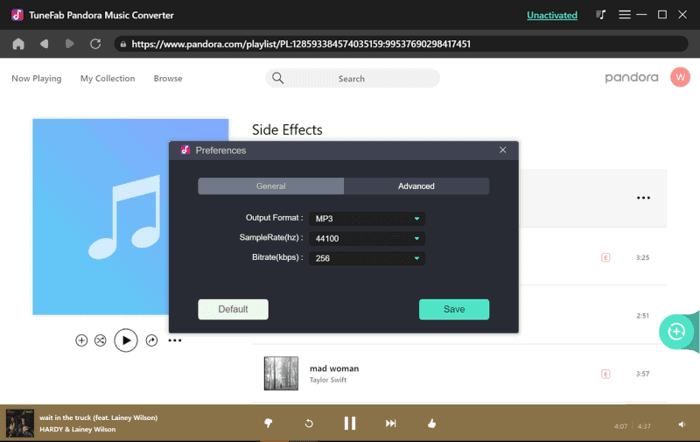
Step 5. Start to download songs
When you finish all the setup, click “Convert” and wait for a few seconds. After the conversion, check and view the output files in the “Finished” category.
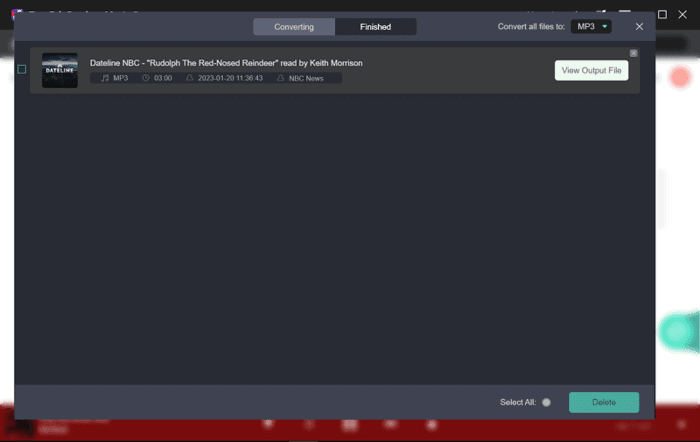
Price on TuneFab Pandora Music Converter
Free trial version
People who are new to TuneFab Pandora Music Converter can enjoy a 30-day free trial. During this free trial period, you can enjoy all the features. But it should be noted that the trial version only allows users to convert the first 3 minutes of each audio. And when the free trial ends, you will need to purchase a premium plan to continue using the app.
Premium plan
Here are three options for the premium plan.
One-month subscription: ¥65.64 (License for 1 PC)
One-year subscription: ¥365.55 (License for 1 PC)
Single lifetime license: ¥351.06 (License for 1 PC)
Conclusion
When we talk about Pandora Music converters, TuneFab is second to none. Compared with online converters, TuneFab Pandora Music Converter can save songs in higher sound quality and provide more output audio formats aside from MP3. It comes with a built-in Pandora web player, which is more convenient for users to search for songs and stations they like.
With TuneFab Pandora Music Converter, you are able to get rid of Pandora Music restrictions and enjoy music more flexibly offline. You are available to download the songs for listening offline, even if you’re not a Pandora premium subscriber. I am sure TuneFab Pandora Music Converter can do a good job in converting Pandora tracks to MP3 and meet your download needs. It will be an ideal pick if you are also seeking a reliable Pandora Music converter. Give it a try!