With a music library of 90 million tracks worldwide and other audio content like podcasts, no wonder Deezer is one of the largest music streaming platforms that gain countless people’s affection. Nevertheless, just like other streaming music servers, only subscription users are allowed to download songs from its platform. What’s more, it also employs encryption techniques to protect its content, which means the songs on Deezer can only be listened to within its app, even for paid users. If you’re a free user, hoping to enjoy Deezer songs offline or a paid user wanting to play it without device restrictions, a tool named Tuneab Deezer Music Converter is highly recommended here! This full guide will review the powerful functions of TuneFab Deezer Music Converter and explain how to operate this software. Now, let’s move on.
Why choose TuneFab Deezer Music Converter?
Just as mentioned before, Deezer has applied certain encryption technology to prevent you from streaming its songs as you may desire. Free users have to tolerate the ads while enjoying the music and are not allowed to download the songs for offline listening. Premium subscribers are also restricted from listening to the songs within its official app. That’s really a troublesome experience for some of you.
TuneFab Deezer Music Converter is a well-designed music conversion software that allows you to keep 100% original quality of songs downloaded from Deezer Music and can dump Deezer Music to MP3, M4V, WAV and FLAC formats for saving. With its assistance, you can get rid of DRM protection for Deezer music and download these songs with 10X faster speed without hassle. What’s more, it can also preserve metadata and original ID3 tags along with other relevant information for later convenient classification.
Key Features
In order to outperform other online music streaming services, TuneFab Deezer Music Converter has highlighted itself with the following several features. Now, go through them, and then you can know how useful and fascinating it is!
Various output formats
TuneFab Deezer Music Converter supports converting Deezer music to multiple mainstream formats, like MP3, FLAC, M4A, and WAV. You can freely select any format that is suitable for you. You can easily play them on any compatible device you want.
High-quality output sound
Music downloads from the Deezer music downloader can reach up to 320kbps and 48000hz generally when it comes to formats like MP3 giving users high-quality playback option. In additiona to this, TuneFab Deezer Music Converter also allows users to download original HiFi Deezer songs to guarantee a lossless offline listening experience. You just need to select the WAV output format and choose the bitrate along with the highest sample rate under the “advanced settings” button.
Batch conversion
There is an in-built Deezer web player within TuneFab Deezer Music Converter. Downloading a single song or downloading the entire playlist with just one click can both be supported. What’s more, with advanced hardware acceleration technologies, the download speed of TuneFab Deezer Music Converter can boost to 10X faster speed.
Strong compatibility
It works smoothly and flawlessly both on Windows and MacOS.
Tutorial: How to Download Deezer Music into MP3
Step 1. Launch TuneFab Deezer Music Converter and log into your account.
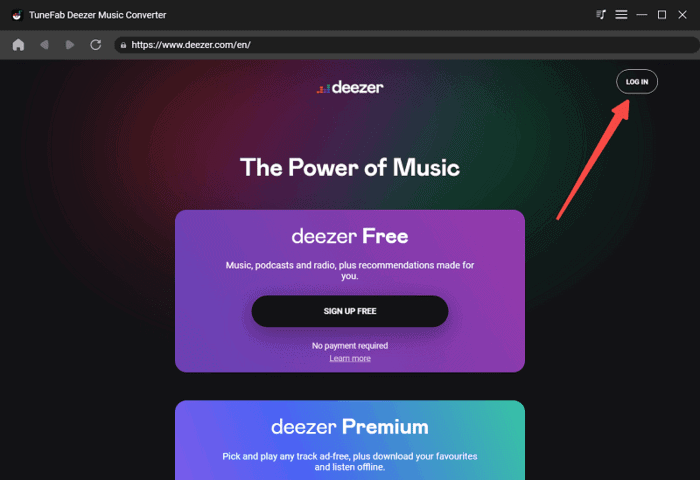
Install TuneFab Deezer Music Converter and open it. After this, you will see the built-in Deezer music web player, at which point please sign in to your account.
Step 2. Drag Deezer songs/playlists/podcasts to convert
Select and long press the songs/playlists/broadcasts you want to convert to MP3 and drag them onto the “+” icon.
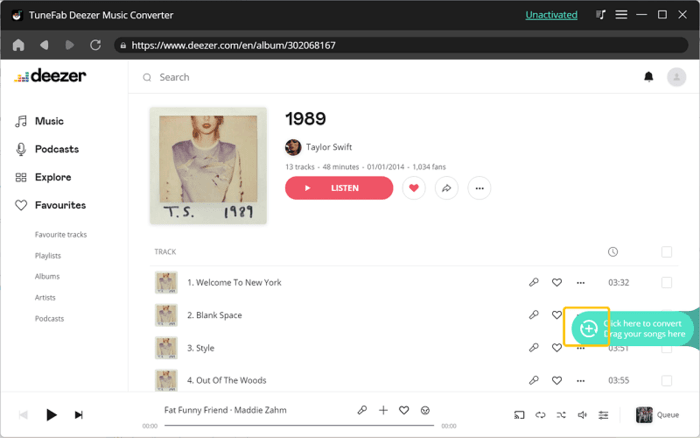
Step 3. Choose the output format
A window will pop up to remind you to choose an output format you like. You can select output formats such as MP3 with one click by clicking the “Convert all files to” button or the “Output format” button.
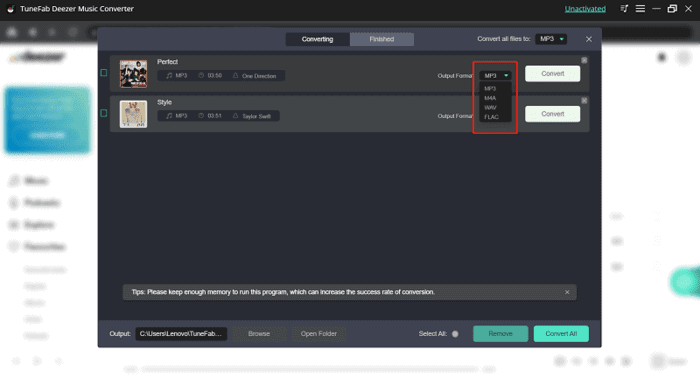
Step 4. Set your preferences (optional)
If you have further demands, like wanting to change the sample rate and bitrate, you can press the settings menu and choose “Preferences,” then you can set the parameters as you like.
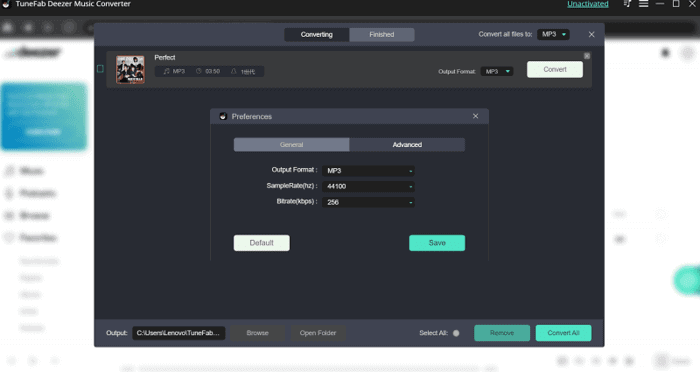
Step 5. Start converting process
Tap on the “Convert all” button in the bottom right corner. Next, just wait for a few seconds, and you can view the converted songs in MP3 format under the “Finished” column.
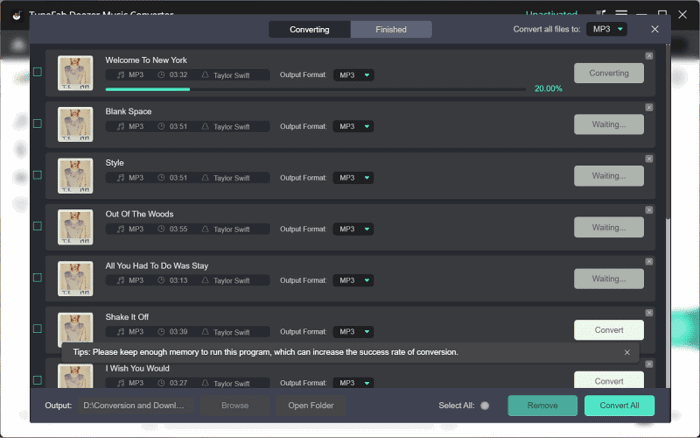
Now, after finishing the above steps, you can then successfully download Deezer music to MP3 format.
The Free Trial Version of TuneFab Deezer Music Converter
There’s a free trial version provided for new users. Its free period will last 30 days. Within the trial period you can convert for free the first three minutes of each track.
If you’d like to experience more advanced functions, here’s the subscription plan provided for reference.
| Subscription Plan | Free | Premium | Students | Family |
| Per Month | \ | $10.99 | $5.99 | $17.99 |
| Per Year | \ | $98.91 | \ | \ |
Conclusion
By and large, if you’re looking for professional software that can unleash DRM protection from Deezer. TuneFab Deezer Music Converter is the best choice for you! It is an easy-to-use music-converting software that possesses many super-practicable functions such as flexible output formats, HiFi quality songs, batch conversion, full compatibility, rapid downloading speed, ID3 metadata preservation, and so on. With only several easy steps, you can then enjoy your favorite song on any device you like. Don’t hesitate any longer; download it and try it now!