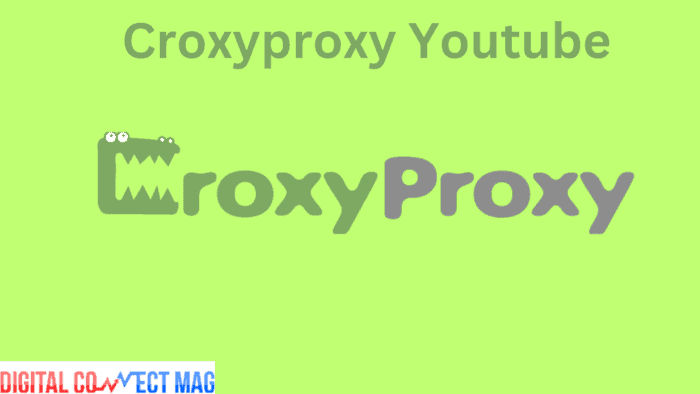
Learn how to unblock YouTube or Instagram using CroxyProxy web proxy. Quickly understand how to access geo-restricted content on any site without needing a VPN.
Sometimes, when you’re watching videos on YouTube, Vimeo, Facebook, Netflix, or other sites, you might see a message saying “This video isn’t available in your area” or something like that. It can be really frustrating.
If you’ve faced this issue and need a solution, this guide is for you. Here, I’ll demonstrate how to access all restricted content on any platform without needing a VPN.
CroxyProxy: The YouTube Unblocker
- CroxyProxy YouTube Unblock allows you to watch videos that are restricted based on your location. Instead of needing to be in a specific region where the video is available, you can use this tool. It’s an alternative to VPNs, which hide your IP address from servers hosting online content. CroxyProxy is also useful for anonymous web browsing.
- You don’t have to download or install any software, including YouTube, to use CroxyProxy. Just visit the CroxyProxy website on your internet browser and enter the URL of the blocked video, or browse YouTube directly from there. It works for all geo-blocked websites, not just YouTube.
- CroxyProxy is free and doesn’t require sign-up, but there’s a premium version for €3.50/month plus VAT. The free version routes internet traffic through various servers, but you can’t choose a server. The paid version offers faster servers in Germany, the U.K., Spain, the U.S., Canada, or Israel. Subscribers also enjoy benefits like HD video playback, ad-free browsing, unlimited file sizes, and priority support.
When uploading videos, YouTube creators can select specific regions where their videos are viewable, while restricting access for users from other regions.
The Importance of CroxyProxy
Video content on platforms like YouTube often gets restricted based on geography due to various reasons, requiring the use of proxies.
- Companies may restrict access to their YouTube videos based on license agreements or local laws in their operational regions.
- Partners using YouTube Studio Content Manager can implement geo-blocking, known as geo-fencing, to control access to videos or channels based on territorial rights.
- Some countries enforce censorship, blocking access to content from other countries.
- Geo-blocking can also be used to filter out inappropriate content on platforms like YouTube, based on local regulations.
- Access to videos embedded on external websites but hosted on YouTube can also be restricted.
- ISPs may irresponsibly block access to certain content.
- Content may become unavailable due to online hacking incidents.
- VPNs are not always effective at bypassing content restrictions, as many services can detect and block VPN traffic.
- Proxies can help by masking IPs to address mis-targeting and protect against online surveillance by malicious actors, ensuring anonymity for Internet traffic.
Comparing Proxies and VPNs for Unblocking Geo-blocked Online Content
Here’s a comparison to understand:
- Both proxies and VPNs conceal a user’s IP address, making their traffic appear to come from different locations.
- Proxies excel at unblocking geo-restricted content like YouTube videos because they operate at the application level, avoiding the need to mask IPs for all services. However, some local services may become inaccessible when using an IP from outside the country.
- Local ISPs can still block VPN traffic by targeting the related IP range, despite VPNs masking user activity. VPN bans may occur in regions where governments or organizations want to restrict certain content and monitor traffic.
- VPN usage is susceptible to detection and blocking through technology designed to identify and restrict VPNs. In such cases, proxy websites may remain accessible.
- VPNs encrypt your internet traffic, providing an extra layer of security compared to proxies. This encryption also masks your IP address as a side benefit. While some proxies, like CroxyProxy, offer encryption for specific traffic, most rely on unencrypted protocols. It’s important to choose a VPN service carefully, as not all VPNs encrypt data between you and the server.
When and What You Can Unblock Using CroxyProxy for YouTube
- The owner of the channel blocks any videos restricted by location on YouTube, resulting in a geo-blocking error and making them inaccessible through phone or computer browsers or the app.
- All channels and playlists that are geo-blocked.
- Access to the entire YouTube platform, website, and app may be restricted at schools, homes, or workplaces due to various reasons like bandwidth management or parental controls.
- Videos or the entire YouTube service may be inaccessible in certain countries due to censorship issues.
- In case of temporary internet access issues on your device, you may want to check if your IP has been blocked by your ISP or a service.
Using CroxyProxy for YouTube to Unblock Geo-blocked Videos
Here are the instructions:
Step #1: Open your internet browser on your computer or mobile device.
Step #2: Visit the website croxyproxy.com.
Step #3: Provide the YouTube video URL and the tool will attempt to access it. This functionality might bypass geo-restrictions. Click or tap the “Go” button, and the video or content will be accessible.
On the CroxyProxy homepage, there’s a Quick Links section where you can choose YouTube or other services from a dropdown menu next to the URL field.
You don’t have to sign in to watch videos, which helps safeguard your data. However, CroxyProxy is secure for logging in and using your accounts. Additionally, you can create a separate Google account and use it to log in on the CroxyProxy website for further online information protection.
For users in India, using a separate VPN to conceal their location may be necessary to access CroxyProxy. Otherwise, it may not load. For other users, it’s advised to disable any other VPNs while using CroxyProxy.
Step #4: To sign up for Premium, select the Premium button on the Homepage. When redirected to the Patreon sign-up page, navigate to the ‘Choose your membership’ section. Click or tap the Join button and choose to sign up with email (which requires verification), Facebook, or Apple, or simply enter your email address to sign up.
Enter your name and password, then click or tap Continue. You’ll be taken to the payment information page where you can choose to pay with PayPal or a credit card. Fill in the necessary payment details and click or tap Subscribe. The subscription is monthly and can be canceled at any time.
The Operation of CroxyProxy YouTube Unblock
When using CroxyProxy as a web proxy server, your web browser on a PC, phone, or other device connects to it. CroxyProxy routes your web traffic when you’re connected to the internet through it.
It alters the traffic’s location to make it seem like it’s coming from where CroxyProxy is located. However, this location is concealed from the server providing the content.
#1) CroxyProxy serves as a mediator between your device’s browser and the content host you’re browsing.
#2) It conceals your actual IP address by redirecting traffic through various servers worldwide. Users are connected to the nearest server for quicker browsing.
To elaborate, computers and devices like mobile phones use IPs to identify themselves and the source of internet traffic. Each device has a unique public IP assigned by the internet provider.
Simply searching “What is my IP?” on a browser search engine reveals your real public IP. This IP, whether static or dynamic, indicates your location or the source location of internet traffic from your device. This is how access to certain internet services, such as the YouTube website, can be regionally or location-blocked.
By masking your IP, CroxyProxy YouTube conceals your real public IP. Unlike VPNs, which assign a new identifier to your browsing device, a proxy routes browser traffic through its own IP.
#3) The YouTube platform is hosted on server computers that recognize incoming traffic based on IPs. It also employs technology to detect and allow users to block traffic from specific IPs, as it mentions that partners can geo-block videos.
The platform implements blocking, meaning it refuses to serve content to identified IPs deemed to originate from certain regions. This blocking occurs at the platform level.
#4) By masking your public IP with an unblocked one using CroxyProxy, you can access content with a different IP. The YouTube platform perceives the internet traffic from your computer as originating from a different IP and region, remaining unaware of your actual public IP.
Additionally, there’s an option to utilize the Chrome CroxyProxy Proxy extension.
Features of CroxyProxy
- Encryption of website to safeguard user data and information.
- Concealment of user IPs for anonymous internet browsing.
- Ability to share opened page links with friends via various platforms such as WhatsApp, LinkedIn, Telegram, etc.
- Responsive design suitable for any mobile browser and operating system, including Android, iOS, and Chrome OS.
- Support for video and audio playback.
- Tutorials available for online proxies to enhance online privacy and data security.
- 24/7 user support.
- Reflect4 personal web proxy hosting service.
Installation and Utilization of CroxyProxy Chrome Extension for Accessing Restricted Content
You must have the Chrome browser installed on your computer, including Chromebooks. This extension may not function properly on numerous mobile devices, making the web proxy browser a preferable option.
Step #1: Go to the CroxyProxy homepage and select ‘from Chrome web store’. This action will direct you to the CroxyProxy extension page in the Chrome Browser web store.
On the right-hand side of your browser, click or tap ‘Add to Chrome’. Upon clicking or tapping ‘Add to Chrome’, you can download and install the extension. A notification will then appear in the top-right corner of the browser to confirm its installation.
Step #2: Click or tap on the Extensions icon located at the top right corner of the Chrome browser. Find the CroxyProxy extension and select to add it to the browser’s Menu bar, where it will be added among the directly accessible icons. This enables convenient access to CroxyProxy whenever needed, especially if Chrome is your primary browser.
Please note that there isn’t a CroxyProxy extension available for Firefox, but you can directly browse the CroxyProxy website from Firefox and most other web browsers.
Additionally, you can install the CroxyProxy extension on other PC web browsers that are Chrome-based or built using Chrome, such as the CryptoTab browser.
To launch CroxyProxy, click on it from the Extensions tab or click the CroxyProxy icon added to the browser menu. Then select ‘Launch the web proxy’, which will open the web proxy browser interface.
From there, you can enter the URL of a region-blocked YouTube video, visit the YouTube homepage, or choose the YouTube option from the Quick Links menu to access videos.
Advantages of CroxyProxy Over VPN and Proxy Alternatives
- Unlike VPN applications and extensions, CroxyProxy does not require any downloads or installations. This makes it lightweight, consumes fewer resources, does not occupy storage space, and reduces the risk of malware attacks.
- It is simple and fast to use. There are no configurations needed, unlike setting up a proxy connection in your browser or using certain VPN applications.
- You do not need to search for or manually configure proxy IPs and related settings, as required when setting up a proxy IP in your browser or using certain VPN applications.
- It can be more cost-effective for streaming large YouTube videos compared to mobile hotspots.
- CroxyProxy ensures online privacy by rerouting internet traffic and employing encryption. Many proxy and VPN applications struggle with protecting online privacy due to the lack of encryption.
- CroxyProxy is reasonably priced, with monthly subscriptions that can be canceled at any time.
- CroxyProxy goes beyond basic web browsing. It facilitates access to search engines for anonymous searching and offers quick links to popular social media platforms and entertainment sites.
- The sign-up process is quick, allowing users to connect via email, Facebook, or Apple, and then input their profile name and password. Additional details can be added later.
- Unlike web proxy browsers, VPN and proxy extensions are limited to specific browsers, while CroxyProxy works on all browsers and PC operating systems. Most extensions do not function on mobile devices, but CroxyProxy offers a Chrome browser extension option.
- There are further benefits, such as setting up a personal web proxy host with a custom domain or subdomain for free and providing additional privacy and customization options.
Disadvantages of Using CroxyProxy
- If you’re using CroxyProxy to bypass website or service restrictions at school or home, you might need to take additional steps such as clearing browser cache or histories. Failing to do so could leave traces of your activity on the device. However, this is not a concern when using a personal computer or device.
- The website speed may experience a slight reduction, typically by less than 10%, when using a proxy browser. This is because internet traffic must be rerouted through proxy servers before reaching the content host server.
- The DNS settings remain unchanged, and it’s not possible to modify them unless you’re using a different extension or application.
CroxyProxy’s Reflect4 Personal Proxy
#1) Reflect4, a service provided by CroxyProxy, offers a control panel that enables customers to establish a personal proxy host using their own domain or sub-domain and Cloudflare API token, at no cost.
Customers can either use their existing domain name or obtain one through the service for just $2 per year. Once set up, customers can share the proxy host with friends.
Simply sign up, verify your email, and click on “Create new host”. You’ll need to provide the domain or subdomain to which the web proxy server will be linked, set up and provide a Cloudflare API token, and then configure the domain’s DNS records to be managed by CroxyProxy.
#2) Reflect4 is compatible with all browsers and allows customers to create a custom form widget for their website without any coding required. Additionally, the proxy user homepage is customizable.
This service can be utilized as a web proxy server by the customer or by others with whom they share access, enabling them to access YouTube and other online services.
Resolving Problems with CroxyProxy
- If the video remains unresponsive, slow, or inaccessible, deactivate any other VPN services. Otherwise, ensure that the alternative VPN has internet connectivity.
- For premium users experiencing slow video loading, it is advisable to switch servers. Alternatively, refreshing your browser can also assist with the free version.
- If YouTube fails to load through CroxyProxy, clear your browser cache and reload the CroxyProxy website.
Conclusion
In conclusion, the prevalence of YouTube video geo-blocking reflects a broader trend in online content restriction driven by various factors such as copyright regulations and local laws.
Web proxies have emerged as effective tools for circumventing geo-blocks, proving more advantageous than VPNs for the reasons outlined earlier.
With its implementation of SSL/TLS encryption, CroxyProxy stands out as a superior option among proxy services for unblocking geo-restricted YouTube videos and online content.
Its user-friendly interface, speed, and minimal resource requirements make it a preferable choice, eliminating the need for software downloads or installations commonly associated with VPNs.
Moreover, CroxyProxy demonstrates resilience against online service blocking and censorship, offering uninterrupted access even in environments where VPNs may be detected and blocked.
Utilizing modern technology, CroxyProxy supports video and audio streaming, ensuring compatibility with the features and functionalities of contemporary websites.
As a result, it enables users to browse modern websites anonymously, unblock restricted content, and safeguard online identities while delivering an optimal browsing experience on modern browsers.
FAQs
1. Is CroxyProxy free?
CroxyProxy offers a free version that requires no sign-up and allows anonymous browsing of virtually any website or URL on any browser. While it reroutes traffic to multiple servers, users cannot specify server locations.
The premium version, priced at $3.50 per month with monthly renewal, offers benefits such as faster server connections and the ability to choose servers.
2. What is the best free proxy?
CroxyProxy stands out as a free proxy solution for accessing websites, including YouTube videos and social media content with or without geo-restrictions. It utilizes modern technology to provide unrestricted access to modern websites without feature limitations.
With support for TLS/SSL encryption, video and audio streaming, and compatibility with all web browsers and platforms, CroxyProxy offers a convenient and feature-rich browsing experience.
3. What are the advantages of CroxyProxy vs. other proxies and VPN services?
CroxyProxy employs the latest technologies, ensuring unrestricted access to websites and robust online data security with SSL/TLS encryption.
proxies configured directly on browsers or VPN services, CroxyProxy eliminates the need for complex setups and IP proxy configurations. It offers privacy advantages over VPN services by concealing user IPs and provides quick and easy access without sign-up or downloads.
4. What is CroxyProxy?
CroxyProxy is an advanced web proxy service that enables users to access websites and web services anonymously with a masked IP address. Utilizing cutting-edge technology, CroxyProxy ensures seamless browsing of feature-rich websites on any PC or mobile browser.
Users can also opt for the CroxyProxy Chrome extension or Reflect4 personal web host to access geo-blocked content and protect online identity.
5. Is CroxyProxy a good alternative to VPN?
CroxyProxy offers enhanced privacy compared to VPNs by keeping user IPs hidden, making it suitable for accessing blocked or geo-restricted content and surfing the web anonymously.
Unlike VPNs, CroxyProxy does not require IP masking for all websites and services, providing a hassle-free browsing experience without the need for software downloads or installations.
6. How to install CroxyProxy free web proxy?
To install the CroxyProxy Chrome extension, visit the CroxyProxy website and click “from Chrome web store”. Then, click “Add to Chrome” to install the extension, and use the Extensions icon in the Chrome browser menu bar to add the extension icon for easy access.
Alternatively, users can access CroxyProxy.net or CroxyProxy.com to browse websites without installation, simply by entering the URL or choosing a service from the Quick Links option.
