Are you tired of being restricted by your location on iOS? Do you want to access geo-based services that are not available in your region?
If so, you should read this post, in which AWZware shows you how to change your location.
Look no further than AWZ AnyPorter. This powerful location spoofer allows you to easily modify your GPS location on iOS devices, opening up a world of possibilities.
With AWZ AnyPorter, you can create a customized route on the map and access geo-based services without needing to jailbreak your iPhone.
Curious to know more about what AWZ AnyPorter is capable of? Keep reading.
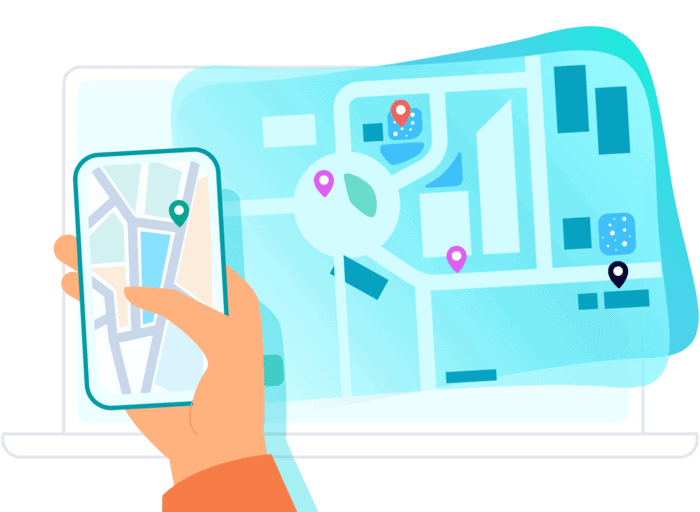
Why Fake GPS on Your Device Using AWZ AnyPorter?
There are many benefits to using a location spoofer like AWZ AnyPorter. Here are just a few:
- Access to Geo-Based Services: With AWZ AnyPorter, you can easily access geo-based services that may not be available in your region. This includes streaming services, gaming apps, dating apps, and more.
By changing your GPS location, you can trick these services into thinking you are located in a different region and gain access to content that would otherwise be unavailable.
- Increased Privacy: AWZ AnyPorter also offers increased privacy protection by allowing you to hide your true location from apps and websites that may be tracking your movements.
- Travel Anywhere: This feature allows you to plan out specific routes for travel or navigation purposes without needing to physically be in the area.
Features of AWZ AnyPorter At a Glance
After testing the AWZ AnyPorter tool for two days straight, we can confidently say that this app offers a range of impressive features for changing your GPS location on iOS devices. Here are some of the features that stood out to us:
Simultaneous Spoofing
One of the unique features of AWZ AnyPorter is its ability to fake GPS location on up to 5 devices at the same time. This is ideal for those who need to change their location on multiple devices or want to share their spoofed location with friends and family.
Clean Interface
With just one click, you can quickly spoof your GPS location and travel to any place you desire. The interface is intuitive and user-friendly, making it easy for even novice users to operate.
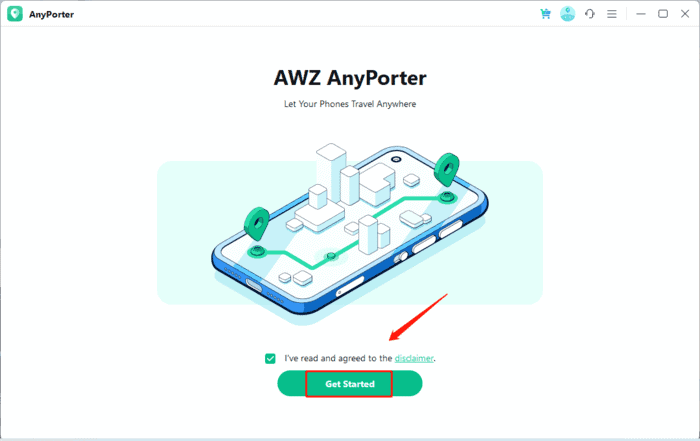
Customized Route Creation
AWZ AnyPorter allows you to move along a customized route, giving you the freedom to explore new places and discover hidden gems.
Compatibility with iOS Devices
AWZ AnyPorter works seamlessly with all iOS devices, including iPhone, iPad, and iPod Touch, ensuring that everyone can enjoy its benefits.
Compatibility with Location-based Services
Change location on iOS on the fly with this tool. AWZ AnyPorter is compatible with various location-based services such as AR games, dating apps, and social platforms. So you can access geo-restricted content without any hassle.
But that’s not all! AWZ AnyPorter offers additional exciting features such as:
- Adjustable moving speed (max speed limit 30m/s).
- Customizable moving methods (back and forth or in the same direction)
- Setting coordinates for easy destination reach and simulating real movement (constant and variable speed).
So, if you’re looking for a reliable and feature-rich location spoofer app for your iOS device, look no further than AWZ AnyPorter!
How to Trick Your iOS Device’s GPS Using AWZ AnyPorter?
With AWZ AnyPorter, you can spoof location on your iPhone, iPad, or Mac in two modes: Single-stop and multi-stop modes.
Single-stop Mode
Step 1: Select Single-Stop Mode
To start, click on the Single-Stop Mode in the top-right corner of your screen. This will open a sidebar where you can customize your settings.
Step 2: Set Your Starting and Endpoints
Your starting point is set to your current location by default. In the sidebar, you can, however, pinpoint two new positions or enter addresses or coordinates. You can also tailor the moving speed, amount of times the movement occurs, and moving ways to your tastes.
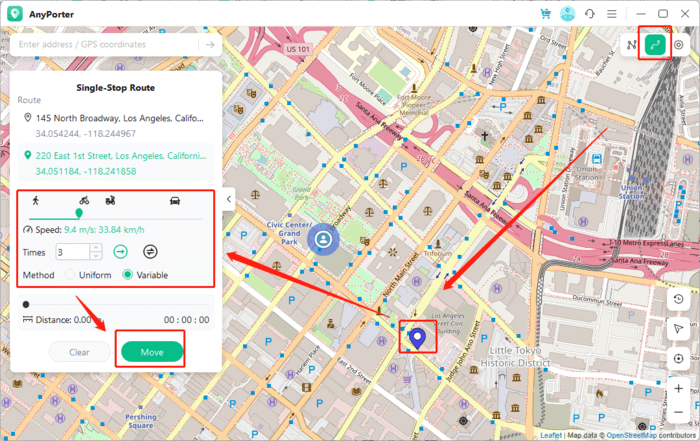
Step 3: Start Your Virtual Journey
Once everything is in place, click Move to begin your virtual adventure. Your position will be moved along an artificially produced path between the endpoints you specify. When the movement is finished, a prompt that says “Completed!” will appear.
Multi-stop Mode
Step 1: Select Multi-Stop Mode
To begin, select Multi-Stop Mode in the upper right corner of your screen.
Step 2: Customize Your Multi-Stop Route
Once in Multi-Stop Routing mode, you can enter addresses or coordinates to find the locations you want. You can also select locations by dragging and clicking on the map. Customize a preferred route based on your preferences if necessary.
Step 3: Start Moving
After you’ve configured your multi-stop itinerary, click Go to begin traveling along the produced path. If you wish to stop, press Pause at any time.
Parting Words
AWZ AnyPorter is a powerful tool that offers an array of features for users looking to simulate GPS movement. Whether you’re using Single-Stop Mode or Multi-Stop Mode, the app provides an intuitive interface that makes it easy to customize your routes and start moving.
We highly recommend AWZ AnyPorter for anyone looking to explore new places virtually or enhance their gaming experience. Try it out today and see where your virtual journey takes you!