A picture is worth a thousand words. This is true more often than not in life in general. However, this is a living reality when it comes to the world wide web. Be it social media posts like those on Facebook or Instagram or a blogging platform like WordPress, the importance of appropriate images that drive home the point that you are trying to make cannot be overstated.
The relevance of written content when it comes to communication of any form and also practical aspects of digital marketing like Search Engine Optimization (SEO) cannot be denied. But in this day and age where attention spans are shortening like anything, communicating more by saying less is key. A simple yet perfect image can help you gain traction much faster.
Creating a stunning visual is no mean task. Having a creative bent of mind is not enough. Making use of the available tools to let the final image reflect your thoughts is important too. If you try to look for the perfect tool online, the sheer number of tools available is sure to bog you down even before you start.
In this post, we have shortlisted 3 such web tools that help you create stunning visuals along with their features and pros and cons. Let’s help you create some amazing images without wasting any more time.
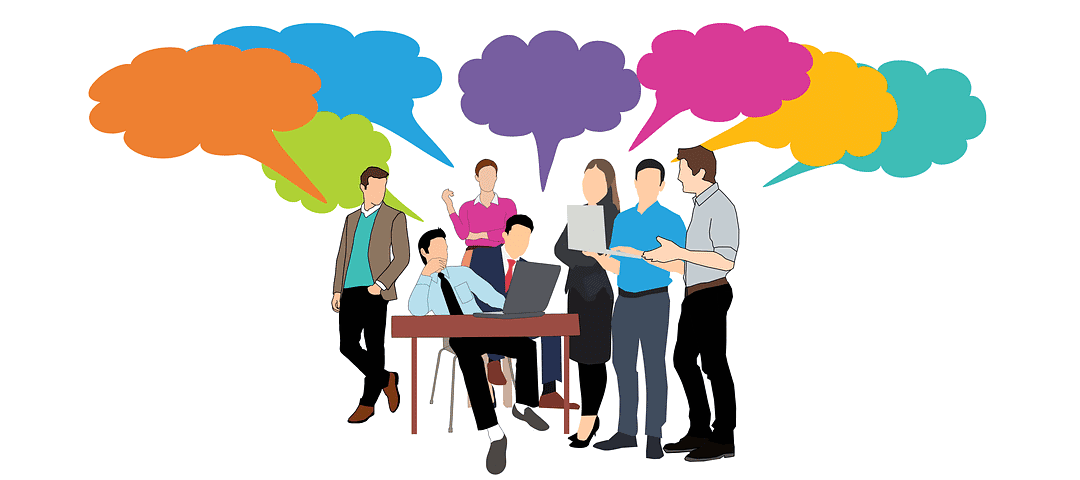
Creative Fabrica –
Based out of Amsterdam, Creative Fabrica was founded in 2016 by people passionate about design who wanted to fundamentally improve the way digital content in the form of art was designed. Creative Fabrica is an artist’s paradise when it comes to the numerous options that are available on its platform.
From script and handwritten fonts to decorative ones, 3D graphics to scene generators, festive crafts to needlecraft, name it and Creative Fabrica has it. The web font generator on Creative Fabrica is especially useful when it comes to converting otf and ttf font files to use web fonts.
Some of the best features of Creative Fabrica that make it so appealing to designers and beginners alike are its wide range of fonts, easy extraction or download, and the ability to cancel your subscription at any time. People who indulge in arts and crafts are especially fond of their digital download paper which can be downloaded in a jiffy and resized as per requirements.
Shapecloud –
Before we discuss Shapecloud, it will be better if we discuss word clouds first. In any kind of data-based study, the results are presented in a graphical manner too so that it is easy to grasp the message or conclusion behind the data. This can be done when the data is also numeric in nature. A word cloud is your answer when the data is text heavy and difficult to present in a tabular or graphical manner. A simple word cloud is shown below.
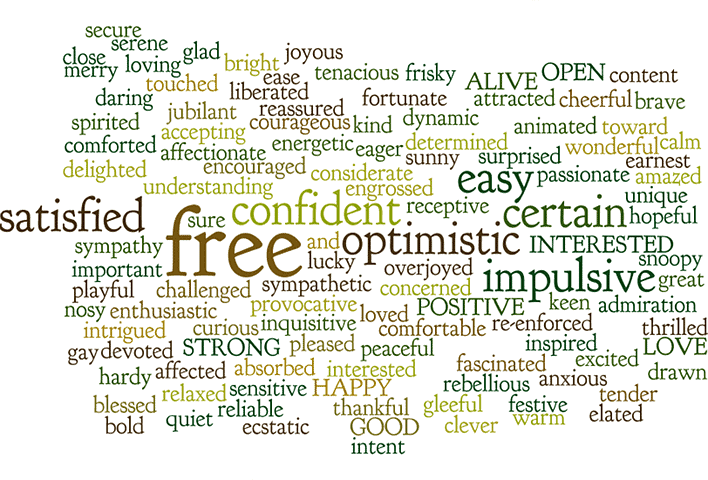
While there are numerous tools available online using which you can create a word cloud, our analysis is that Shapecloud should certainly be your first choice. Not only is Shapecloud free, it helps you create unique and amazing word clouds using the generator.
The best features of Shapecloud that make it popular are:
- It is super easy to use, enabling you to create designs in a matter of seconds.
- A wide variety of fonts, shapes, and colors are available for you to pick from.
- The option to customize as per your requirements.
The process to create a word cloud using Shapecloud is very simple. First, you need to enter the text, then select a shape of your choice, make changes to the settings as per your needs, and voila you can download your design for use. Simple, isn’t it?
Canva –
For a long time, the world of designing and editing images was dominated by people who had access to and expertise in professional photo editing tools like Photoshop. Like everything else, the internet has democratized this area too. In comes Canva, which has actually revolutionized the whole image designing space.
Be it your birthday party invitations or social media marketing posts, you can create all that you can imagine using Canva at no cost. Obviously, there are some designs and specimens which are free while others do come at a cost but one can create amazing designs using Canva without any designing knowledge or background.
In fact, Canva is so easy to use and helpful to create that a whole generation of freelance designers who did not have expensive tools and subscriptions has started making a living. The fact that it also has free tutorials for beginners is an added bonus.
There are a few other tools that help you create stunning images such as PicMonkey, WordSwag, or the classic Powerpoint (SmartArt needs a special mention here). While deciding which tool to use, you must keep in mind two factors – the ease of usage and the variety of tools and options that the software offers. Obviously, pricing is a factor that cannot be ignored but most of the tools discussed above offer some features for free for you to check out and finalize.