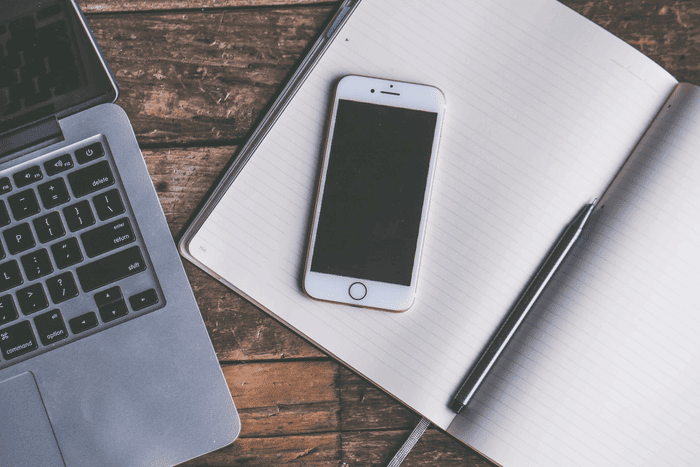
Looking to boost your productivity? Look no further – there’s an app for that, and more than one. Discover productivity apps for iPhone to enhance habits, work smarter, manage projects, and stay on top of your to-do list.
Best Organization Apps for iPhone
#1 IFTTT
Pardon the name that’s a mouthful. It represents ‘If This, Then That’ and empowers users to create ‘applets’ that combine various app actions under specific conditions.
You can configure your tunes to kick off as soon as you’re home, log your work hours with Google Calendar, or experiment with countless other combinations. With IFTTT, you’ve got access to 360+ apps (including Amazon Alexa and Google Assistant) and a library of triggers and actions that constantly expands, consistently automating your life. Best of all, it’s completely free.
#2 Spendee
Spendee, the name speaks for itself, is an exceptional budgeting app. It empowers you to effectively manage your finances. Attractive charts and graphs vividly display your spending habits, while this app seamlessly handles multiple currencies for hassle-free travel. The synchronicity across devices, including browsers and Apple Watch, adds convenience to your financial management journey.
#3 Call Recorder for iPhone
The Call Recorder for iPhone app does exactly what you think it does – saves call recordings. You don’t need any special equipment for this, just an app to record phone calls iPhone. The application can record a call on iPhone in good quality as you hear it, without unnecessary noise. The call recording app connects to your conversation and records everything that is said. You can use a to-do note tool to ensure you don’t forget anything you say and can listen back at any time.
#4 Todoist
Many to-do list apps are available (including a few more in this selection), but Todoist stands out as a timeless option with numerous advantages. This app works on over 10 platforms, allowing you to track your tasks across all your devices, online and offline.
You can break down tasks into sub-tasks, collaborate with others, assign colors to indicate priority levels, and set recurring tasks. Additionally, paid add-ons offer attachments, reminders, labels, and filters.
#5 Apple Notes
If you want to swiftly capture those passing thoughts and inspiring ideas, look no further than Apple Notes. This app syncs seamlessly across all iOS devices and works offline, making it a highly productive tool for note-taking. While it may not offer the same organizational and task management features as other apps, Apple Notes still has everything you need to effectively record important information throughout your day. Plus, navigating through the app is a breeze.
#6 Shoeboxed
Filing expenses is one of the boring tasks of modern life. But don’t worry, there’s an app called Shoeboxed that can take care of it. Just use your iPhone camera to scan receipts and store digital copies. No more cluttered drawers filled with crumpled paper!
This app does more than just store photos of receipts. It converts them into text, making them easy to use in other software and apps. Plus, it can track your mileage using GPS and import email receipts from Gmail. And if someone insists on physical copies, Shoeboxed can even print them out and send them in a “magic envelope.”
#7 Evernote
If you want to take your note-taking skills to the next level, Evernote remains the top choice. It offers a variety of formats to capture your thoughts, including images and allows you to sync them across all your devices. You can easily share and quickly search within your notes to find exactly what you need.
However, the Basic (Free) tier has certain limitations. These include a monthly upload limit of 60MB, a maximum note size of 25MB, syncing restricted to two devices, and accessing offline content only on the desktop version.
#8 1Password
Passwords can be incredibly frustrating. They are an unavoidable part of the modern world, forcing us to choose between using the same password for everything (posing obvious security risks) or creating different ones for each site and struggling to remember them when needed.
1Password offers a solution to this modern problem. It securely stores passwords for numerous websites and apps behind a single Master Password – or a PIN or fingerprint on your iPhone, if you prefer.
#9 Things 3
Things 3 is a highly effective app that effortlessly resolves all your task-scheduling concerns. Ideal for individuals seeking a straightforward and hassle-free approach to focus on their tasks, Things 3 not only offers simplicity but also packs powerful features. Life organization is simplified through categorization into Areas, further divided into Projects and individual tasks. Better manage your schedule by adding due dates, tags, and recurring tasks. The Today and Upcoming smart lists automatically sort and prioritize tasks.
#10 Forest
Forest doesn’t offer conventional features like note-taking, calendar planning, or document sharing. The concept behind Forest is simple yet effective. When you need to focus on a task, you plant a tree in the app. If you can resist distractions and remain in the Forest for a designated time, the tree will grow. On the flip side, if you succumb to distractions like opening Facebook, the tree will wither and perish. The more you successfully work and avoid distractions, the larger your virtual forest becomes.
Conclusion
To stay personally organized and productive, you need the right tools. The listed applications will help organize your personal and work life, and also optimize some of its segments.
